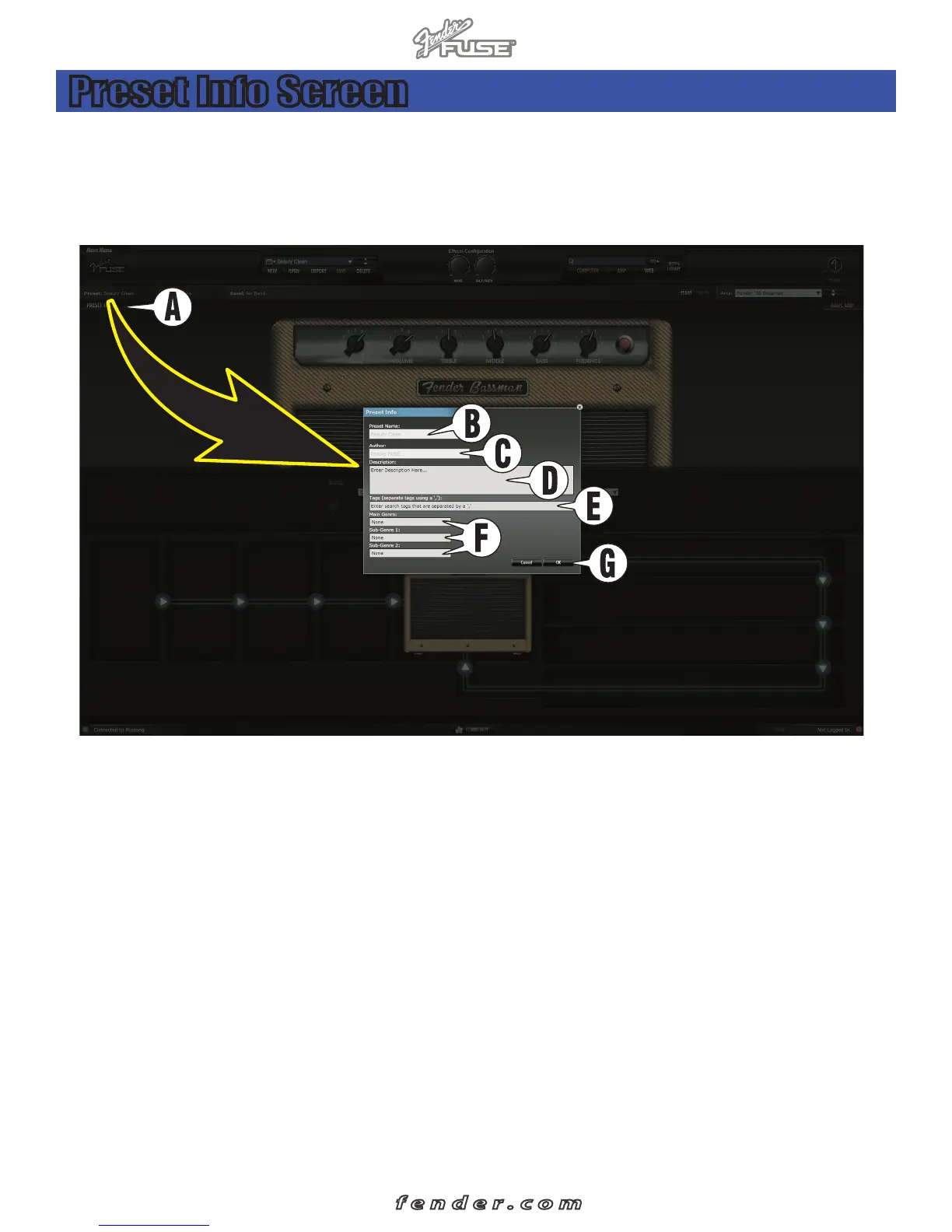2 . 0
7
f e n d e r . c o m
Click on the "PRESET INFO" button {A} to open the Preset Information window. This window allows you to edit an extensive list
of preset information to enable more useful search functions and easier preset identification. The information you enter will be
visible to members of the Fender® Amplifer Online Community should you choose to upload your presets and share them with
the community.
B. PRESET NAME — The name of the currently active preset on the
amplifier will appear here.
C. AUTHOR — The creator of the current preset will appear here.
D. DESCRIPTION — Enter a description for the currently active
preset on the amplifier to reference what the preset can be used
for. Example: I use this preset for the opening of "Cliffs of Dover" by
Eric Johnson with delay effects.
E. TAGS — Enter descriptive tags (terms) separated by commas
for the currently active preset on the amplifier. These are quick
keywords to aid in searching for presets in the Media Library.
From the example above, you might enter the following tags:
"Eric Johnson, Cliffs, delay."
F. GENRES — Enter the main genre (music category) and as
many as two sub genres for the currently active preset on the
amplifier.
G. OK — Click OK to save all your entries for the currently active
preset on the amplifier.
Preset Info Screen
