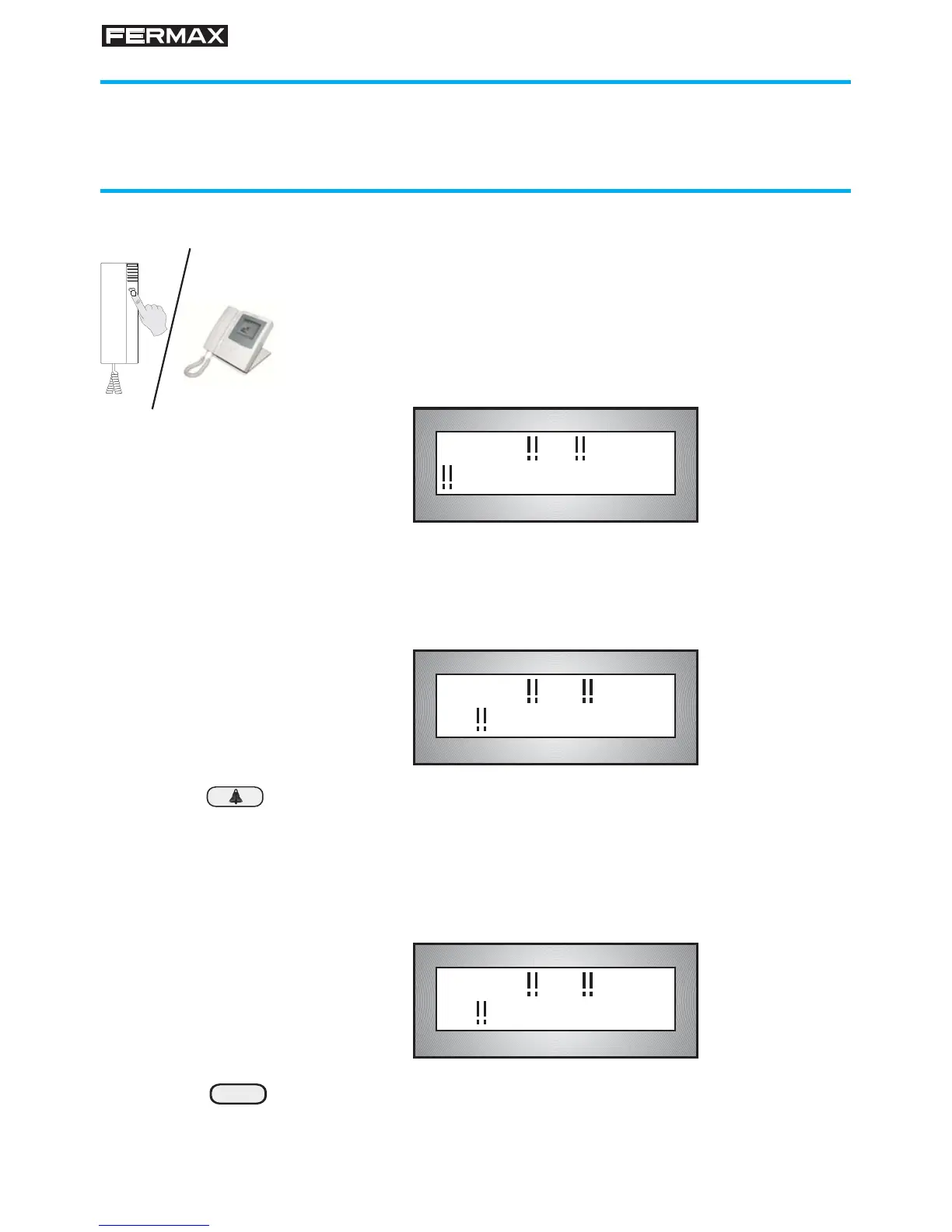Pag 36
OPERATION
From a Panic Alarms Reception Centre, you can answer panic calls from
telephones or indoor panels, either immediately or from memory.
Answer a panic call when it comes in
1. A resident presses the panic button on his/her telephone.
The Guard Unit starts to "beep".
The display indicates the telephone number from which the
panic button was presed.
Example: Panic call from telephone nº 127.
If the call comes from a telephone in another block, it will be
indicated on the display.
Example: Panic call from telephone nº 127 in block nº 3.
2. Press the BELL key if you want to talk to the resident who
has pressed the alarm button.
The display indicates the telephone number where the panic
button was pressed.
Example: Panic call from telephone nº 108 in block 3.
3. To cancel the call without answering, press the "B" key.
B
Bip
Bip...
!
D :01/01
0127 18:15
D :01/01
03 0127 18:15
D :01/01
03 0108 18:20