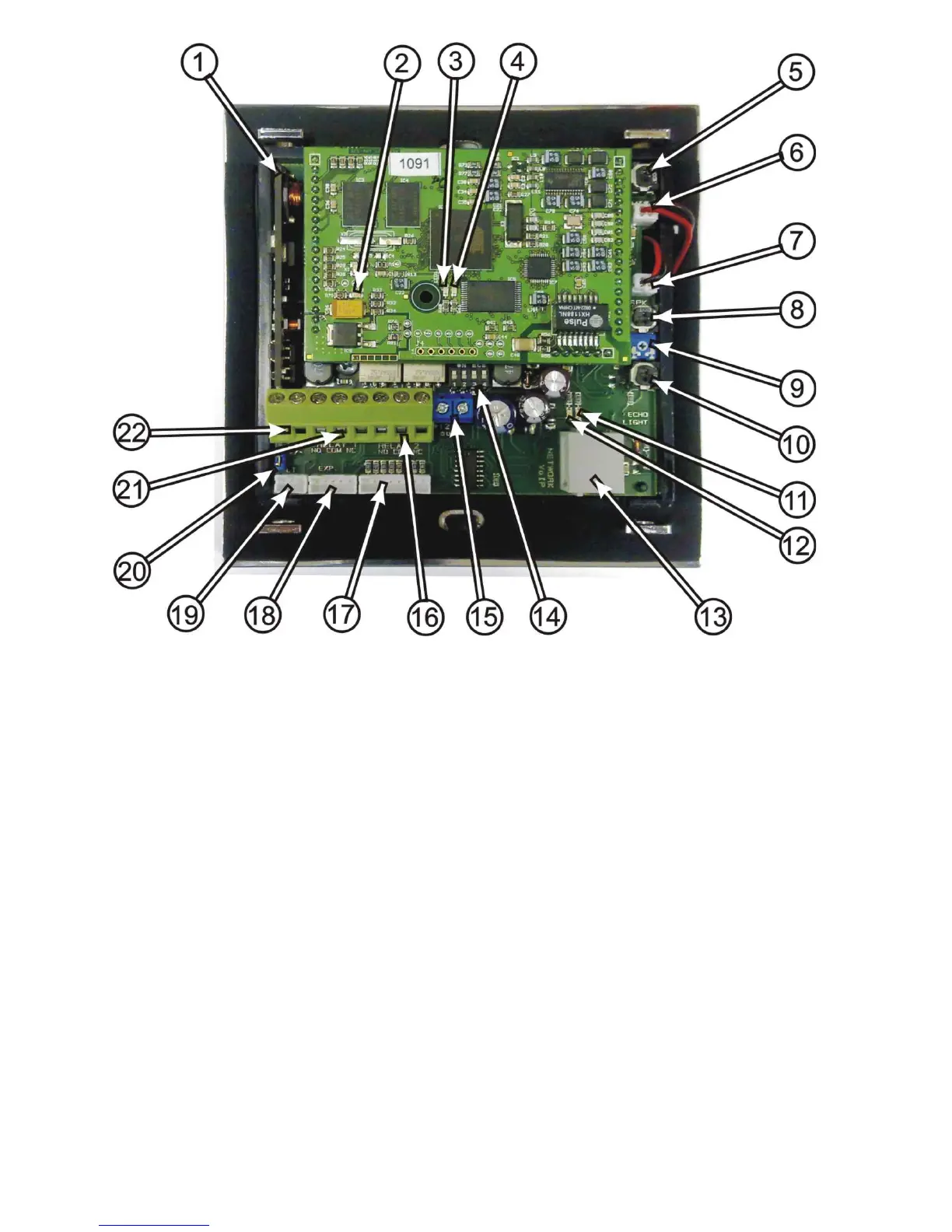Picture 2 The real image of connection and set-up elements
1. PoE module - the Fermax IP DP panel is equipped by a circuit supplying the power
over UTP cable - PoE. If your network switch is equipped by PoE, or if you have
got a PoE power supply (a box in the size of a power supply adapter inserted into
the input of the UTP cable), then for the correct function of the door phone panel
you do not need an external power supply of 12V. If you use an electrical lock for
opening the door, then you need to use an external power supply adapter (only
in the circuit with relay contacts). You can also use a lower power consumption
electrical lock. In this case please use the connector on IPNCmod 12V. When the
door phone panel is PoE powered, there is 12V/350mA available.
2. Yellow LED - signallisation of active power supply
3. Yellow LED - data activity on the network connection (continuous light during
data transmission)
4. Green LED - network connection (Ethernet) - continuous light in case the UTP
cable is connected correctly.