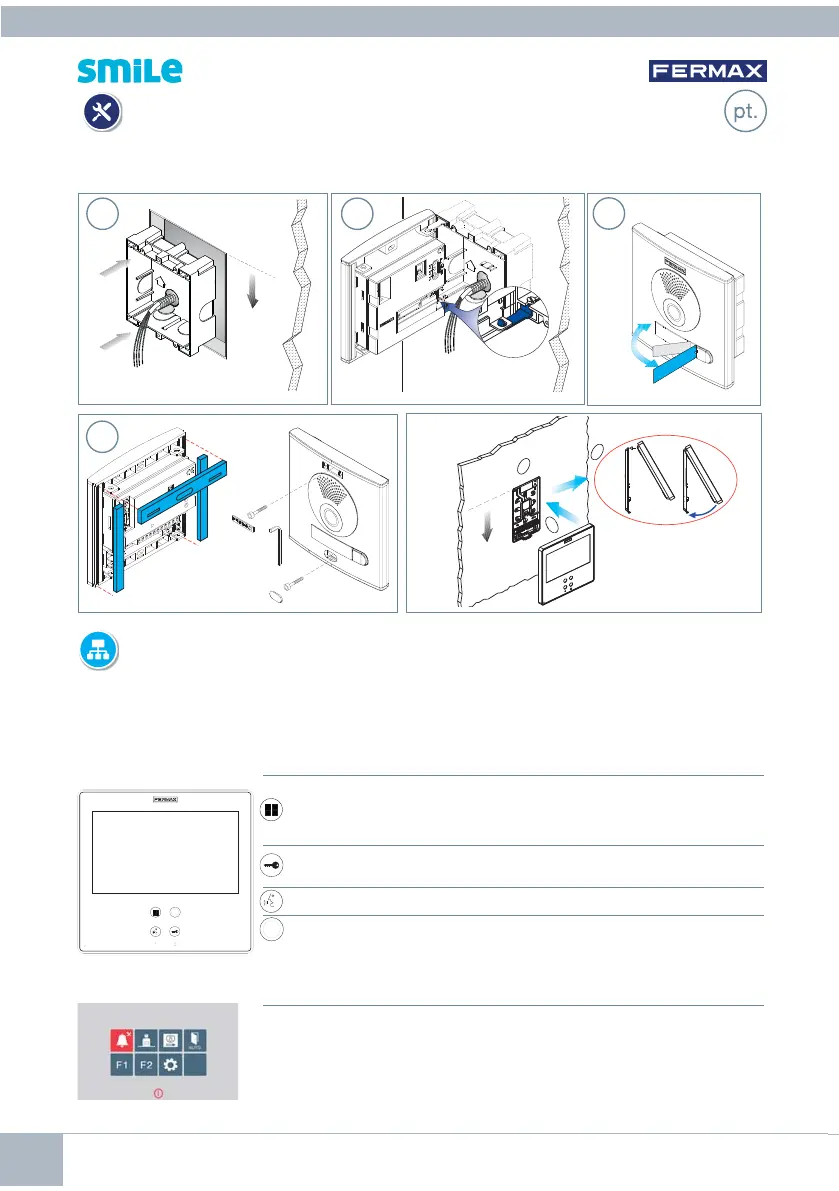2 KIT VÍDEO CITYLINE VDS 1-2 L SMILE COM ECRÃ TÁTIL
VDS
1.70m
5.57 feet
1
M
A
R
IA
L
O
R
C
A
3
2
4
Cod. 970119 V01_18
M
O
N
I
T
O
R
MONITOR SMILE COM ECRÃ TÁTIL
1
1.60m
5.25 feet
3
2
7"
INSTALAÇÃO
INSTALAÇÃO DA BOTONEIRA NA RUA E DO MONITOR
CONFIGURAÇÃO
O monitor fornecido no kit JÁ VEM PROGRAMADO de fábrica!
No caso do kit de 2 linhas, ambos os monitores já VÊM PROGRAMADOS.
BOTÕES DE CONTROLO
Menu digital para ajustes e confi guração de parâmetros internos.
Premir 3 segundos para aceder ao menu de instalador e às melodias.
Com uma pressão breve, o ecrã mostra os botões de acesso direto.
Em conversação ou somente vídeo, premir para abrir a porta.
Em repouso, chamada ao porteiro (se existir portaria).
Ativação de áudio e desligar (funcionamento mãos livres).
Botão de asterisco (função atribuída de fábrica):
Premir durante 1 segundo para realizar a ligação automática.
Com vídeo, manter pressionado durante 2 segundos para alternar
entre a câmara principal e a secundária.
O monitor SMILE inclui um ecrã tátil que se desliga, premindo o ícone
para desligar ou decorridos 60 segundos de inatividade.