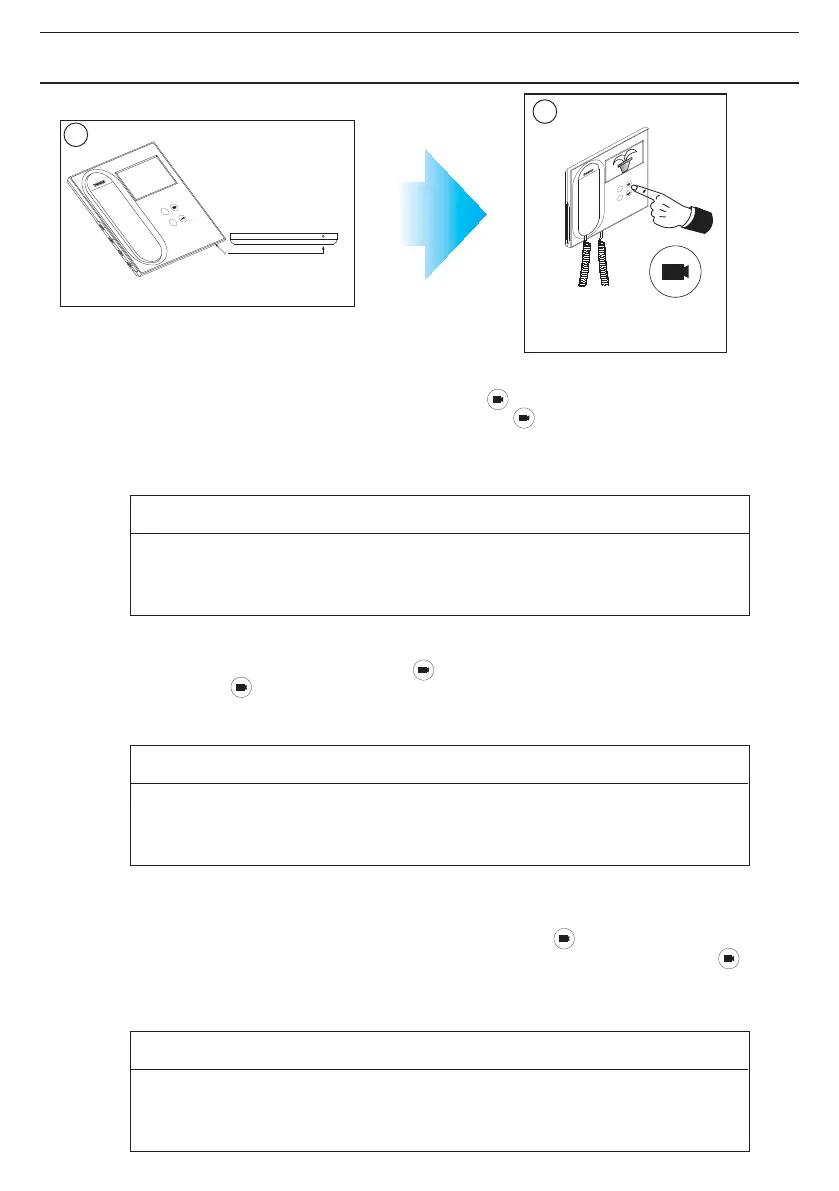Pag 7
VV
VV
V
eo eo
eo eo
eo
VDSVDS
VDSVDS
VDS
VV
VV
V
eo eo
eo eo
eo
VDSVDS
VDSVDS
VDS
SELECCIÓ MELODÍAS RINGTONE SELECTION
SÉLECTION MÉLODIESL MELODIEAUSWAHL
2
1. Con el monitor conectado pulsar el botón de programación (se oirá un tono de confirmación).
2. Una vez en modo programación, pulsar el botón « » para seleccionar secuencialmente las
melodías disponibles. Cada vez que se pulsa el botón « », se escucha la melodía selecciona-
da.
Una vez seleccionada la melodía de llamada, presionar el botón de programación o dejar el
monitor en reposo y transcurridos 10 segundos sale de programación.
1.With the monitor connected, press the programming button. You will hear a confirmation tone.
2. Once in programming mode, press the « » button to sequentially select the available tones.
Each time the « » button is pressed, the selected tone is heard.
Once the call tone has been selected, leave the monitor on standby and, after 10 seconds, exit
programming mode.
Melodía 1
Melodía 2
DING DONG
DING DONG DANG
MELODÍA seleccionada
Melodía 1 rápida
Melodía 2 rápida
Ding Dong Ding Dong
Ding Dong Dang
Llamada desde placa
PRINCIPAL
Llamada desde placa
SECUNDARIA
Melodía 1 lenta
Melodía 2 lenta
Ding Dong Ding Dong Ding Dong
Ding Dong Dang Ding Dong Dang
1.
Une fois le moniteur branché, appuyez sur le bouton de programmation. Une tonalité de
confirmation sera émise.
2. Une fois en mode programmation, appuyez sur la touche « » afin de sélectionner une par
une les tonalités disponibles. Chaque fois que vous appuierez sur la touche « », vous
pourrez entendre la tonalité sélectionnée.
Après avoir sélectionné la tonalité d’appel, laissez le moniteur en veille. Au bout de 10 secondes,
il quittera le mode programmation.
Ringtone 1
Ringtone 2
DING DONG
DING DONG DANG
RINGTONE selected
Quick Ringtone 1
Quick Ringtone 2
Ding Dong Ding Dong
Ding Dong Dang
Call from MAIN Panel Call from SECONDARY
Panel
Slow Ringtone 1
Slow Ringtone 2
Ding Dong Ding Dong Ding Dong
Ding Dong Dang Ding Dong Dang
Mélodie 1
Mélodie 2
DING DONG
DING DONG DANG
MÉLODIE sélectionnée
Mélodie 1 rapide
Mélodie 2 rapide
Ding Dong Ding Dong
Ding Dong Dang
Appel depuis la platine
PRINCIPALE
Appel depuis la platine
SECONDAIRE
Mélodie 1 lente
Mélodie 2 lente
Ding Dong Ding Dong Ding Dong
Ding Dong Dang Ding Dong Dang
1