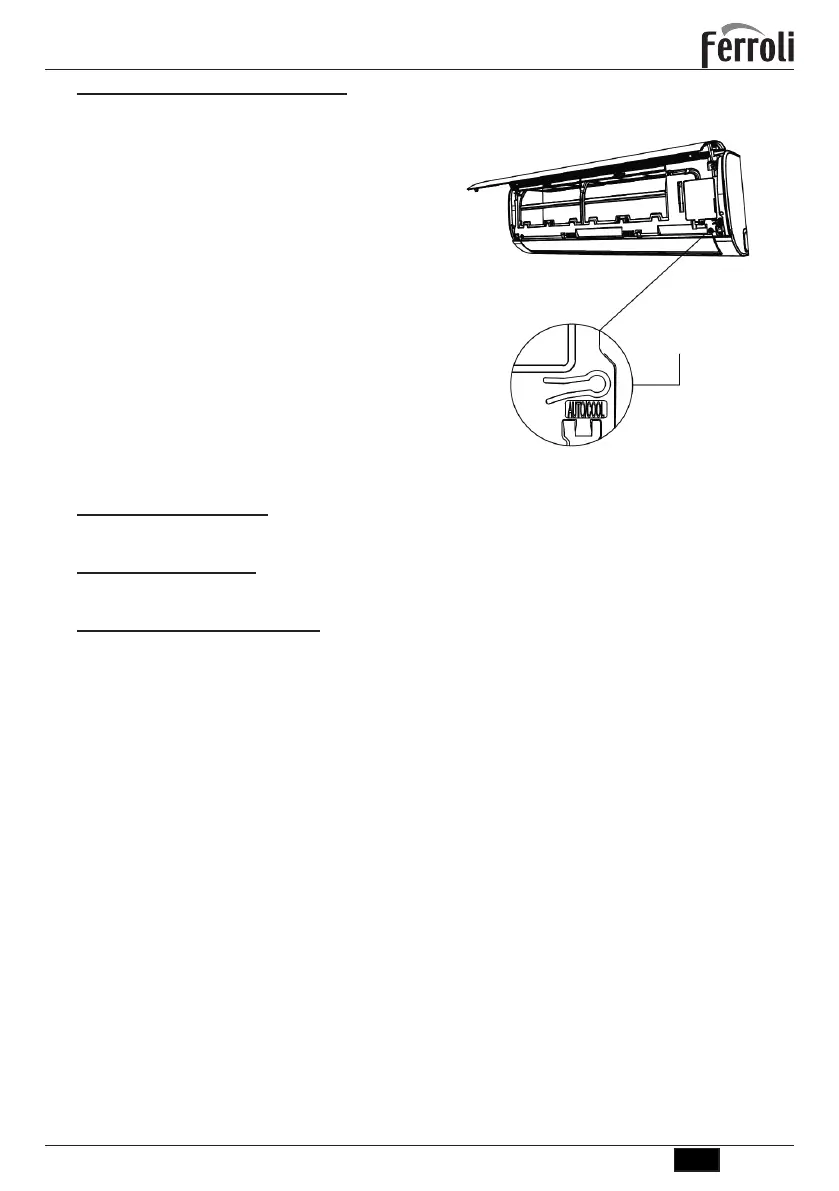EN
Cod. 3QE46160 - Rev. 00 - 11/2019
DIAMANT
33
2.11 INTERNAL UNIT EMERGENCY BUTTON
To use the unit in manual mode ("fig. 8 -").
1. Open the front panel of the unit and locate the “MANUAL
BUTTON”
2. Press the manual button once to activate the "AUTO" ope-
rating mode; the set-point is automatically set to 24 ° C
3. Press the manual button a second time to activate the
"COOL" operating mode. The text "FC" (forced cooling)
appears on the unit display
4. Press the manual button a third time to turn off the unit
5. Close the front panel
fig. 16 -
2.12 AUTO-RESTART FUNCTION
The unit is programmed to switch on automatically in the event of a power failure.
2.13 FLAP POSITION MEMORY
When turning on the unit, the flap direction is the same of the last use
2.14 SWITCHING OFF AND SHUT DOWN
To switch off the conditioner, press the "ON/OFF" button on the remote control. As soon as it is switched on, or when it is switched off
and back on again, the compressor does not start working immediately but waits three minutes in order to protect the system. Before
switching off the unit for a long period, keep it running for two or three hours in the cooling mode with the temperature set to 30°C.
Then disconnect the power supply, clean the filters and remove the battery from the remote.