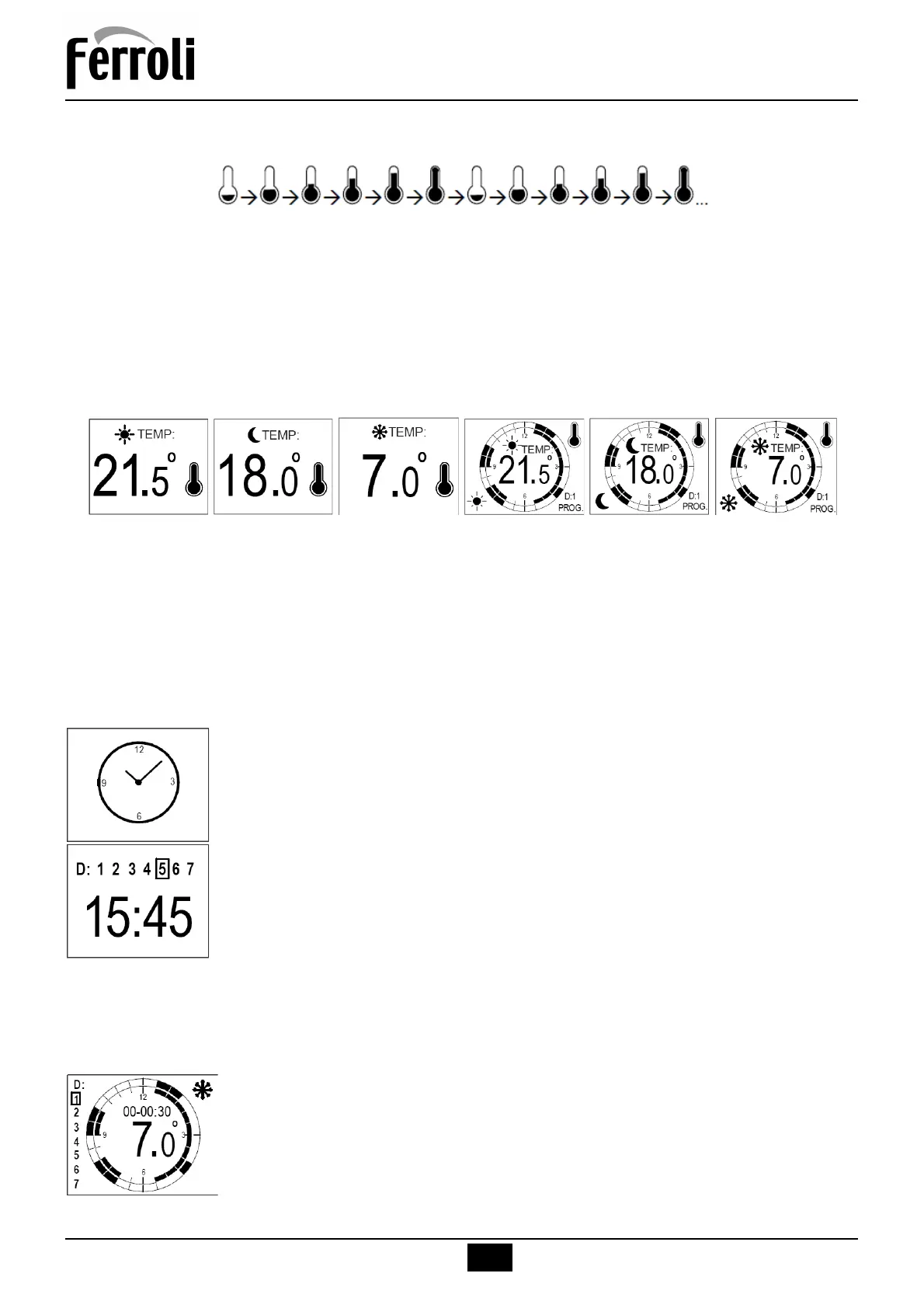RIMINI DP
58 A73021552
EN
2. With the symbol of the thermometer being filled as follows:
When the room temperature is below the temperature set point the radiator will turn the
element on to raise the room temperature.
5.4. Temperature display
The room temperature is normally displayed on the TFT display. The set-point temperature is
only displayed when the user attempts to change it; after the setting has been adjusted the dis-
play will revert to the room temperature:
The comfort and eco set-point temperatures can be modified both from comfort and economy
modes. The comfort and eco mode can be changed within program mode if they are active at
the time (the anti-frost set-point can never be modified).
5.5. Edit day, time and program
To edit the day, time and program, touch and hold the mode key for 2.5 seconds (from any
mode) until the clock icon appears on the screen:
The edition of the day of the week, time and program starts. This screen will
also be automatically displayed when the radiator loses the time after being
disconnected from the power supply for more than 4 days.
First, the day of the week is selected with the and keys (indicated by a
flashing box). To confirm and set the day, touch the OK key and it goes to
edit the time; the hour digits are flashing.
To change the hour, use the and keys. To confirm and set the hour,
touch the OK key. Then the minutes digits are flashing, which can be also
changed with the and keys. To confirm touch the OK key, and it goes
to the program edition.
*Note: If the radiator had simply lost the time and day, it does not enter the program edition, but
returns to the last active mode.
In the program edition screen, the day of the week selected with a box is
displayed on the left; the first day to edit is 1 (Monday).
In the center of the screen there is a circle representing a clock, which
displays the 12 hour program, divided into 24 half-hours.