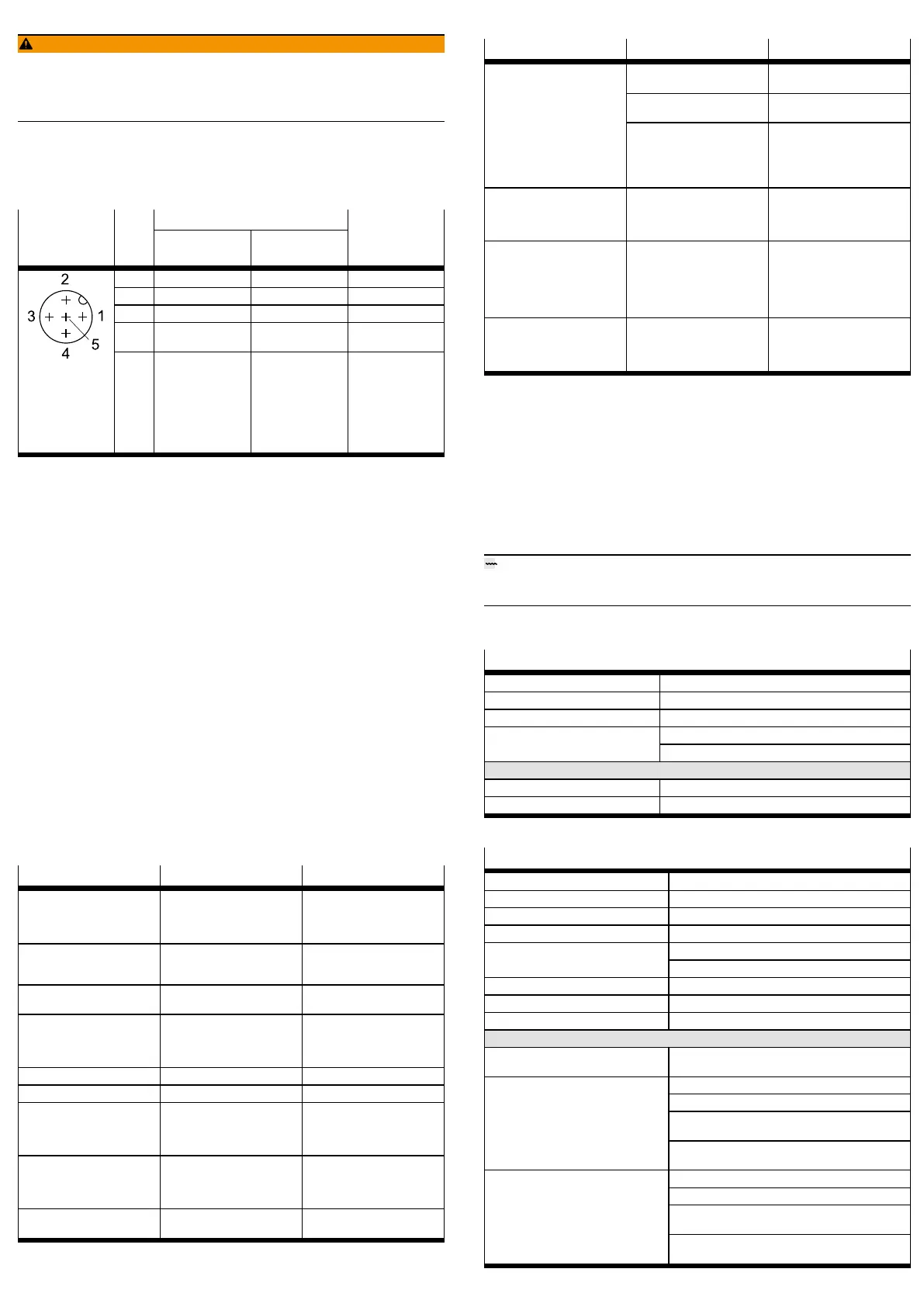8.2 Electrical Installation
WARNING!
Risk of injury due to electric shock.
• For the electric power supply, use SELV or PELV circuits that guarantee a reli-
able electric disconnection from the mains network.
• Observe IEC60204-1/EN60204-1.
1. If a screened cable is used: earth the shield at the cable end farther away
from the valve.
2. Install electrical connecting cable without squeezing, kinking or stretching.
3. Tighten the electrical connecting cable onto plug M12. Tightening torque:
maximum 0.3Nm
AllocationConnection Pin
Analogue Alternative
(digital input)
Wire colour
1)
(NEBU-M12...)
1 + 24 VDC + 24 VDC BN
2 Setpoint value (-) DI1 WH
3 GND GND BU
4 Setpoint value
(+)/PWM
DI0 BK
5 Actual value output
– related to pin 2
"Setpoint value
(-)" for type
VPPI -...- V1 -...
– related to pin 3
"GND" for
VPPI -...- A4 -...
DI2 GY
1) Colour code in accordance with IEC 60757:1983-01
Tab. 3 Pin Allocation for Plug M12, 5-pin
9 Commissioning
Requirements:
– The valve must be assembled.
– The pneumatic and electrical installation must be complete and checked.
1. Check operating conditions and critical limits è 14 Technical Data.
2. Switch on the power supply.
3. Switch on the compressed air supply.
4. If necessary, adjust the control response of the valve.
Setting the Control Response
The control response of the valve can be set in the menu of the TFT screen with
the help of the operating buttons on the top of the valve èDescription propor-
tional control valve VPPI -...- D èwww.festo.com/sp.
10 Cleaning
1. Switch off the following energy sources to clean the outside:
– Compressed air
– Operating voltage
2. Clean the outside of the product with a soft cloth. Do not use aggressive
cleaning agents.
11 Malfunctions
11.1 Diagnostics
The following table shows an overview of the error messages in the display.
Error text in the display Error description Remedy
"Overheat" Working temperature is too
high. Valve is in temperature
shut-off.
Switch off the valve, let it cool
down and restart. Reduce ambi-
ent temperature or temperature
of medium.
"Cable break" Cable break setpoint input Check connection to setpoint
generator.
Replace supply cable.
"Oscillation" Continuous vibration detected. Select another parameter set
for application.
"No air supply" No input pressure p1.
Setpoint value not reached.
Increase input pressure p1.
Maintain permissible maximum
operating pressure
è 14 Technical Data.
"DC-supply low" Supply voltage is too low. Increase supply voltage.
"DC-supply high" Supply voltage is too high. Reduce supply voltage.
"Heat protection" Temperature critical, power
reduction active
Reduce ambient temperature or
temperature of medium. Ensure
sufficient compressed air sup-
ply.
"High deviation" Setpoint value not reached.
Input pressure p1 is too low.
Air consumption at the working
port is too high.
Increase input pressure p1.
Maintain permissible maximum
operating pressure
è 14 Technical Data.
"Setpoint high" Analogue setpoint value is too
high.
Correct setpoint value.
Tab. 4
11.2 Fault Clearance
Error description Cause Remedy
Operating voltage not applied. Check the operating voltage
connection.
No setpoint voltage. Check the controller and con-
nection.
Valve does not respond.
Working temperature is too
high. Valve is in temperature
shut-off.
Switch off the valve, let it cool
down and restart.
Reduce ambient temperature
and / or temperature of medi-
um.
Valve normally open:
The working pressure at (2)
falls to the level at (3) (ambient
pressure or vacuum).
Cable break setpoint input Check connection to setpoint
generator.
Replace supply cable.
Valve normally closed:
The working pressure at (2)
deviates upwards or down-
wards from the setpoint value
(working pressure is neither
pressurised nor exhausted).
Cable break setpoint input Check connection to setpoint
generator.
Replace supply cable.
Setpoint value not reached. Input pressure at (1) is too low. Increase input pressure at (1).
Maintain permissible maximum
operating pressure
è 14 Technical Data.
Tab. 5 Fault Clearance
12 Disassembly
1. Switch off compressed air supply.
2. Specify setpoint value 0bar.
3. Switch off operating voltage.
4. Remove electrical connecting cables.
5. Remove compressed air lines.
6. Dismantle the product.
13 Disposal
ENVIRONMENT!
Send the packaging and product for environmentally sound recycling in accord-
ance with the current regulations èwww.festo.com/sp.
14 Technical Data
General Technical Data
Valve function 3-way proportional-pressure regulator
Mounting position Any
Product weight [g] 370
RCMApprovals
KC
Materials
Seals HNBR
Housing PA-reinforced
Tab. 6 General Technical Data
Operating and Ambient Conditions
Ambient temperature [°C] 0…50
Storage temperature [°C] –20…+70
Temperature of medium [°C] 0…50
Degree of protection IP65
Compressed air to ISO 8573-1:2010 [7:4:4]Operating medium
Inert gases
Note on the operating medium Lubricated operation not possible
Climate class to EN60721 3k3
Nominal insert height
<3000m above sea level
Vibration resistance/shock resistance (as per IEC60068)
Note Explanation of the severity levels (SG)
è Tab. 8 Features of severity level (SL)
Individual valve fastened with screws: SG2
Individual valve on H-rail: SG1
Linking of max. 3 valves with lateral screw mounting:
SG2
Vibration (part 2-6)
Linking of max. 5 valves with lateral screw mounting:
SG1
Individual valve fastened with screws: SG2
Individual valve on H-rail: SG1
Linking of max. 3 valves with lateral screw mounting:
SG2
Shock (part 2 – 27)
Linking of max. 5 valves with lateral screw mounting:
SG1
Tab. 7 Operating and Ambient Conditions
