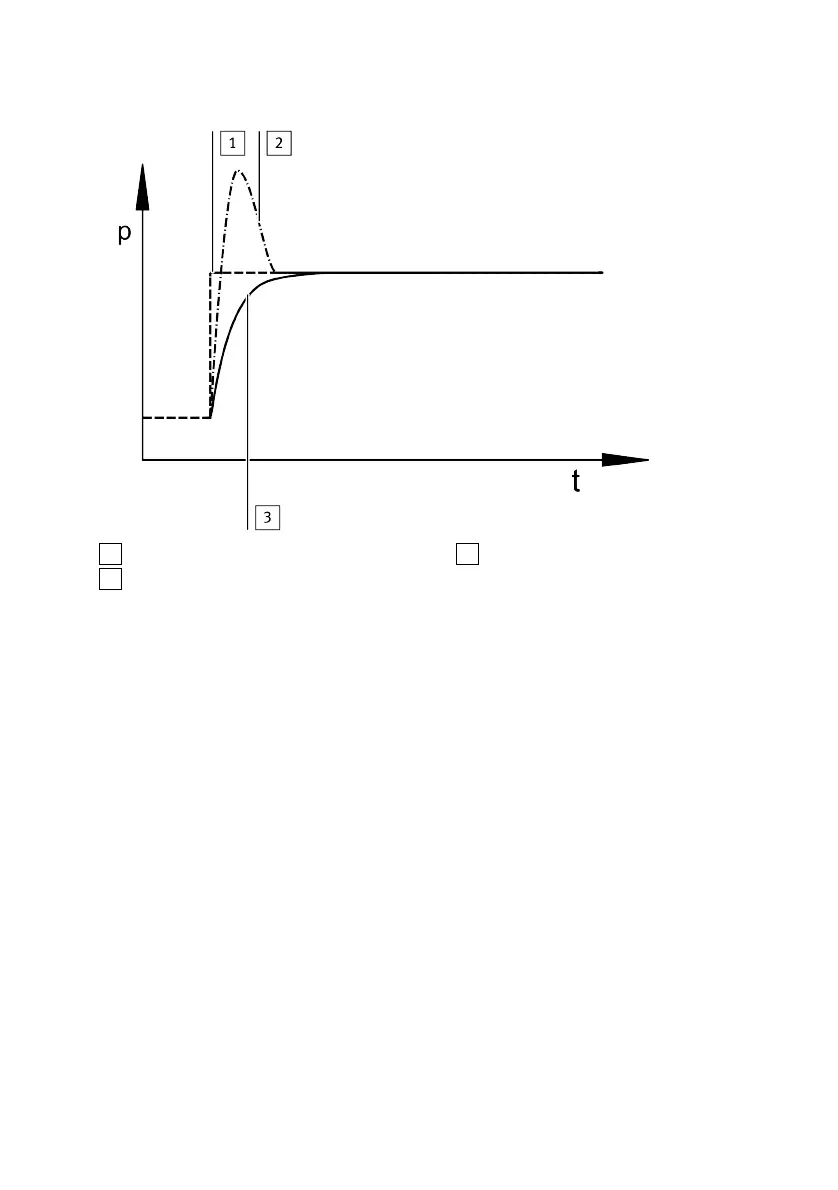1
Target pressure
2
Valve pressure at the working port
3
Pressure in the working volume
Fig. 13 Pressure jump preset "Custom" (basic representation)
Execution of Homing
1. Connect application (connected volumes, tubing, air consumption and supply pressure must cor-
respond to the working conditions).
2. Activate parameter set "Custom".
3. Select "Reference run" menu item.
Ä
A warning appears.
4. Confirm warning with the middle pushbutton.
5. Use the arrow keys to change from the menu item "Cancel" to the menu item "Start" and confirm
with the middle pushbutton.
Ä
Homing starts.
6. Wait until "Successful" or "Failed" is displayed.
Homing typically takes 30…40s.
Ä
The result "Successful" indicates that homing has automatically determined tuning paramet-
ers. The result "Failed" indicates that homing has failed.
Possible Causes of a Failed Homing ("Failed"):
– Lack of supply pressure (working pressure does not reach "Pressure max".)
– Application too fast (no bottleneck)
– Extremely slow application (very large volume, very long tubing)
In these cases, the parameter set "Custom" can be used by manually entering the parameters "Tune
pres incr"/"Tune pres decr".
Commissioning
19Festo — VPPI-...-D — 2019-12
