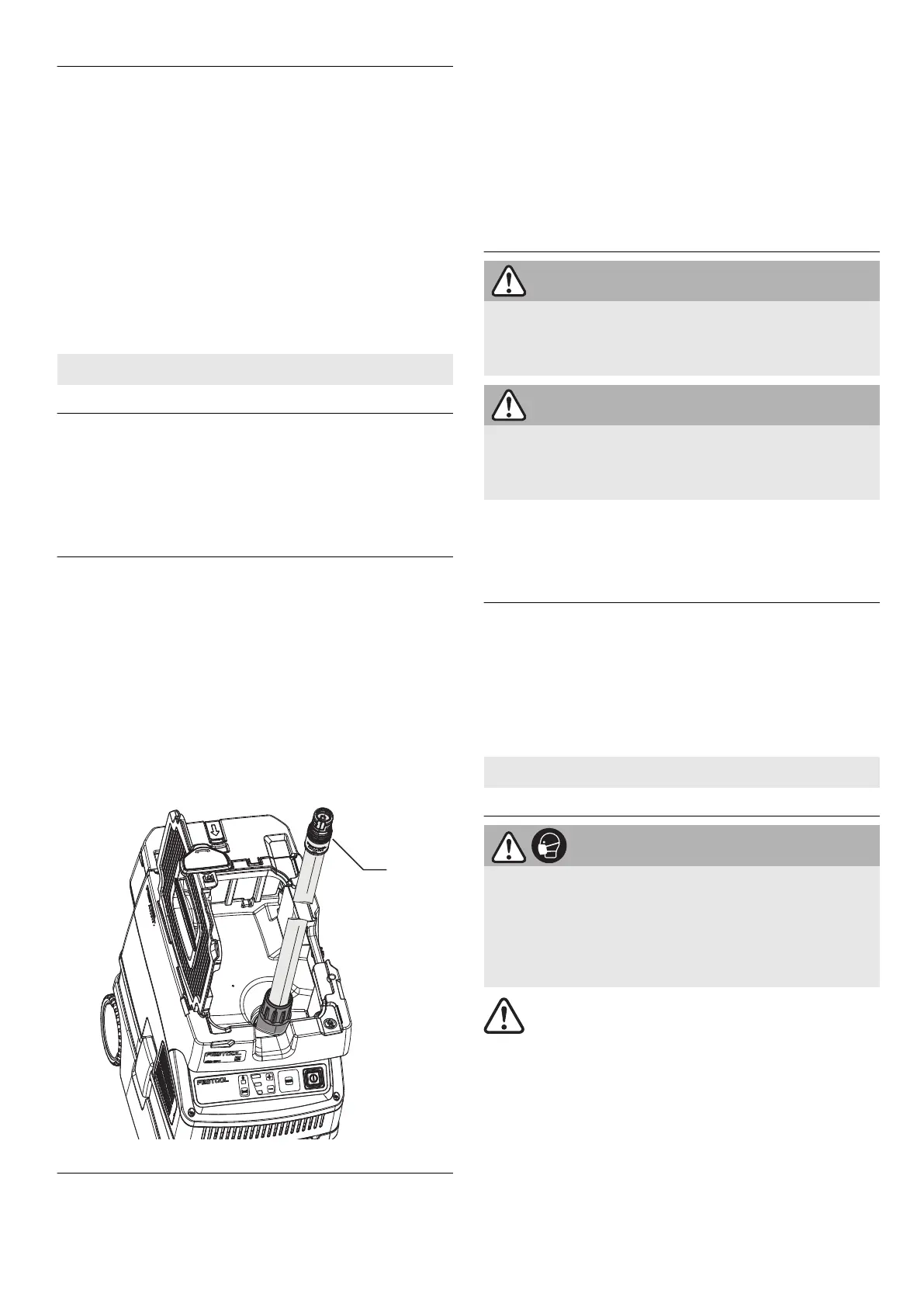10.3 Connecting a mobile device
The cordless mobile dust extractor can be con
nected to a mobile device (e.g. for a software
update) using the Festool Work app.
► Hold down the connection button [1-16] on
the cordless mobile dust extractor for three
seconds in standby mode.
The connection display [1-17] rapidly flashes
blue. For a period of 60 seconds, the cordless
mobile dust extractor is ready for connection.
► Follow the instructions provided in the
Festool Work app to authorise the secure
connection.
11 Settings
11.1 Adjusting the suction power
► Press the plus or minus button for the suc
tion power adjustment [1-14] while extract
ing.
The green LEDs on the status display [1-15] in
dicate the current performance level.
11.2 Connecting sleeve
The bypass function of the connecting
sleeve
[3-1] prevents strong suction from
sanding machines and floor nozzles on smooth
surfaces.
Open
► Turn the adjusting ring to the "OPEN" posi
tion.
Close
► Turn the adjusting ring to the "CLOSE" posi
tion.
11.3 Temperature cut-out
To protect against overheating, the tempera
ture cut-out switches off the cordless mobile
dust extractor before it reaches the critical
temperature. The status display LED [1-15] in
dicates a fault.
LED lights up red Excessive temperature
► Switch off the cordless mobile dust extrac
tor, let it cool down.
► Switch the cordless mobile dust extractor
on again after approx. ten minutes.
11.4 SysDoc
WARNING
Risk of injury
► Do not stand on the storage area of the
cordless mobile dust extractor.
CAUTION
Risk of injury
► When transporting, ensure that the T-Loc
is closed.
A Systainer can be fastened to the storage area
of the hose holder [1-3] with the T-Loc
lock [1-4].
11.5 Applying the brake
► Raise the front of the cordless mobile dust
extractor slightly.
► Push down the brake [1-10] until it engages
into position.
► Actuate the release button [1-11] to release
it.
12 Working
12.1 Extracting dry materials
CAUTION
Hazardous dust
Damage to the respiratory passage
► Always use a filter bag!
► Check that the main filter is undamaged
before extracting.
When extracting dust that exceeds the
limit value, only extract from one dust
source (power or compressed-air tool).
Observe the following when extracting dust
generated by operating power tools:
Ensure there is adequate ventilation! Observe
regional regulations!
Limit values: Exhaust air max. 50% of the fresh
air volume
Equation: Room volume V
R
x air renewal rate
L
W
English
15
