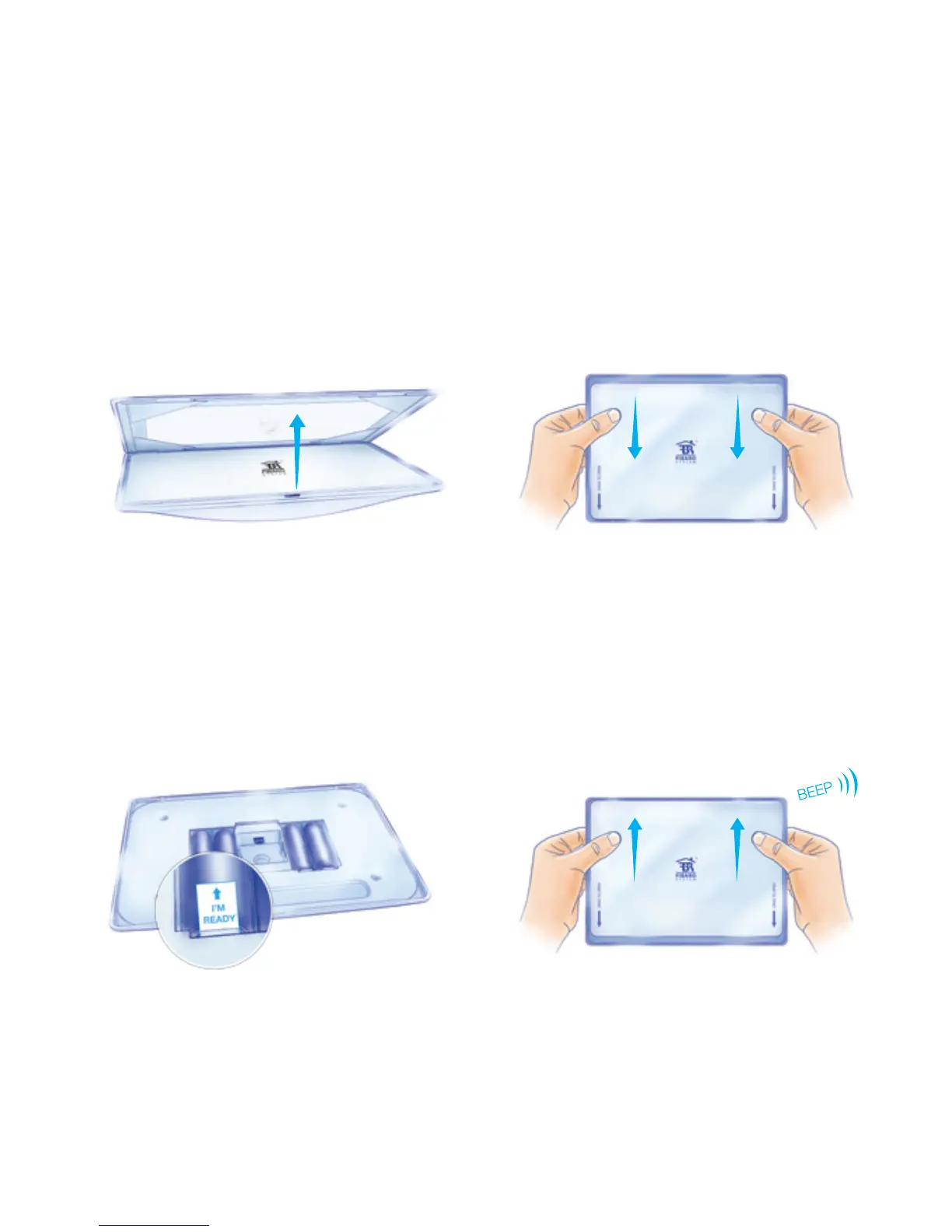Step 1. Detach the frame Step 2. Slide out the plate
Step 3. Engage the batteries Step 4. Insert the plate
Detach the front magnetic frame using the
gap in the bottom of the housing.
Slide the detection plate down to remove it
from the housing.
Pull out the paper stripe protecting the
batteries.
Insert the detection plate back in the
housing by sliding it up. The device will
confirm powering up with an acoustic signal.
4
