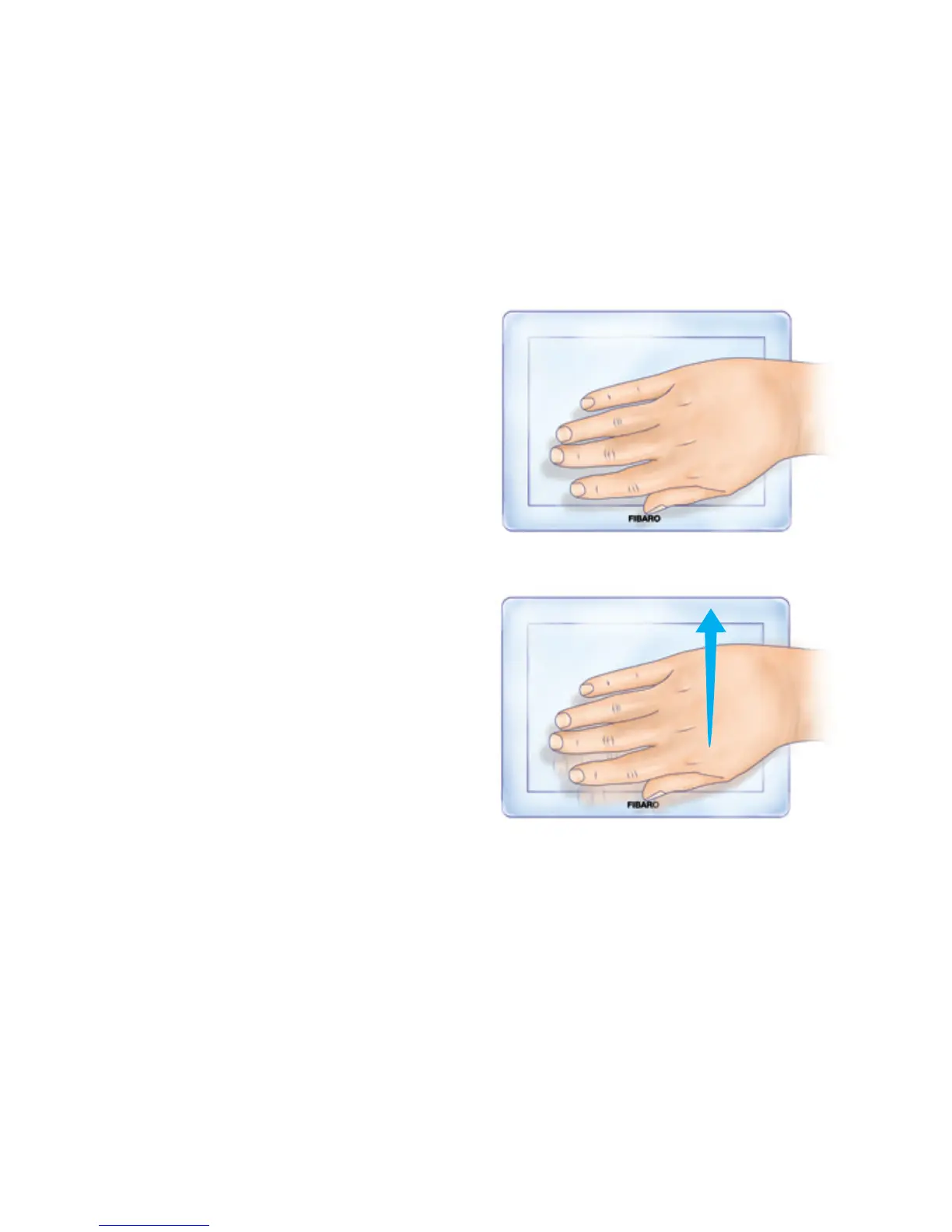7
Step 3
Move and hold your hand close to the
center of the pad for around 4 seconds.
Adding the device
Step 4
A loud sound sequence will confirm
entering the menu, keep holding your hand.
Step 5
After hearing two short beeps, take
your hand away and swipe up to
confirm selection.
Step 6
Wait for the device to be added to
the system.
