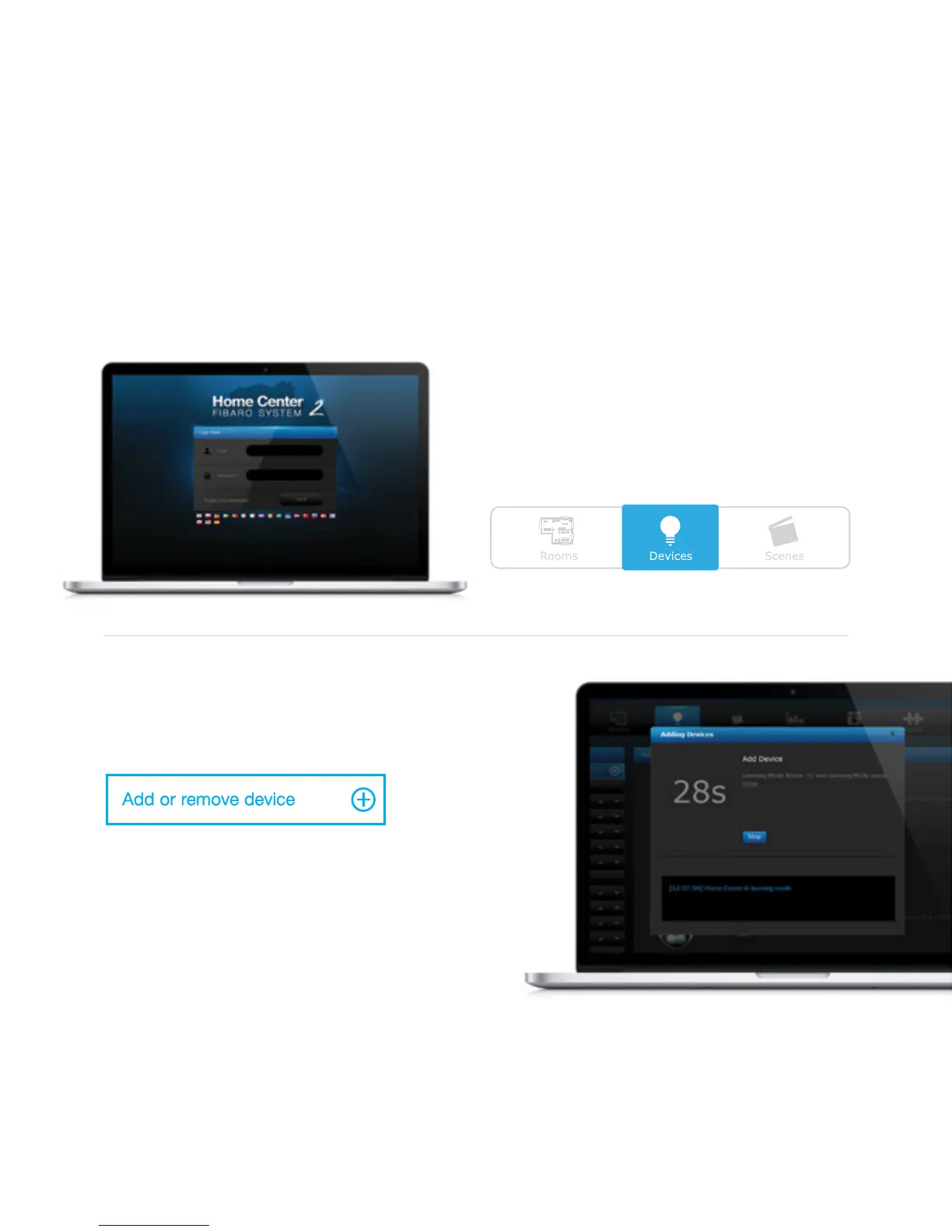6
Step 1
Login to the Home Center controller and
select “Devices” from the main menu.
Step 2
Adding the device
Select the “Add or remove device” option from
the left side menu.
Click „Add” to start adding a new device
(learning mode).
Follow the instructions on the next page.
The device must be in the direct range of the
Z-Wave controller during the adding process.
