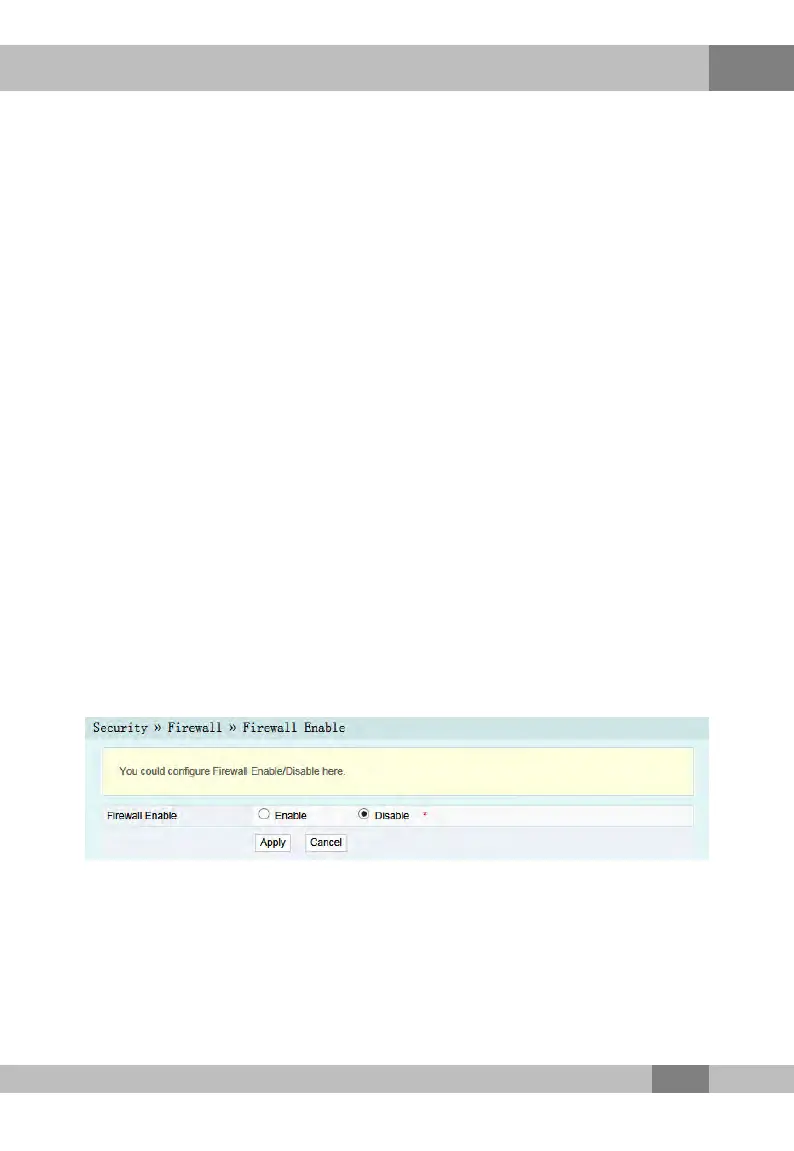4
Web Configuration Guide
4.4.1
Firewall
The
firewall configuration includes
u Firewall enabling
u IP filtering
u IPv6 filtering
u URL filtering
u Anti-port scan
u DHCP filtering
u MAC address filtering
u IPv6 Mac filtering
4.4.1.1
Firewall Enabling
Enabling
firewall can prevent the malicious access to the WAN port
of the ONU.
1. Select Security in the navigation bar and select Firewall→
Firewall Enable in the left link bar to open the firewall enabling
tab, as shown in Figure 4.20.
Figure
4.20 Firewall Enabling
2
. Select to Enable or Disable the firewall as required.
3. Click Apply to save and apply the configuration.
91
