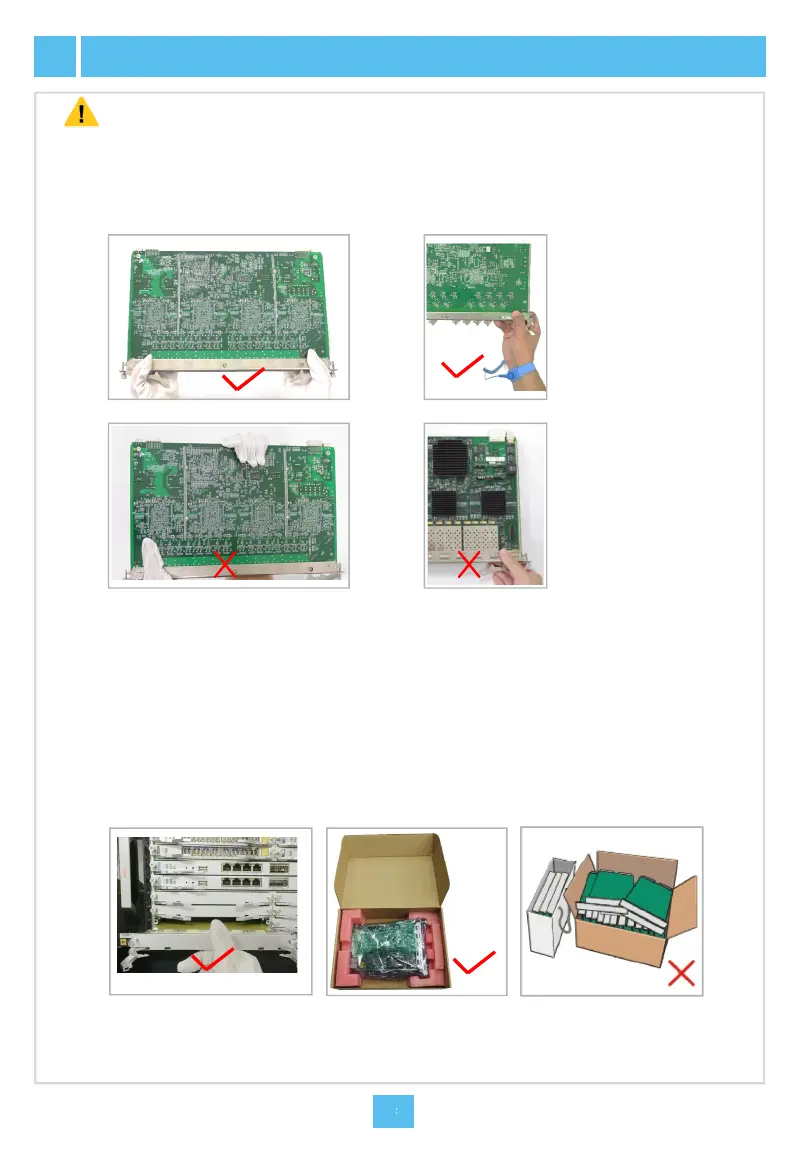4
Specifications and Precautions fo
Do not contact cards with bare hands. Al
wrist strap when operating on cards.
When holding a card, put your hands on i
cards, or metal conductors in sockets.
Caution
All vacant slots in the subrack should be i
a dummy panel, ensure that you will plug
Use care when plugging a card. The card
The cards are valuable and fragile. Users
Prevent the circuit surfaces of cards from
scratching.
If the unpacked card is a spare card, it wil
the card with its original ESD protection b
from sunlight and strong electromagnetic
Card Operations
ays wear ESD protection gloves or ESD protection
s panel, and do not touch any component or wires on
stalled with dummy panels. When you unplug
it back in five minutes.
cannot be inserted if not properly oriented.
should treat them with great care.
contacting each other, to avoid shorting or
not be installed immediately. Users can put
g in a dry and cool place, keeping it away
adiation sources.
