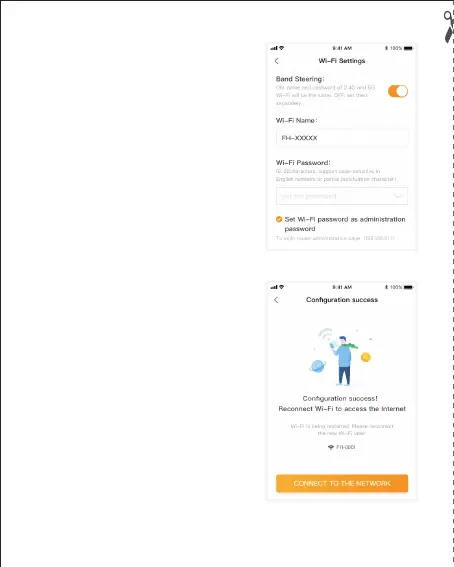5、Set the router's new Wi-Fi and
administrator password.
It is recommended to set the Wi-Fi
password as the administrator password.
6、The configuration is successful.
*
The router LED indicator green long bright
indicates that the network connection is
successful, and can access the Internet
