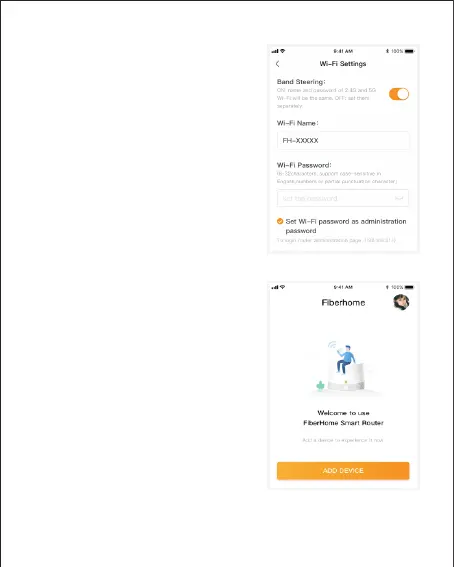4.1、When the automatic detection is
successful, the Wi-Fi settings are
automatically entered.
4.2、When the automatic detection fails, you
can reconnect or select the PPPoE
dial-up and static IP mode under the
button to enter the respective pages to
connect to the network.
(This step may be skipped due to
different internet access methods.)
