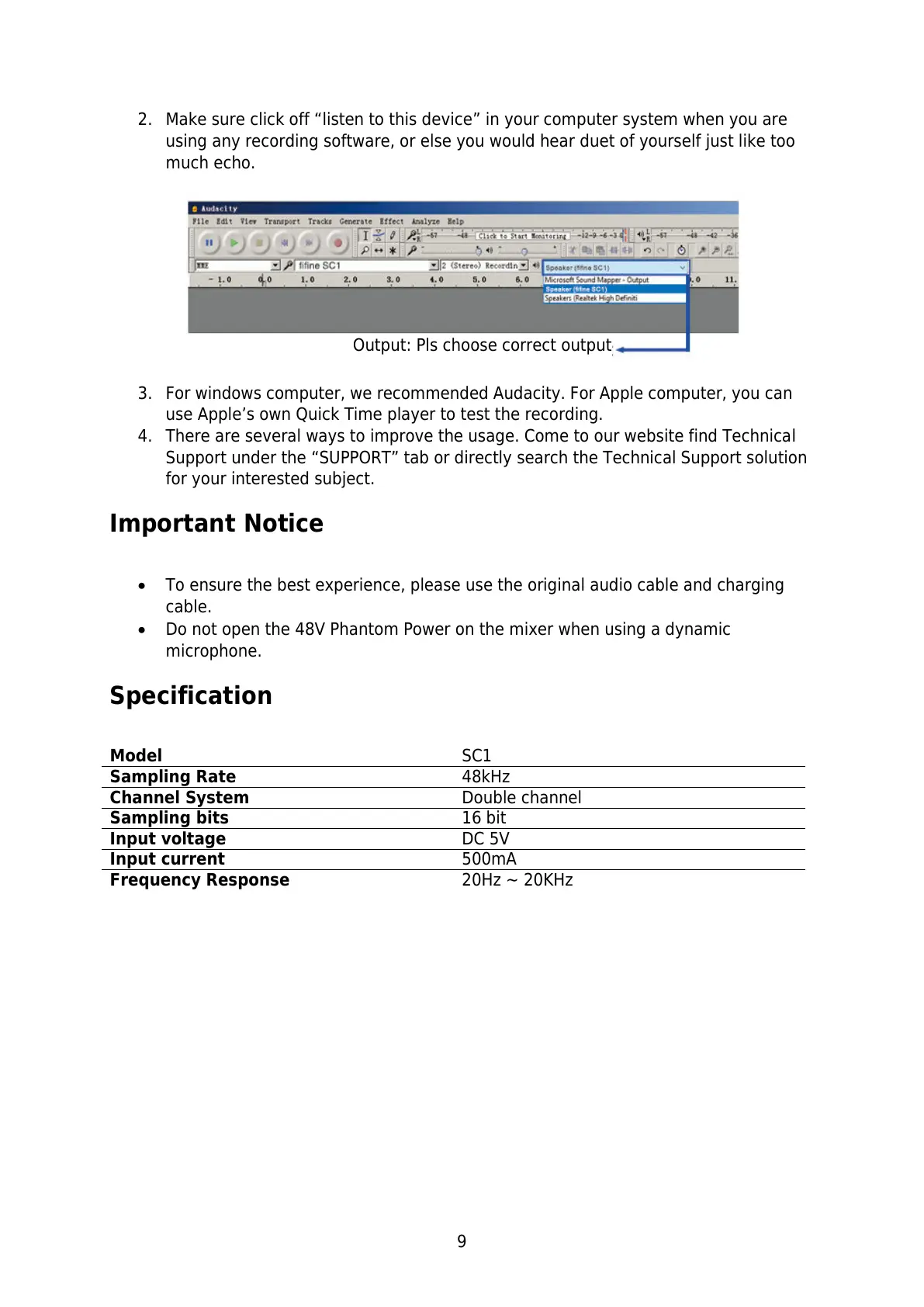9
2. Make sure click off “listen to this device” in your computer system when you are
using any recording software, or else you would hear duet of yourself just like too
much echo.
3. For windows computer, we recommended Audacity. For Apple computer, you can
use Apple’s own Quick Time player to test the recording.
4. There are several ways to improve the usage. Come to our website find Technical
Support under the “SUPPORT” tab or directly search the Technical Support solution
for your interested subject.
Important Notice
To ensure the best experience, please use the original audio cable and charging
cable.
Do not open the 48V Phantom Power on the mixer when using a dynamic
microphone.
Specification
Output: Pls choose correct output