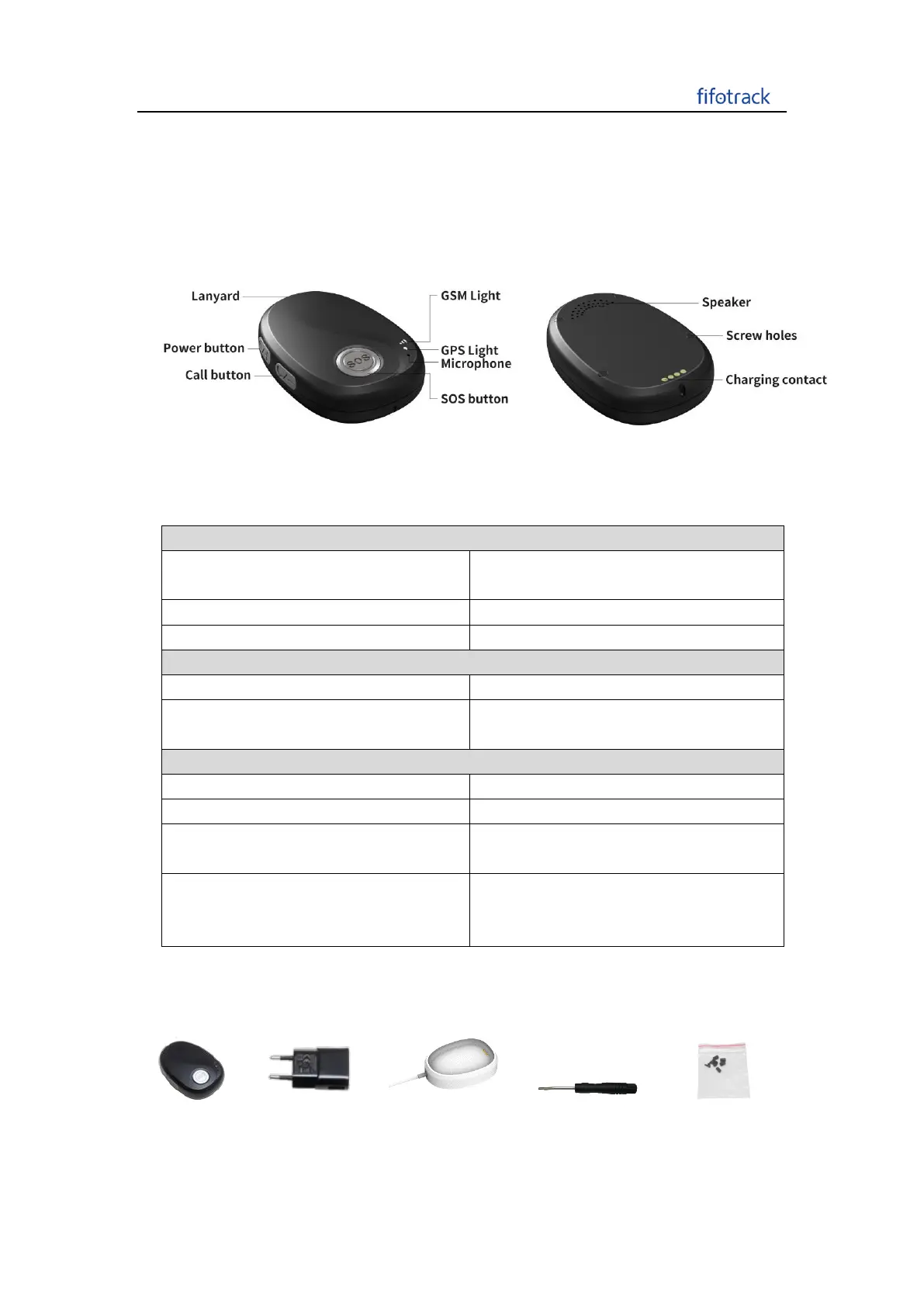Q3 USER GUIDE
7
3. Product Appearance
Button Description
Press SOS button for 2 seconds and feel the
motor vibration
Press power button for 2 seconds
Press (Power button + Call button) for 2
seconds
Short Press Call button to pick up call
Pick up incoming two-way call
Press Call button for 2 seconds to call
Call favorite contact number
Short Press Call button during calling
conversation to adjust voice volume
Short press switch volume modes between
default volume and the self-defined volume
Short press call button to check device in
sleep mode or power off status when two
LED lights are off
If device in sleep mode, both LED lights will
flash for 3 times with every 1 second interval,
then off.
Standard Packing Box
Main Unit Charger Charging cradle Screwdriver