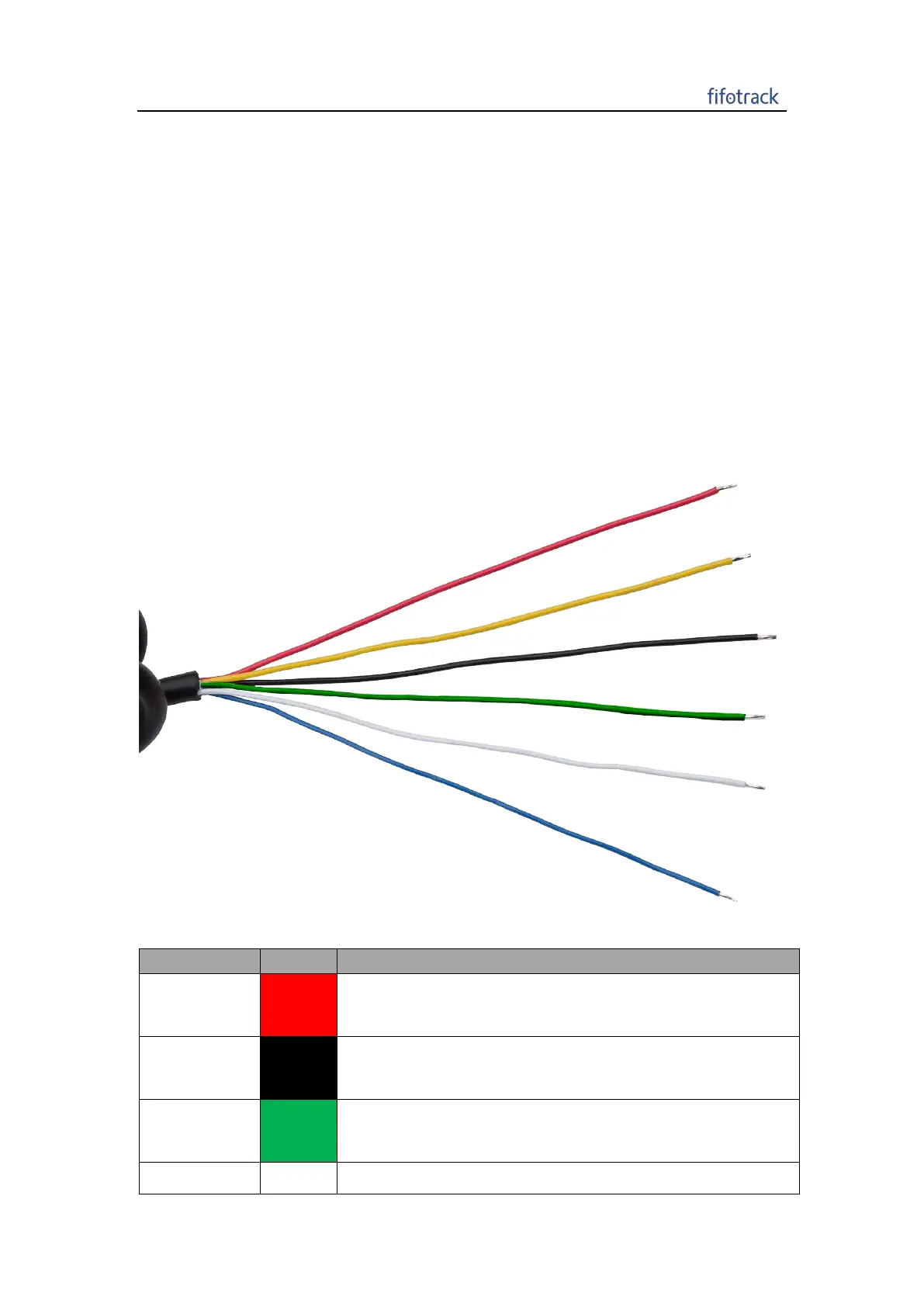S20 USER GUIDE
16
You can use SMS commands B00, B01, B02, B03 to set server IP, port, APN and GPRS uploading
interval. Sales will send specific guide file to you for sample trial.
You can also configure those parameters via parameter tool software on PC.
9 Device Installation
I/O wire has 6 pins, including power, digital positive and negative inputs, output and analog input.
VCC Red Positive power, connect to positive of vehicle battery, input voltage
range 8-92V
GND Black Ground, connect to negative of vehicle battery or the vehicle’s iron
IN1 Green Digital input1, c
ustom input, can be configured to negative or
positive. Default is negative input.
Digital input2, positive input, default connect to ACC for status