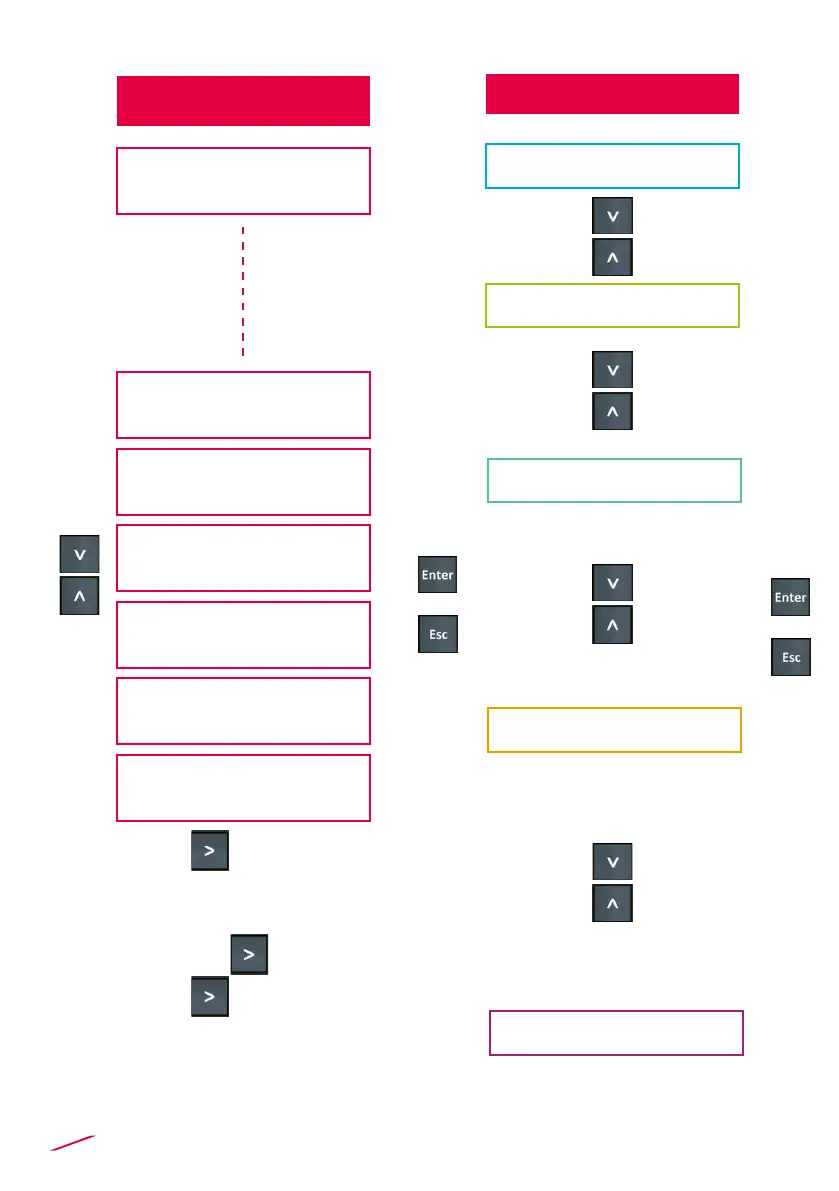10
↓
↓
(3)
Click to enter the setting
batch volume
(5)
Click to choose the batch
to be performed among set batches
(6)
Only in case Source Solution
Volume Warning has been activated.
(4)
Resettable totalizers can be
reset using on view level
VIEW LEVEL
(NOT RUNNING)
MENU DIRECTORY
Volume batch
Batch volume calibration
(3)
Compensation value
Totalizer
(4)
Item Code - Software Release
To select batch number
(5)
Source solution volume
in liters/percentage
(6)
Settings
Calibration
Outputs
Options
Setting view
↓
↓
