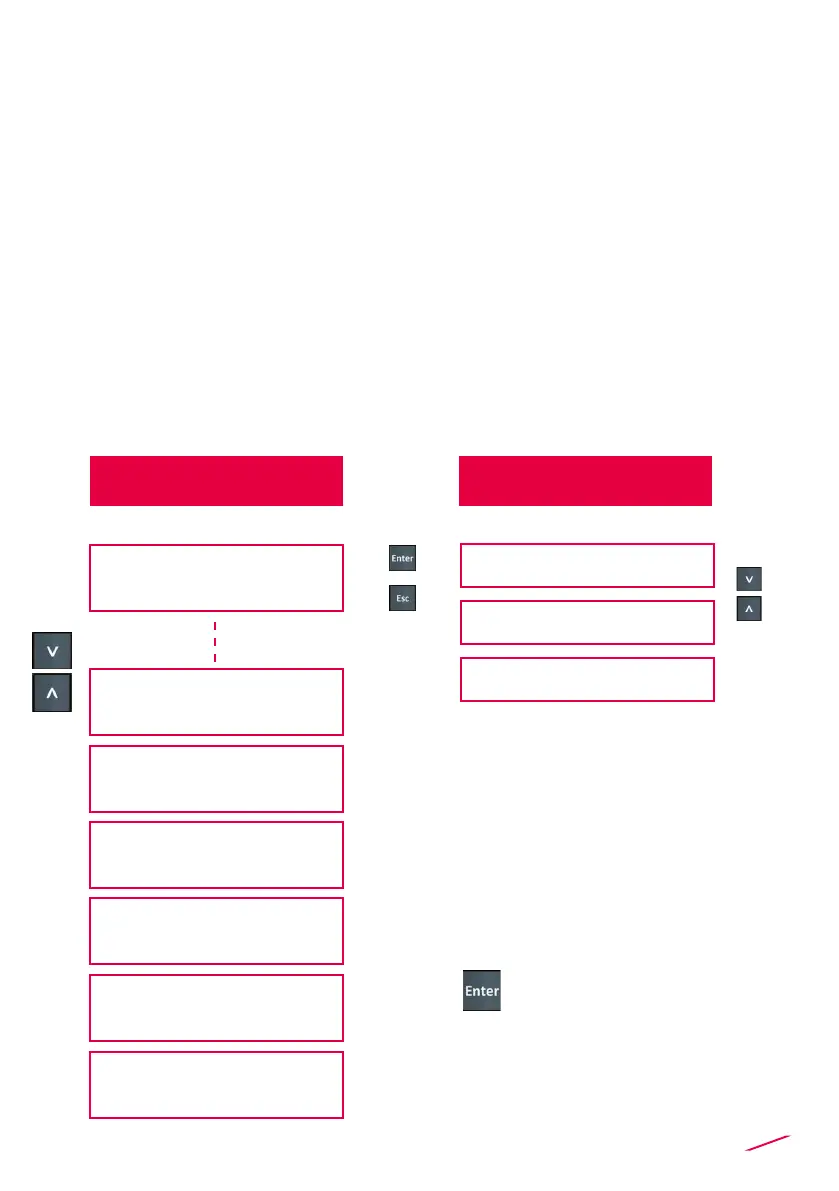9
BATCH PERFORMING
↓
↓
VIEW LEVEL
(RUNNING)
Batch volume
Batch volume + owrate
Source solution volume
in liters/percentage
(2)
OPERATIONAL
OVERVIEW
The M9.50 batch controller features a full
graphic display and a ve-button keypad for
system set-up, calibration and operation.
Full graphic display has a white backlight
during standard conditions, a red backlight
in case a set alarm is activated (OVERRUN
AND MISSING SIGNAL ALARM; always with
priority), a green backlight during the batch
perfoming. The SOURCE SOLUTION VOLUME
WARNING doesn't affect the backlight color.
The M9.50 is able to store 10 different batches
with 10 different correlated k-factors.
(1)
Click to start batch
(2)
Only in case Source Solution
Volume Warning has been
activated.
VIEW LEVEL
(NOT RUNNING)
Volume batch
(1)
Batch volume calibration
Compensation value
Totalizer
To select batch number
Item Code - Software Release
Source solution volume in liters/
percentage
(2)
