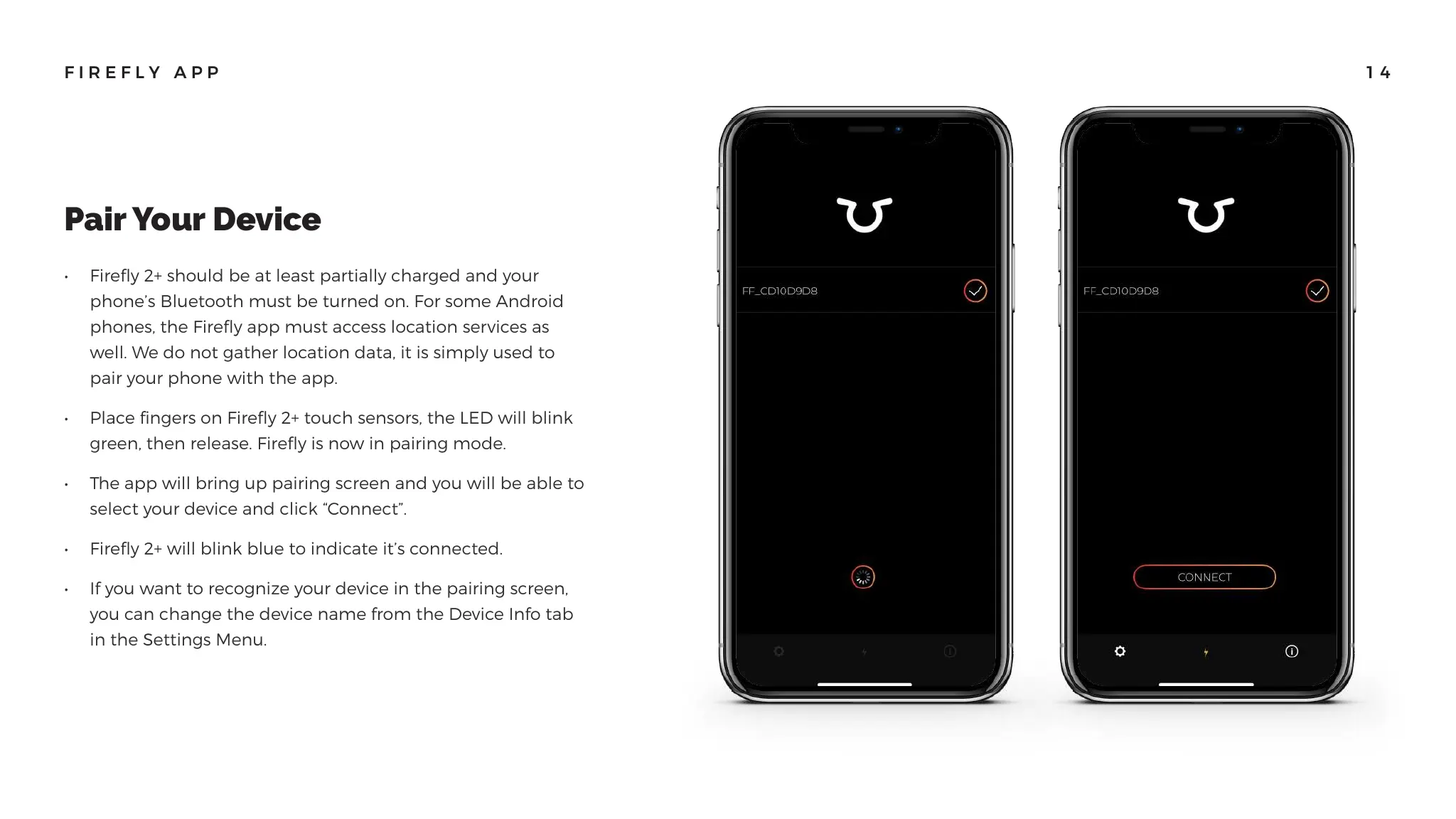Pair Your Device
FIREFLY APP
• Firefly 2+ should be at least partially charged and your
phone’s Bluetooth must be turned on. For some Android
phones, the Firefly app must access location services as
well. We do not gather location data, it is simply used to
pair your phone with the app.
• Place fingers on Firefly 2+ touch sensors, the LED will blink
green, then release. Firefly is now in pairing mode.
• The app will bring up pairing screen and you will be able to
select your device and click “Connect”.
• Firefly 2+ will blink blue to indicate it’s connected.
• If you want to recognize your device in the pairing screen,
you can change the device name from the Device Info tab
in the Settings Menu.
14