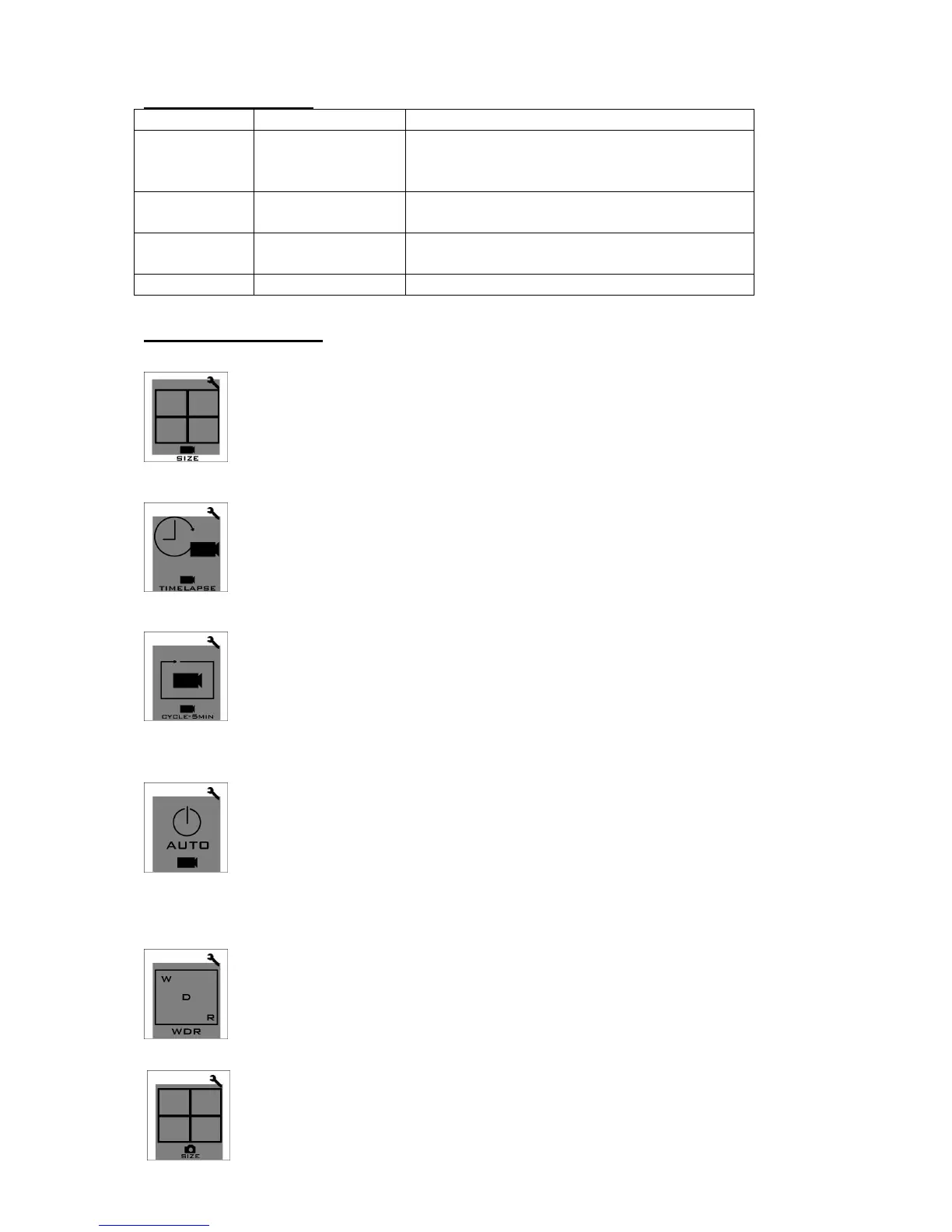Turn on/off
camera; select
modes
Press once, camera on; press for 3
seconds, camera off/ press to select photo
or video mode.
Enter menu setting/move upwards / Press
for 3 sec, WIFI ON
Enter menu setting/move downwards
Video resolution: select from 4K@24fps(Quicktime player required),2.5K
@30fps, 1080P 60@fps,1080P@30fps and 720p@120fps,VGA@3fps
。
Time-lapse video: to start/stop time-lapse video at 0.5 / 1 / 3 / 5 /10
Cycle recording: If cycle recording mode is selected, the video will be cut
into 5-minute segments. The earliest files will be covered when the TF
card is full. (This mode is suggested to be used in vehicle monitoring.)
USB Power Up Auto-record: If this function on, it will automatically start
recording when connected to external power source via USB.
(This mode is suggested to be used in vehicle monitoring or aerial
WDR (Wide Dynamic Range): WDR function is suggested to be used in
cloudy/dark environment. It might cause overexposure in sunny days.
(This mode is not suggested to be used in sunny days).
Photo resolution: 16M / 8M / 5M
