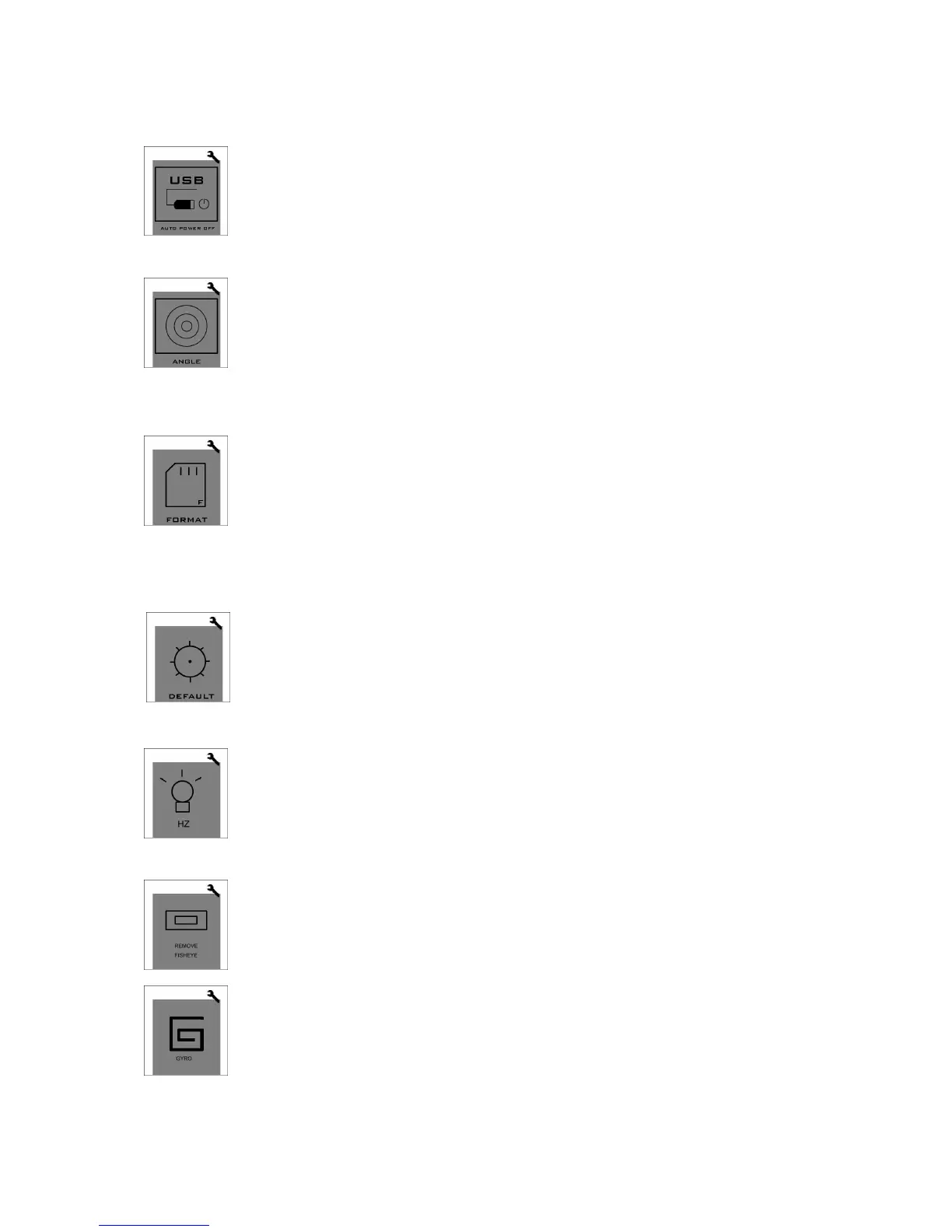videos.
(Note: too long distance between WIFI and camera might cause image
loss.)
USB Auto power-off: the power will be automatically turned off in 30
seconds after the USB power supply is cut.
(This function is suggested to be used in aerial photographing.)
Angle adjustment: 3 options: Large / Medium / Small. Small angle can
(Large angle is suggested as using smaller angle will reduce image
TF card formatting: After power on, if the format of TF card does not fit the
system, you will see a tip “please format card” and please use this
Factory default settings: you can use this function to resume all factory
(Note: if the camera does not work normally, please resume all factory
default settings and then restart it again.)
50HZ/60HZ Light frequency setting
。
ON/OFF
。
Turn ON to reduce Fish eye effect
。
ON/OFF
。
Image stabilization. Turn ON to enable this function
。
