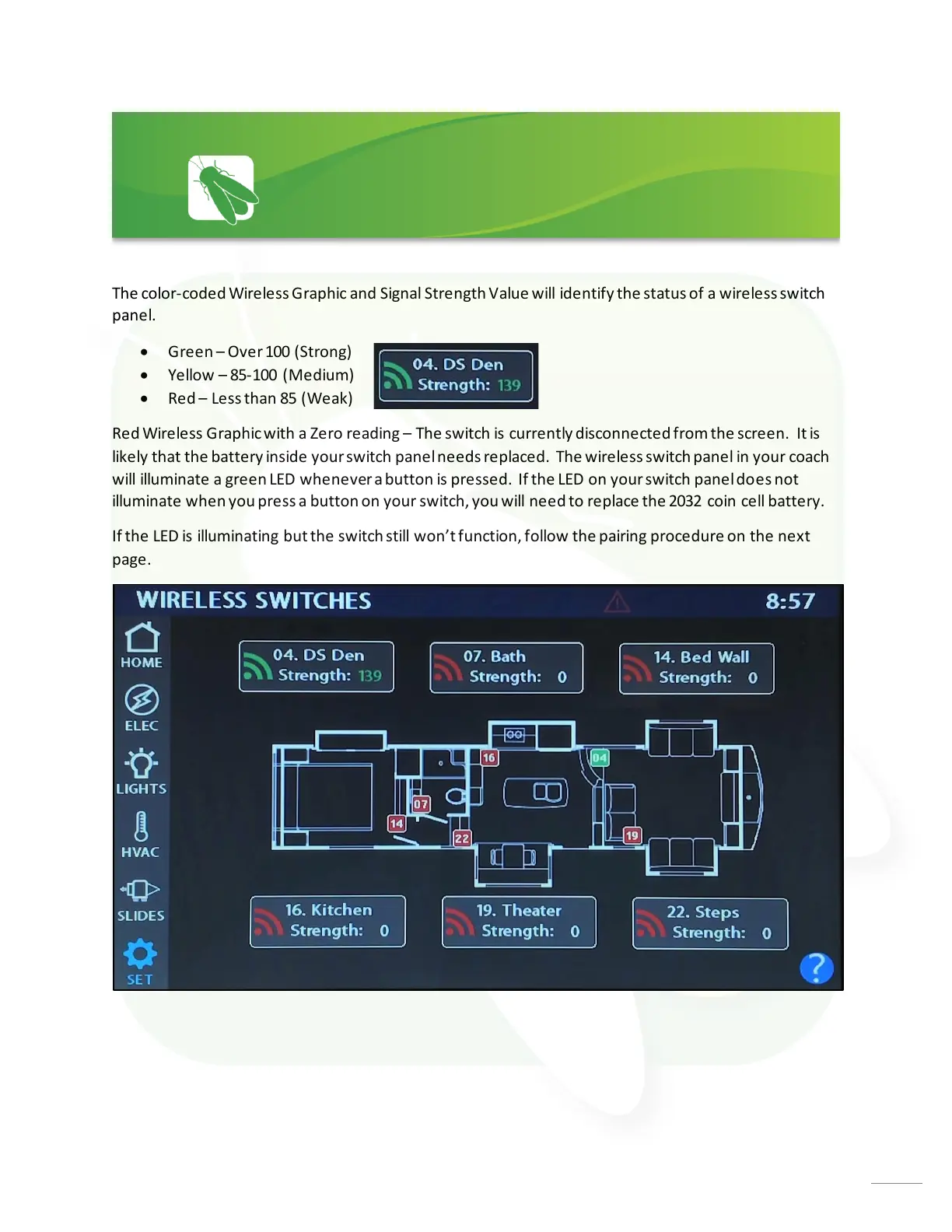The color-coded Wireless Graphic and Signal Strength Value will identify the status of a wireless switch
panel.
• Green – Over 100 (Strong)
• Yellow – 85-100 (Medium)
• Red – Less than 85 (Weak)
Red Wireless Graphic with a Zero reading – The switch is currently disconnected from the screen. It is
likely that the battery inside your switch panel needs replaced. The wireless switch panel in your coach
will illuminate a green LED whenever a button is pressed. If the LED on your switch panel does not
illuminate when you press a button on your switch, you will need to replace the 2032 coin cell battery.
If the LED is illuminating but the switch still won’t function, follow the pairing procedure on the next
page.
