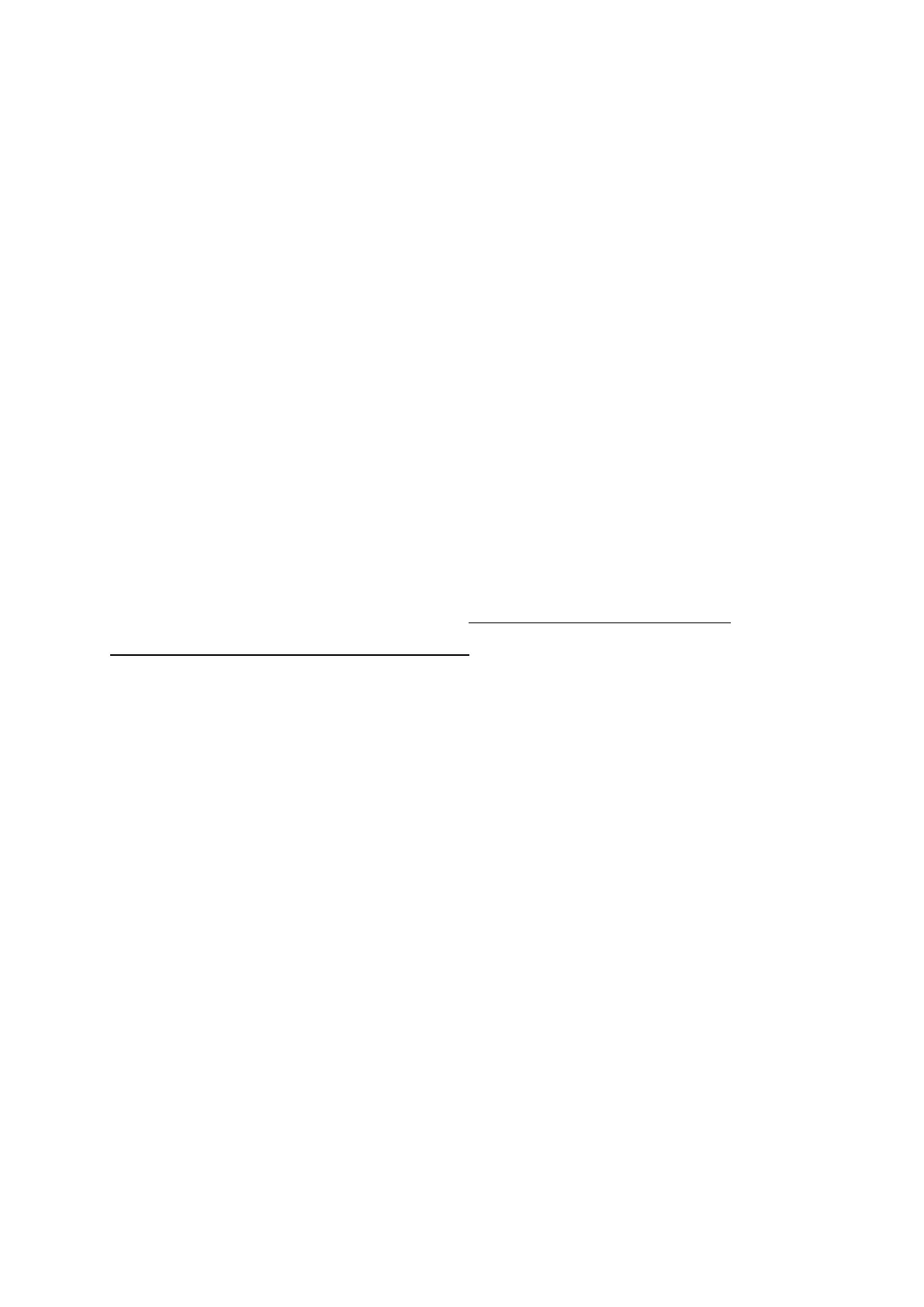www.hawkeyefpv.com.cn
How to pair BT remote controller: Set this menu ON, the machine will keep
searching BT remote controller. Press any key of the remote controller, and
the controller’s light will turn on. Keep pressing any key of the remote
controller until searching function finished and they will paired. Note:
When Camera power ON , it will keep searching BT remote controller for
20 seconds(
If BT auto start is turned ON
), if you keep pressing
controller’s key (about 5 times), they will be pared automaticly. Bluetooth
remote controller is not in stander package.
Date&Time :Set the date & time of the machine, or you could update date
time with the APP thought WiFi.
Language: English, Chinese, Russian...total of 15 languages.
Format. Format the MicroSD card.
Default Setting. Set to default settings. Note: if the camera has any
problems, you could use this function.
Version. Check version number here and could update firmware here.
How to update firmware:
1.
A. Use Firefly APP to update firmware.
2.
a. Delete all the files in MicroSD card , and then copy update file to
MicroSD card( “Firefly_X_FWUPDATE_V5.bin”you could download it on our
website: www.hawkeyefpv.com.cn )
b. Put MicroSD card into camera and power on.
c. Switch to system menu: Version.
d. Press OK button to check the update firmware, if detected firmware is
right, select “yes” to update.
