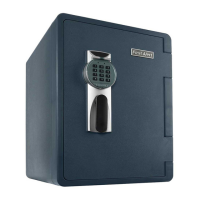3
4
InItIAl SetuP
EMERGENCY OVERRIDE KEY USE
Insert emergency override key into
the lock, turn it counterclockwise
and pull the door open.
BATTERY INSTALL
1
Remove battery cover.
2
Install four (4) AA batteries. Make sure to
install them facing the proper direction.
3
Replace the battery cover.
4
When installed correctly, a yellow light
will ash on the digital keypad.
ProgrAmmIng A PerSonAl PASScode
1
Open the safe door.
2
Press the reset button located on the left side of the
battery compartment. (The lock will beep two times
and the yellow light will blink two times).
3
Enter your new three to eight (3-8) digit passcode
followed by ‘A’ or ‘B’. (The lock will beep two times and
the yellow light will blink two times).
NOTE: After pressing the reset button, your passcode must
be programmed within 10 seconds, or it will not be accepted.
LOCKOUT PENALTY:
Green light means correct passcode has been entered. Rapid beeping yellow light
means incorrect passcode has been entered. Entering incorrect passcode three (3)
times will result in lock-out.
IF LOCK-OUT OCCURS:
1
Wait 15 minutes before entering your (3-8) digit passcode.
2
Check to see if the batteries have been installed properly and replace if
necessary.
3
Contact Consumer Aairs at 1-800-323-9005.
3
2
1
6
5
4
9
8
7
B
0
A
Initial Setup Shelf and Mounting
FORGOTTEN PASSCODE
1
Insert override key, turn counterclockwise and pull the door open.
2
Follow instructions on Pg. 3 ‘PROGRAMMING A PERSONAL PASSCODE’ to reset
your passcode.
OPENING SAFE
1
Insert knob key.
2
Enter your three to eight (3-8) digit passcode
followed by ‘A’ or ‘B’.
3
Turn the key clockwise and pull the door open.
CLOSING SAFE
1
Push door closed.
2
Turn knob key counterclockwise fully into locked position.
ImPortAnt
Turn the light switch o before closing the safe. Leaving the
light switch on will result in loss of battery power.
ShelF And mountIng
INSTALLING THE SHELF 2072F ONLY
Slide shelf into place on top of shelf racks.
MOUNTING INSTRUCTIONS
1
Remove rubber feet and mounting screws
from safe with Phillip’s head screwdriver.
2
Place your safe where you want it to be mounted. Safe weighs
(36.1 lbs - 2072F; 19.8 lbs. – 2073F; 13.2 lbs. – 2025F) when empty so
be sure that if you’re mounting on a shelf that it will support the weight.
3
Open your safe.
4
Remove the bottom carpet and nd the screw holes.
Mark the safe’s placement through the holes with a pencil.
5
Drill holes in the shelf.
6
Place screws through holes in shelf and rubber feet.
7
Place safe on shelf over the screws and rubber feet. Use a socket wrench
to tighten safe into place.
3
2
1
6
5
4
9
8
7
B
0
A

