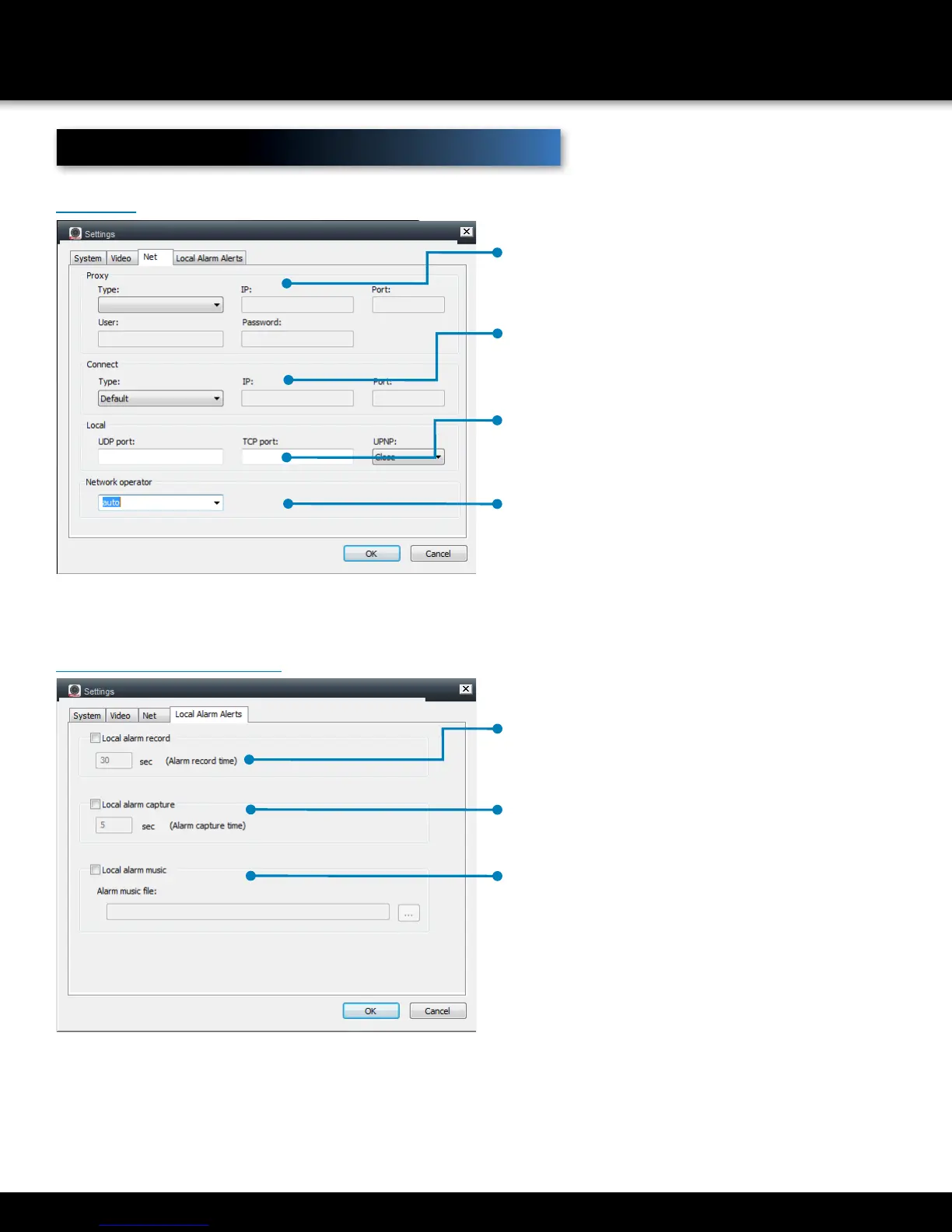Page 15
PROGRAM SETTINGS
NETWORK & ALARMS
• Local Alarm Record
When an alarm is triggered, choose the length of
time the alarm will be active.
• Local Alarm Capture
Set amount of recording time when alarm activates.
• Local Alarm Music
Play sound file when alarm is activated.
• Proxy
Set the proxy type (HTTP or SOCKS) and enter
the IP, Port, and username and password.
• Connect
Set the connection type (default, TCP or UDP)
and set the IP and Port.
• Local
Enter the UDP or TCP port for LAN connections.
Also set the UPNP settings.
• Network Operator
Set defaults for ISP based on geographical area.
Net Tab:
Local Alarm Alerts Tab:
Program Settings (continued)