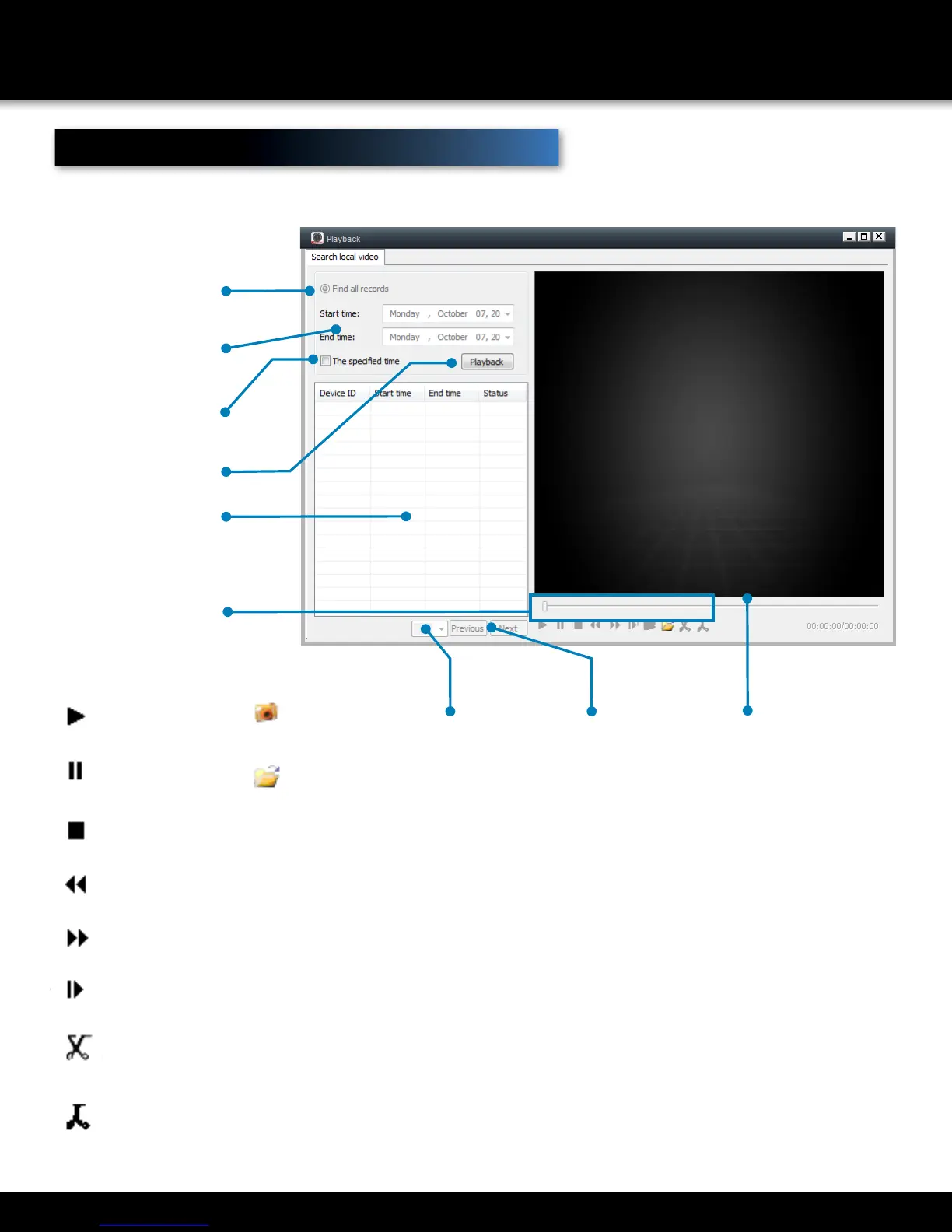Page 18
www.firstalert.com
Playback
• Find All Records
All records are
searched.
• Start/End Time
Narrow the search
parameters.
• The specified time
Select to narrow
search parameters.
• Search Results
Lists recordings according
to search criteria.
Doubleclick an entry to
launch in viewer.
• Playback Controls
Control the
recording playback
with the following
buttons:
• Play
Click to Play.
• Pause
Click to Pause.
• Stop
Click to Stop.
• Decrease Framerate
Click to decrease playback speed.
• Increase Frame
Click to increase playback speed.
• Step Forward
Advance by one frame.
• Snapshot
Takes snapshot
of current frame.
• Open
Select a recording
to open from
the file browser.
• Cut-Begin
Click to select a beginning point to
splice the video and save to file.
• Cut-End
Click to select end point for splice.
PROGRAM SETTINGS
PLAYBACK
• Playback
Click to begin search.
• Playback Time
Slider
Displays video
time progress.
Also can be
clicked and
dragged
to desired
time in video.
• Multi
Playback
Displays
multiple
recordings
at once in
the viewer.
• Previous/
Next
Go to next
or previous
entry.
Playback can be accessed by clicking the magnifying glass icon in the upper left area of the program.