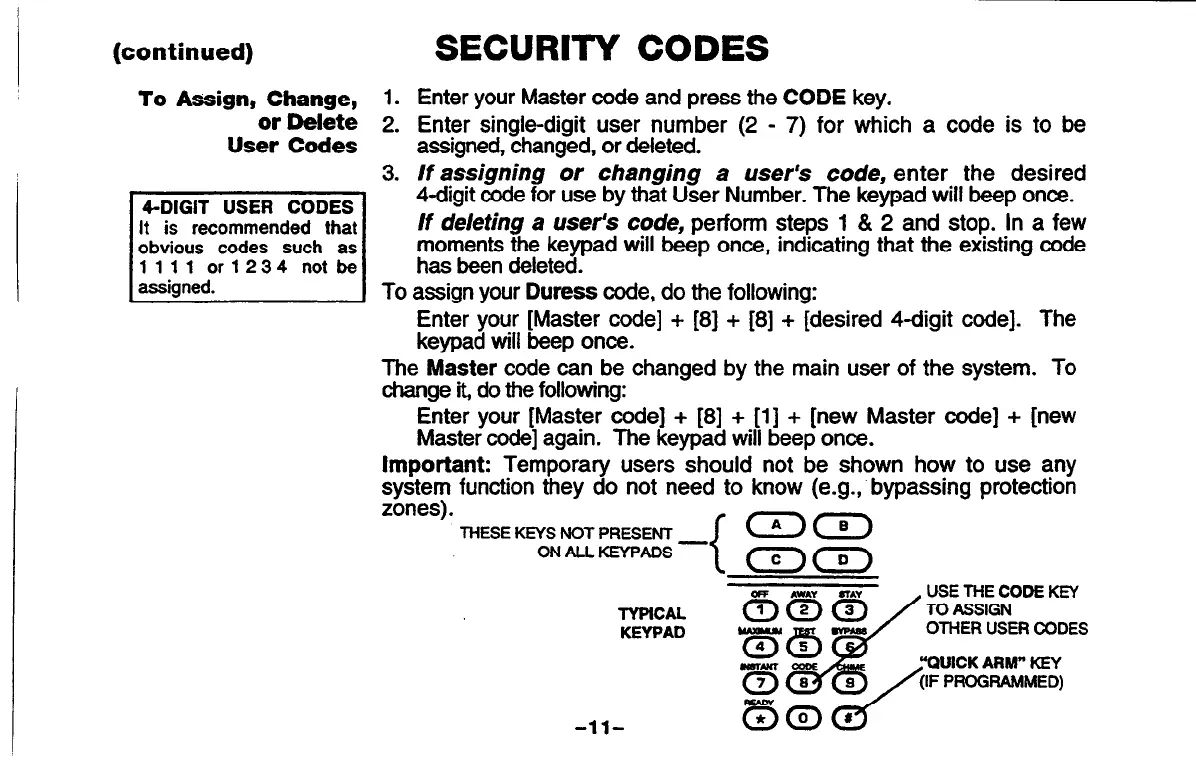(continued)
SECURITY CODES
To Assign, Change,
1. Enter your Master code and press the CODE key.
Or Delete
User Codes
2. Enter single-digit user number (2 - 7) for which a code is to be
assigned, changed, or deleted.
3. If assigning or changing a user’s code, enter the desired
4digit code for use by that User Number. The keypad will beep once.
If deleting a user’s code, perform steps 1 & 2 and stop. In a few
moments the keypad will beep once, indicating that the existing code
To assign your Duress code, do the following:
Enter your [Master code] + [8] + [8] + [desired 4digit code]. The
keypad will beep once.
The Master code can be changed by the main user of the system. To
change it, do the following:
Enter your [Master code] + [8] + [l] + [new Master code] + [new
Master code] again. The keypad will beep once.
Important: Temporary users should not be shown how to use any
system function they do not need to know (e.g.;bypassing protection
zones).
THESE KEYS NOT PRESENT
<I)(B)
ON ALL KEYPADS -
<c
USE THE CODE KEY
TYPiCAL
TO ASSIGN
OTHER USER CODES
KEYPAD
wirrw CulE
“OUICK ARM” KEY
-ll-
