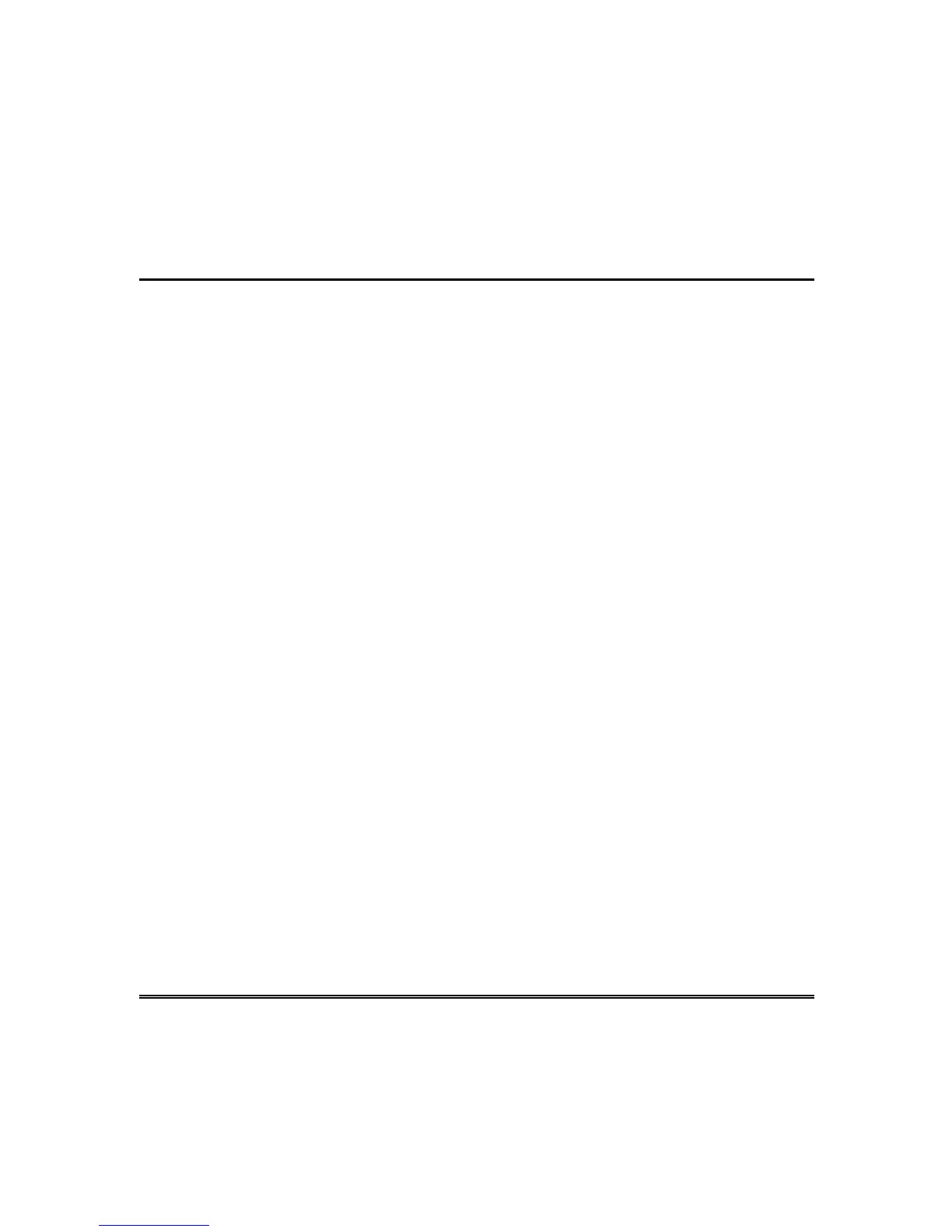– 34 –
Arming Perimeter Only
(With Entry Delay ON) (cont’d)
Auto-STAY Arming
Auto-stay allows the system to automatically bypass certain zones if upon
arming none of the entry/exit zones are faulted during the exit delay time (no
one exits the premises). The system provides an option to set each burglary
zone for Auto-stay. All zones enabled for auto-stay except for perimeter and
day/night types of zones, has exit delay time when the partition is armed.
Check with your installer for the zones assigned for Auto-STAY.
NOTES:
• Auto-STAY applies to all four arming modes (AWAY, STAY, INSTANT
and MAXIMUM).
• Arming the partition AWAY via an RF transmitter overrides the Auto-
stay feature (partition will not bypass zones programmed for auto-stay).