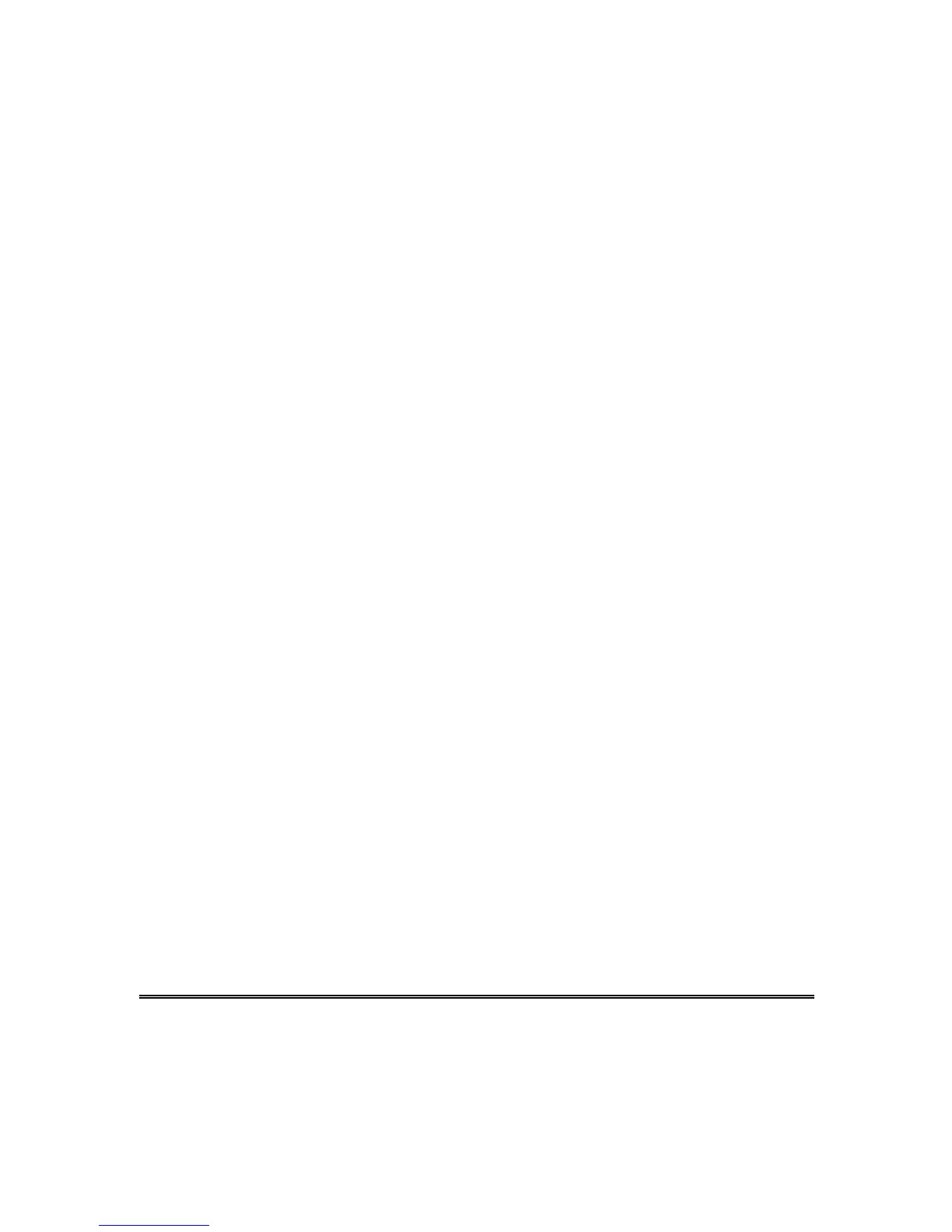– 74 –
Maximum............................................ 6, 23
MAXIMUM.............................................. 15
MAXIMUM mode.................................... 37
Memory of Alarm.............................. 7, 39
Messages............................................... 42
Modem Comm........................................ 61
MULTI-ACCESS .................................... 20
Not Ready .............................................. 28
Off........................................................... 23
OFF ........................................................ 39
Open Zones .......................................... 28
Open/Close Schedules ........................ 46
Open/Close Windows............................. 53
Operator A.............................................. 17
Operator B.............................................. 17
Operator C ............................................. 17
OUTPUT TIMER .................................... 49
Panic Keys ............................................ 43
PANIC KEYS ......................................... 14
Partitioned Security System..................... 5
Partitioned System ................................... 5
Personal Emergency.............................. 43
POWER/READY INDICATOR............... 14
Quick Arm .............................................. 14
Quick Arming........................................ 16
Quick Bypass ....................................... 31
Quick Exit ............................................... 38
Quick Guide ...............................65, 66, 67
Randomize Output Devices ................... 51
Ready .................................................... 28
READY................................................... 41
Ready Key.............................................. 28
Relay commands ................................... 52
Relay Menu Mode .................................45
Replacing Batteries..............................63
RF BUTTON ...........................................19
Routine Care .........................................64
Schedules...........................................7, 46
Security Code .........................................16
Security Codes .......................................16
Sensing Devices.......................................6
Silencing A Fire Alarm ............................58
Silent Emergency ...................................43
Smoke Detectors ....................................57
Stay ....................................................6, 23
STAY ......................................................40
STAY mode ............................................33
System LO Bat .......................................61
System Overview......................................5
Temporary Schedules ......................46, 47
Temporary Users....................................19
Test Key .................................................57
Test mode...............................................57
Testing Your System ..............................57
Time Window..........................................46
TRBL ......................................................60
Trouble Condition ...................................60
UNABLE TO ARM LOBBY .....................26
User Edit Mode.......................................18
User Numbers ........................................16
User's Instructions ....................................9
Using #77 Instant Activation Mode.........52
Wireless Sensor .....................................63
Zone Bypassed.......................................33
Zone Descriptors ....................................29
Zones .......................................................6