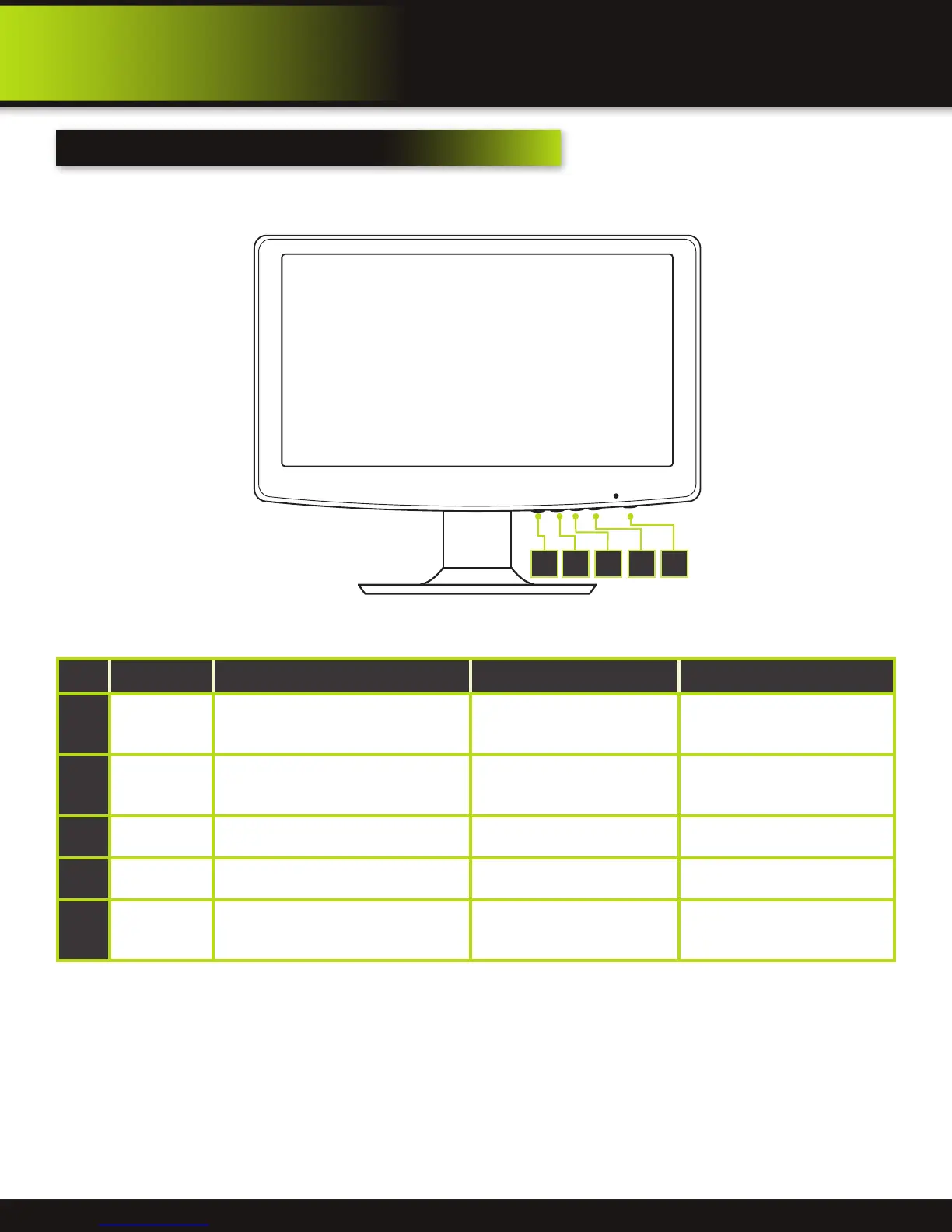Page 5
product overview
Monitor controls
Item Function Primary Function IN Menu Function In Selection Function
1
AUTO button
Press this button to automatically adjust
the size of the screen display to the most
appropriate size for the monitor.
Return to previous menu page
Return to previous In Menu
Function
2
MENU Button
Press to enter the On Screen Display
Menu
Press to go further into the menu
screens to make adjustments
Press to confirm a setting and
return to one level up in the On
Screen Display menu.
3
“+” Button
Press to toggle between 16:9 and 4:3
screen aspect ratio
In menu setting page, press this
button to move UP
Press to increase the value of the
setting.
4
“-” Button
Displays the Preset Monitor Profiles (Stan-
dard, Text, Game, Internet, Sport and DCR)
In menu setting page, press this
button to move DOWN
Press to decrease the value of the
setting.
5
POWER Button
Press to turn the monitor ON or OFF. The
Power light shows Green when the moni-
tor is ON.
Front Panel
POWERAUTO MENU
+
-
21 543