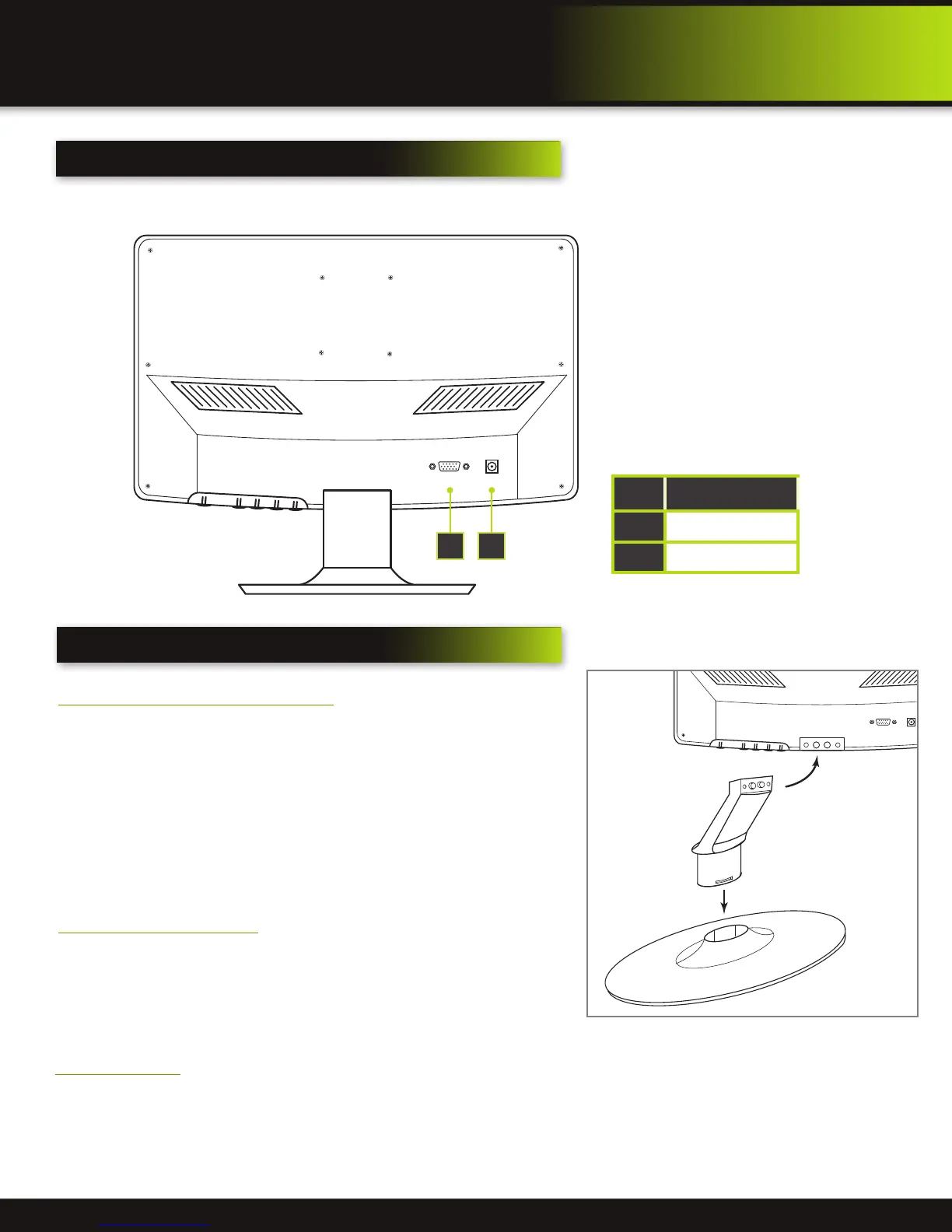Page 6
Installation
Monitor Setup
back Panel
Assemble the Monitor Stand
Assemble the monitor stand and attach to the display before
using the monitor.
1. Insert Upright into Base and push until it snaps in place. Note:
it can only be inserted in one way. If it does not slide in easily,
rotate Upright and try inserting again.
2. Lay the monitor face down on a clean, soft surface.
3. Inserted assembled Base/Upright into back of monitor,
making sure two locating pins fit into place.
4. Tighten screws being careful not to over tighten.
Connect the Monitor
1. Using the supplied VGA connector, connect the VGA cord to
the back of the monitor.
2. Connect the other end of the VGA cord to the DVR.
3. Connect the power adapter into the monitor, Then plug the 3
way prong adapter into a wall outlet.
Mon itor Stand Installation
VGA DC
2
1
Item Function
1
VGA Input
2
12V Power Input
Maintenance
Be sure to turn the POWER off and disconnect the AC adaptor before maintenance on the monitor.
Wipe the monitor with a dry, soft cloth. If the monitor is extremely dirty, wipe with a clean cloth dipped in a
weak soap-and-water solution wrung out thoroughly, and then wipe again with a dry cloth.
Never use alcohol, benzene, thinner, cleaning fluid or other chemicals. And do not use compressed air
to remove dust.
VGA DC
Base
Upright