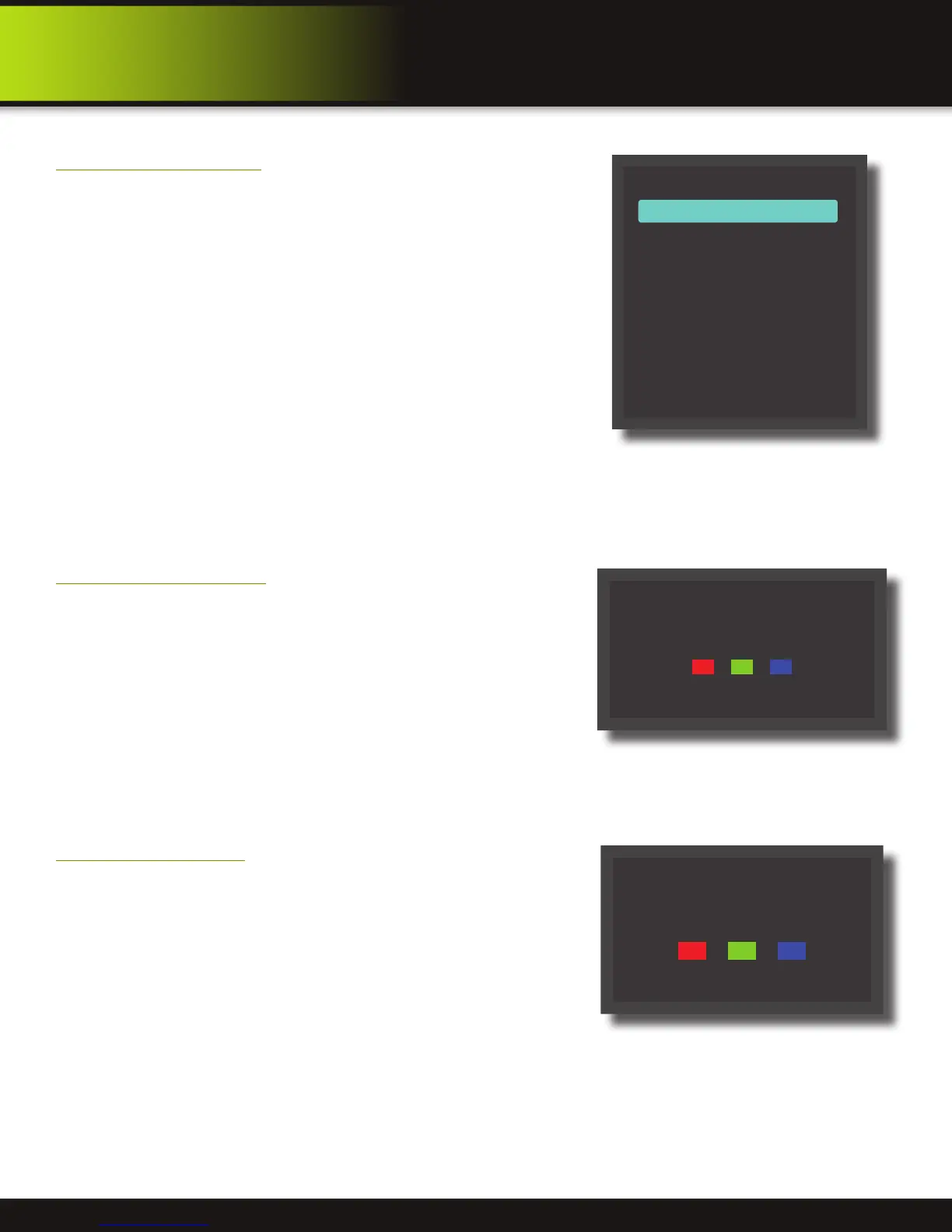Page 9
product overview
OSD Menu
Standard
Text
Game
Internet
Sport
DCR
No Input Signal
Out of Range
OSD - Preset Profiles
Displays the Preset Monitor Profiles (Standard, Text, Game, Internet,
Sport and DCR) available with the Monitor.
OSD - No Input Signal
When no input signal is detected the “No Input Signal”
message will appear and move around the monitor for
about 15 seconds and then enter Power saving mode by
turning off the screen.
OSD - Out of Range
When the maximum resolution of the monitor is exceeded,
the “Out of Range” message will appear and move
around the monitor for about 15 seconds and then enter
Power saving mode by turning off the screen.