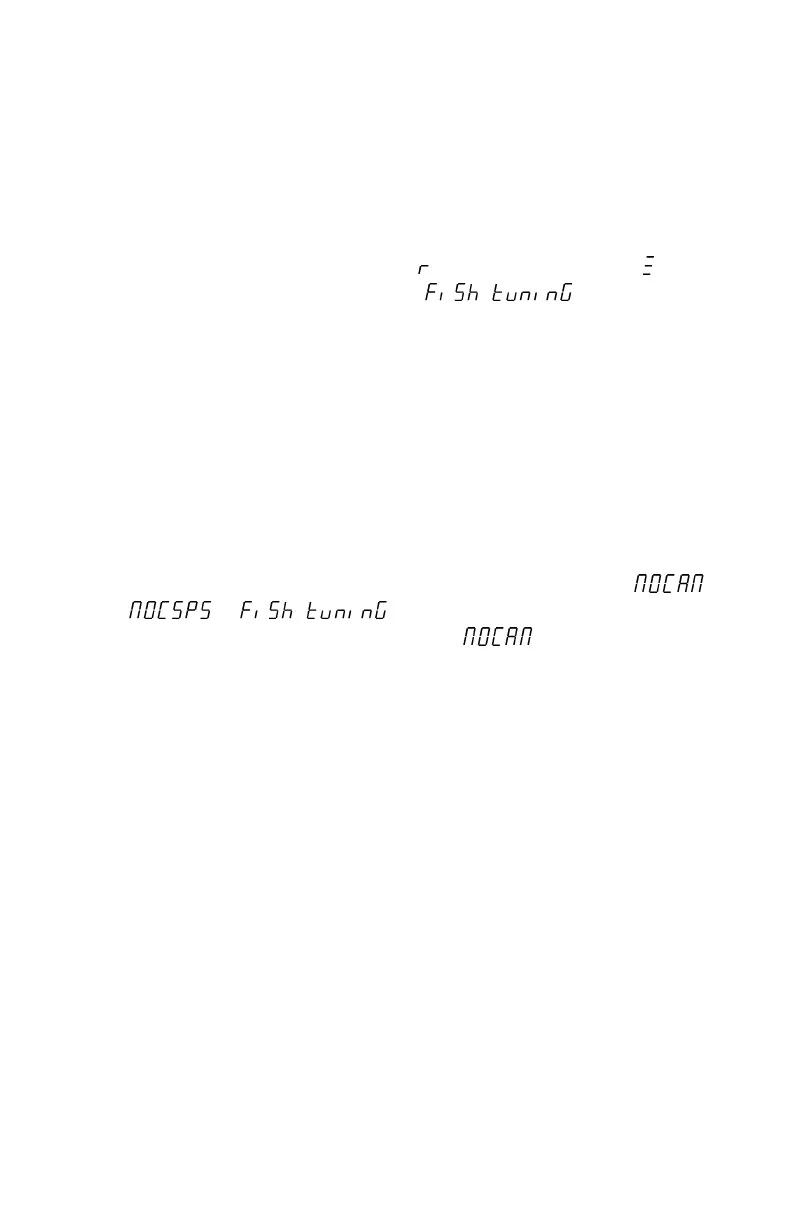show the current tune as reported by the ECM. This mode is
mostly useful for testing another switch. Under normal conditions if
you try to use another switch to change the tune, this switch will
immediately change the tune back to where it belongs. Press any
button to exit this mode.
CAN Off Mode
Press and hold 1 and 5 past the until the display shows . When
you release the display will show over and over
again. While that is being displayed the switch is as far removed
from the CAN bus as it can get without pulling its connector. This
display will also appear when someone else on the CAN bus asks
for quiet, normally this should only happen when you attempt to
flash the ECM.
The only way to exit this mode is to press a button. If this display is
showing when you are leaving the truck, press a key to exit so the
switch will go to sleep.
Show Internal Messages
Press and hold (2, 3, 4), (1, 2, 4) or (2, 3, 5) to show the ,
or messages. If there are no CAN
messages on the bus you will get the message and if the
ECM replies NO CSP5 you will get that message. You should
never see the NO CSP5 message. The NO CAN message should
appear a few seconds after you turn off the key, right before it
goes to sleep.
Changing the Password
Everything about passwords will be covered in the passwords
section of this document.
Button Combinations That Work at Power-On
Note that none of these work if the switch is currently in start
locked or tune locked mode. If you keep your switch in start locked
mode, you will need to turn off start locked mode before using
these features, and then turn it back on when you’re finished.
If you’ve wired in your switch or it’s not reasonable to power off
your switch, these functions may also be accessed by:
