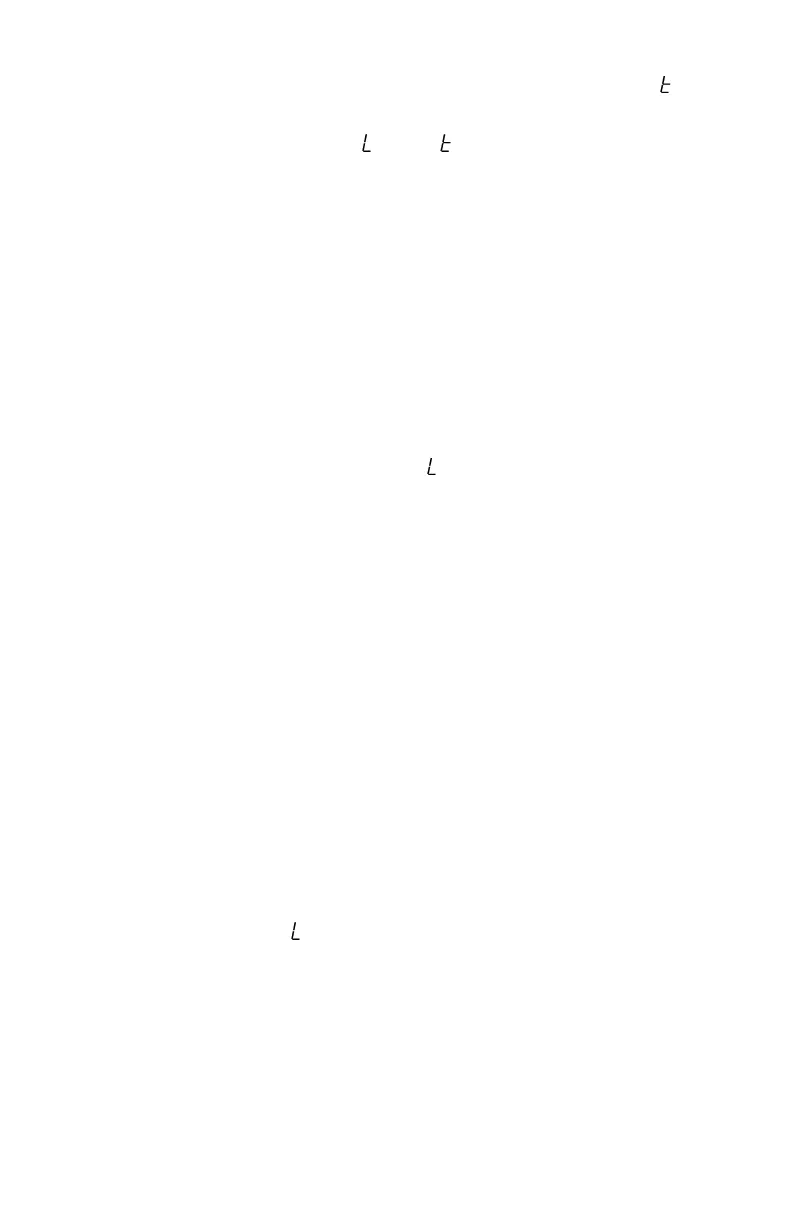pressing and holding buttons 1, 2, 4 and 5 until you see a
displayed
Enter the lock code at the until a appears again
Now press and hold the keys indicated below until the display
changes
Setting the Default Start-Up Tune
Hold any single button until that number appears during power up
to set the default start-up tune.
Setting the Start Locked Flag
To enable the start locked feature, press and hold buttons 1 and
2 at power-up and then enter the password.
Once you set this, the switch will always start at your chosen start-
up tune, but the display will show at start-up and will not accept
commands until you correctly enter the password. This is useful if
you want to be able to loan your truck to a friend. If you’ve pressed
and held a button to lock a different tune, that will override this
until you unlock the switch.
Setting the Password Length
To set the password length, press and hold buttons 4 and 5 at
power-up and then enter the password. See below for complete
instructions.
The Password
The default password is 1, 2, 3, 4, 1, 2, 3, 4. If your password is
less than eight digits long you will only need to enter the first
password length digits of the password.
The password length may be set to anything between four and
eight characters long.
When you see an displayed the only way out is to enter the
password or turn off the power. If you're in tune locked or start
locked mode, powering down will not help as it will still be locked
at power up.
The password length when shipped is four and so the out of the
box password is 1, 2, 3, 4.
