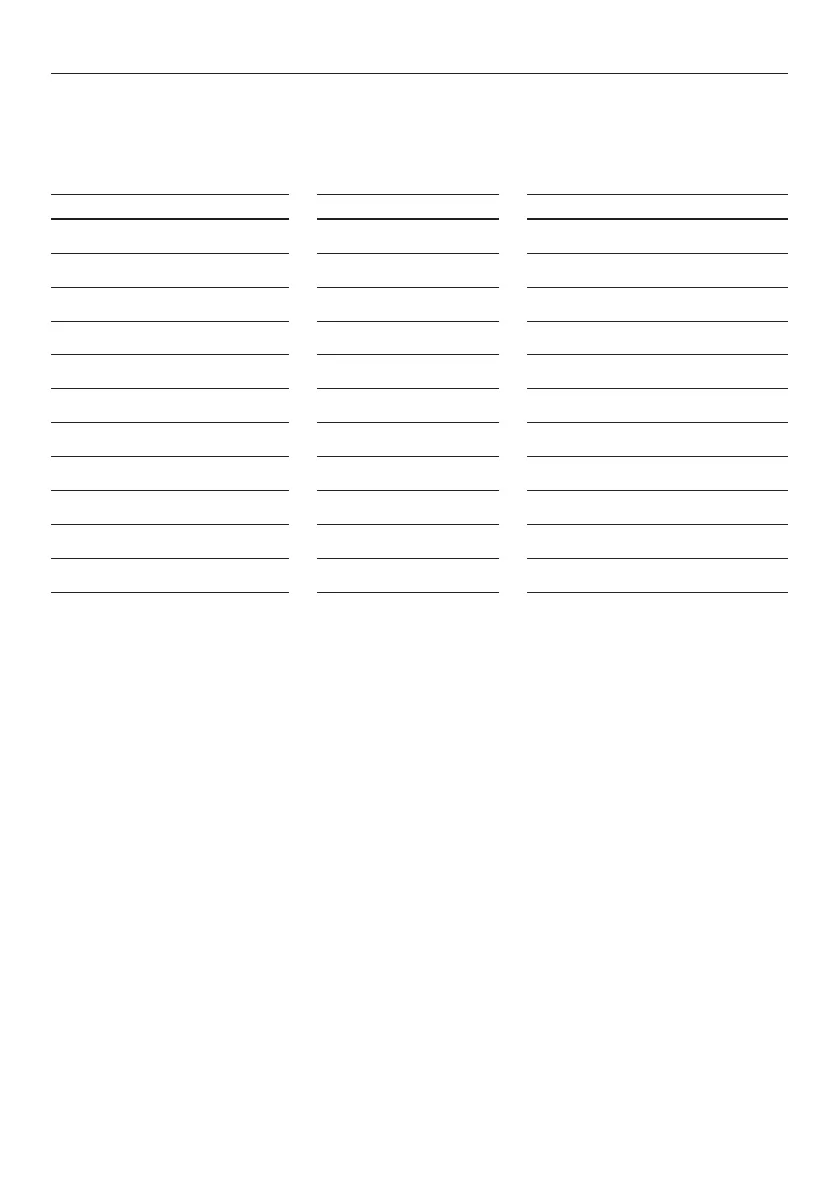17
TO SET POWER LEVEL
The power level is set by pressing the POWER LEVEL pad and number pad. If you wish
to use a different power level, press the POWER LEVEL pad before pressing START pad.
Enter the power level desired by pressing the appropriate number pad. The chart shows the
display, the power level and the percentage of power.
PRESS POWER PAD AND NUMBER POWER LEVEL (DISPLAY) APPROXIMATE PERCENTAGE OF POWER
POWER LEVEL + 1 + 0 PL10 100%
POWER LEVEL + 9 PL-9 90%
POWER LEVEL + 8 PL-8 80%
POWER LEVEL + 7 PL-7 70%
POWER LEVEL + 6 PL-6 60%
POWER LEVEL + 5 PL-5 50%
POWER LEVEL + 4 PL-4 40%
POWER LEVEL + 3 PL-3 30%
POWER LEVEL + 2 PL-2 20%
POWER LEVEL + 1 PL-1 10%
POWER LEVEL + 0 PL-0 0%
Note: If “PL-0” is selected, the oven will work with the fan but no power. You can use this
level to remove odors.
