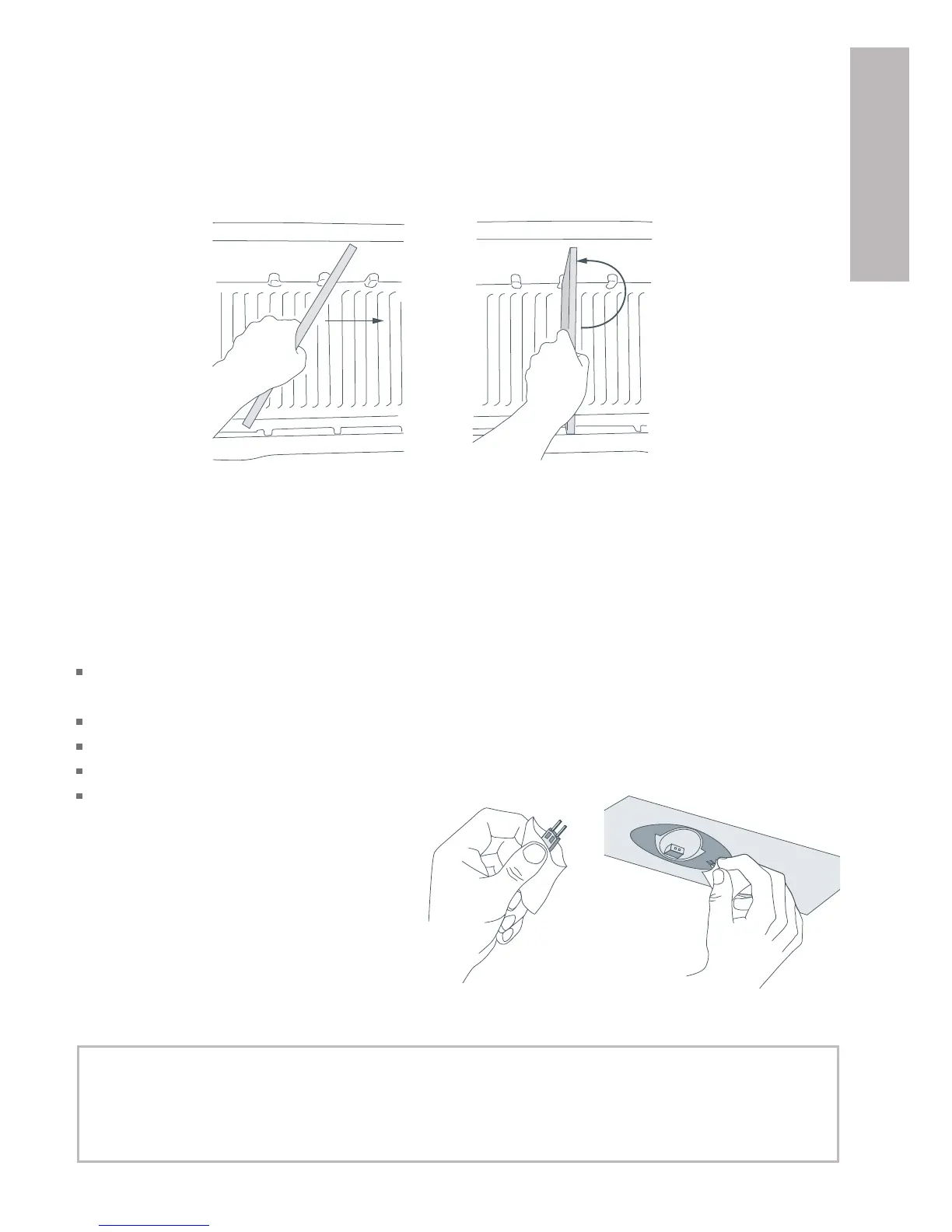13
US
Your refrigerator is designed to operate for many years without the need for service checks.
However, if your refrigerator is malfunctioning, have it attended to by your
Fisher & Paykel Appliances Authorised Service Center as soon as possible. All electrical repairs
must be carried out by an adequately trained service technician or qualified electrician.
Active Smart™ Special Features
Divider Instructions (Where Fitted)
To fit the divider, insert divider into bin on an angle, straighten and slot into place. To adjust the
divider, fully extend the bin, partially lift the divider, slide sideways and re-slot into position.
Active Smart™ Maintenance
Replacement of the Interior Light (Halogen Light Bulb)
Turn the power off at the wall socket before replacing the bulb. The light bulb is located on the
top roof of the cabinet at the front.
Remove the lens cover using a small screwdriver. Insert the screwdriver in the front center of the
lens cover and gently lever down. Pull out old bulb.
Do not touch the new bulb with your hand. Leave it in the plastic bag whilst slotting into position.
Remove plastic bag when bulb is in position.
Replace lens cover.
Turn power on. Light bulb should now glow.
Note:
The replacement halogen bulb
must not exceed 12 Volt/10 Watt.
Bulbs are available from your
Fisher & Paykel Appliances
Customer Care Center.
