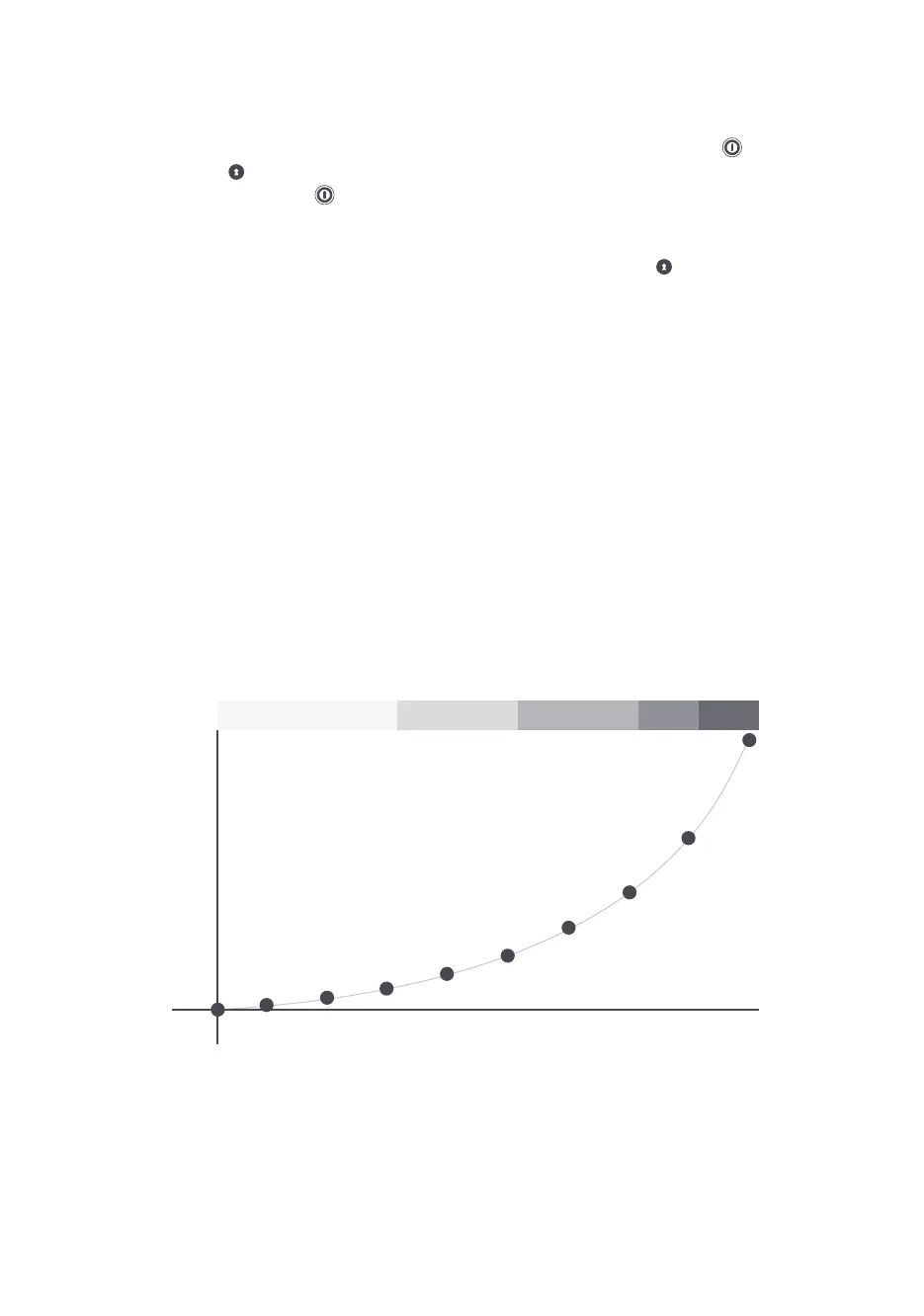Keylock
To lock out the controls for cleaning or to prevent children from playing, touch the button,
then touch the button. A light will go on beside the keylock button. All the controls are
now locked (except for the button). If the cooktop is turned off, the keylock light will go
out, even though the controls are still locked.
To release the keylock, make sure the cooktop is turned on and touch the button again.
Heating tip
When you need to boil, simmer or fry your food, first set the temperature to 9 (maximum) and
then once boiling or your pan is hot, reduce the temperature setting to maintain a steady heat
to cook your food through. This will reduce the time it takes to cook. Your cooktop can be set
to do this automatically with the ‘Auto Heat-Reduce’ function.
Temperature setting guide
Deilcate warming
for small amounts
of food, melting
and foods that
burn quickly
Gentle
simmering, slow
warming
Reheating and
rapid simmering
Boiling, sauté and
searing
Maximum heat
Percentage of Power %
100
80
60
40
20
0 1 2 3 4 5 6 7 8 9
Temperature Setting
6 7
