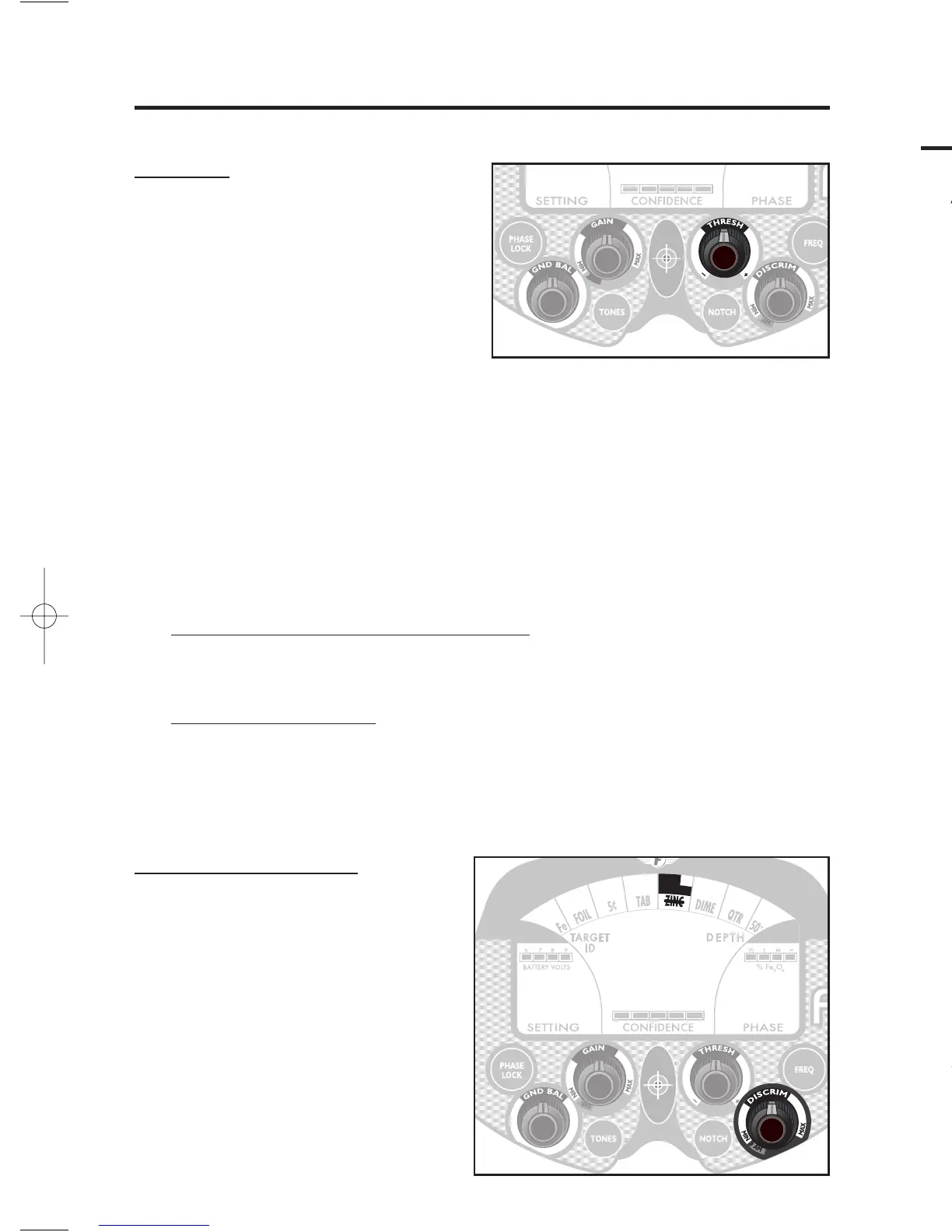1100
CONTROL PANEL
CCoonnttrrooll kknnoobb ffuunnccttiioonnss ccoonnttiinnuueedd
THRESHOLD
The THRESHOLD control function
varies, depending on the mode
selected.
In DISCRIMINATION MODE,
nneeggaattiivvee
threshold values
suppress sensitivity. The lower the
value, the greater the
suppression. This control can be
used to eliminate electrical interference or to eliminate response from
small trash objects.
In discrimination mode,
ppoossiittiivvee
threshold values amplify the audio
response of weak target signals. Positive threshold selections make
weak targets easier to hear (if, for example detecting in a noisy
location). If it is necessary to reduce sensitivity, reduce GAIN while
maintaining positive threshold values.
In AUTOTUNE MODE, the threshold control can be used in two ways.
For searching at maximum sensitivity
, set threshold into the positive
region, with a comfortable background hum volume level. Then
reduce gain if necessary to reduce chatter.
For silence searching
, set threshold to a negative number, and also
reduce gain if necessary. Silent searching will result in the loss of
some sensitivity.
Threshold values range from -9 to 9. With the knob at the 12:00-
position, threshold will be between -1and -3.
DISCRIM (Mode Selection)
• Click into the far-left position,
and the detector enters ALL
METALS mode.
• Click to the right, without
rotating, and the detector
enters DISCRIMINATION mode,
with multi-tone audio target
identification, and no metals
eliminated from detection.
• Rotate the knob to the right
to eliminate unwanted
metals from detection.
3
5
1
5
25
55
6
5
7
5
8
5
99
GND DATA
STATUS
1155
GROUND BALANCING
–
Technical Information
(continued)
PPHHAASSEE
continued
IINNDDIICCAATTIIOONN CCOOMMMMEENNTTSS
99 loss angle of -1.5 degrees
upper limit of ferrite balance tolerance band
83 loss angle = 0 degrees; nominal ferrite balance
71 loss angle = 1.5 degrees
lower limit of ferrite balance tolerance band
60 loss angle = 3.6 degrees
50 loss angle = 6.0 degrees
40 loss angle = 9.6 degrees
30 loss angle = 15.3 degrees
20 loss angle = 25.8 degrees
10 loss angle = 47 degrees
0 loss angle = 90 degrees
Electrical ferrite and magnetite (a naturally occurring form of ferrite) will
usually read about 83. However, due to calibration drift due to time
and temperature change, or the use of different search coils, ferrite
may read anywhere within the total tolerance band of 71 to 99 without
significant impairment of operation. Freshly weathered rocky soils and
sands (other than white beach sand) will usually read higher than 65.
Silt and loam soils will usually read above 55. Red clay soils will usually
read above 45 but lower than 75. Soils reading between 10 and 45
are usually low in mineralization as indicated by the Fe
3
O
4
bargraph, are
usually electrically conductive, and are often high in smectite clays.
Soils in the range of 0 to 10 are rarely encountered other than in a moist
saline or alkali environment with little or no iron mineralization. White
sands will usually give no reading.
F5-manual-SPREADS(24pg).qx 10/2/08 3:11 PM Page 10
