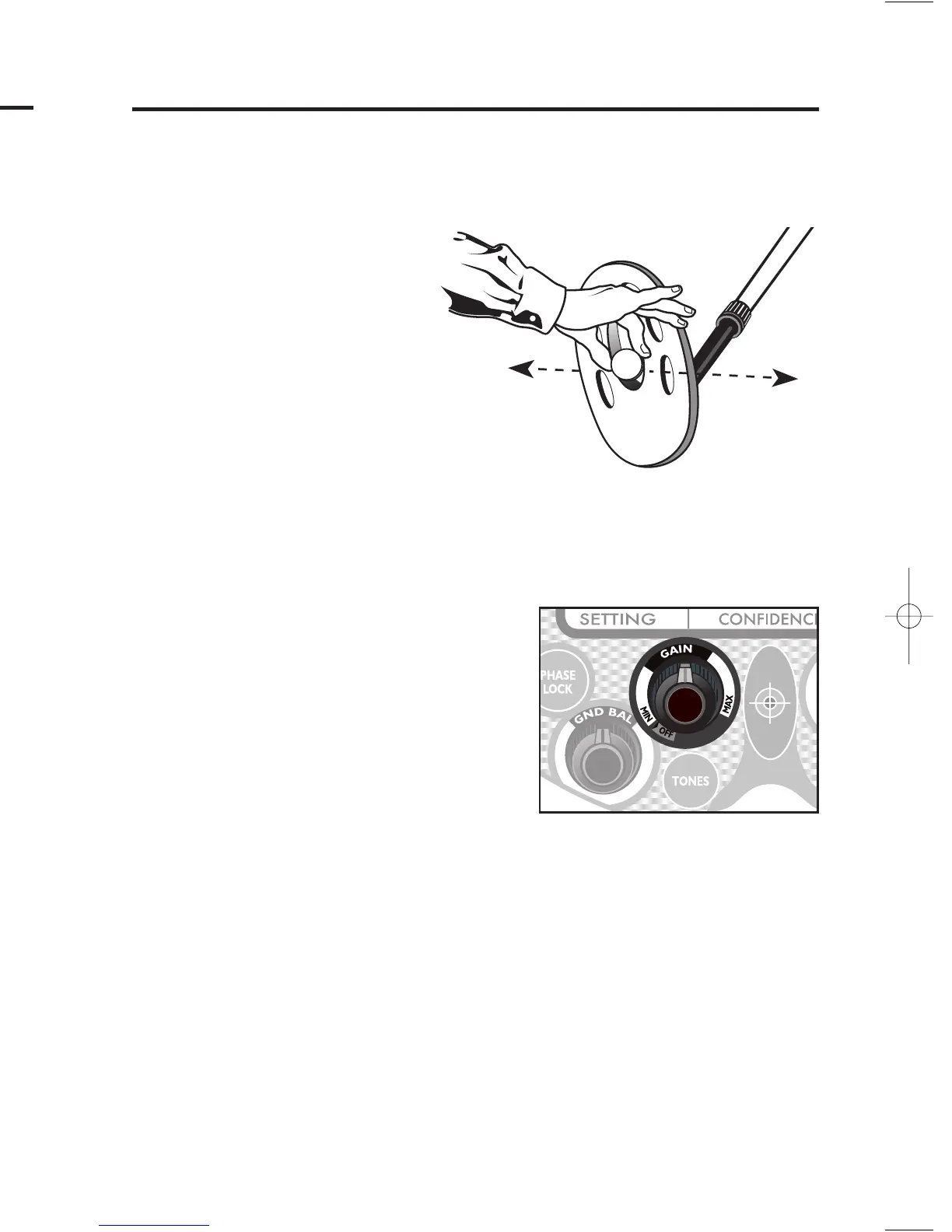55
2200
UNDERSTANDING THE DISPLAY
(continued)
BBaatttteerryy IInnddiiccaattoorr
Segments indicate the battery voltage, as printed on the display.
%% FFee
33
OO
44
This bar graph displays the magnetic mineralization factor, or magnetic
susceptibility, of the soil. The depth to which objects can be accurately
identified is strongly influenced by the magnetic susceptibility of the soil. High
Fe
3
O
4
values have a greater effect on detection depth in the Discrimination
mode than in the All Metal mode. For the most accurate Fe
3
O
4
reading,
pump the search coil as though you were ground canceling.
The % of Fe
3
O
4
ground minerals are displayed as follows:
H – high
M – medium
L – low
VL – very low
PPhhaassee
The two-digit PHASE number displayed on the screen indicates the type of
ground mineralization. The number is continuously displayed in all
detection modes except Pinpoint, and is continually updated. Ground
conditions can change within a given search area, sometimes slowly, and
sometimes quite abruptly. This number cannot be adjusted by the user.
Some typical ground mineralization types are:
0 – 10 Wet salt and alkali
5 – 25 Metallic iron
26 – 39 Very few soils in this range -- occasionally
some saltwater beaches
40 – 75 Red, yellow, and brown iron-bearing clay minerals
75 – 95 Magnetite and other black iron minerals
SSeettttiinngg
This 2-digit number on the bottom-left of the display can represent any
of the following:
• Internal Ground Balance setting (GND BAL): from 00 to 99
• Gain: 20 values from 5 to 99 in steps of 5
• Threshold: 19 values from -9 to 9
• Discrimination Setting: from 0 to 65
• Frequency: 1, 2, or 3
• Audio Tones Selection: d1, d2, d3, d4 or A1, A2, A3, A4
If the user is not moving any knobs or pressing any touchpads, then the
number represents the internal ground balance setting, and “GND
BAL” is illuminated.
“GND BAL” disappears when the user selects a control, and the
SETTING then represents the current value for the activated knob or
touch pad.
F5-manual-SPREADS(24pg).qx 10/2/08 3:11 PM Page 5
11.. SSuupppplliieess NNeeeeddeedd
• A Nail • A Zinc Penny (dated after 1982)
• A Nickel • A Quarter
22.. PPoossiittiioonn tthhee DDeetteeccttoorr
a. Place the detector on a
table, with the search
coil hanging over the
edge. (or better, have a
friend hold the detector,
with the coil off the
ground).
b. Keep the search coil
away from walls, floors,
and metal objects.
c. Remove watches, rings
and other jewelry or metal objects from hands and wrists.
d. Turn off appliances or lights that cause electromagnetic
interference.
e. Pivot the search coil back toward the detector body.
33..PPoowweerr UUpp
a. Click on the On/Off/Gain knob
b. Set Gain Knob at the 12:00 position
c. Rotate threshold knob to setting= -3
44.. AAccttiivvee DDiissccrriimmiinnaattiioonn MMooddee
Click on “Discrim” knob and keep to
left, at lowest setting.
55.. WWaavvee eeaacchh oobbjjeecctt oovveerr tthhee sseeaarrcchh ccooiill
• Notice the low tone for the nail.
66.. WWaavvee aa ccooiinn cclloossee ttoo,, tthheenn ffaarrtthheerr aawwaayy,, ffrroomm tthhee sseeaarrcchh ccooiill
• Notice that pitch and volume increase as non-ferrous objects get
closer to the search coil.
77..PPrreessss tthhee TTOONNEESS ttoouucchhppaadd
Number of tones setting changes to d3.
88..WWaavvee eeaacchh oobbjjeecctt oovveerr tthhee sseeaarrcchh ccooiill
Notice the 3 different tones
• Low tone: nail
• Medium tone: nickel and zinc penny
• High tone: quarter
