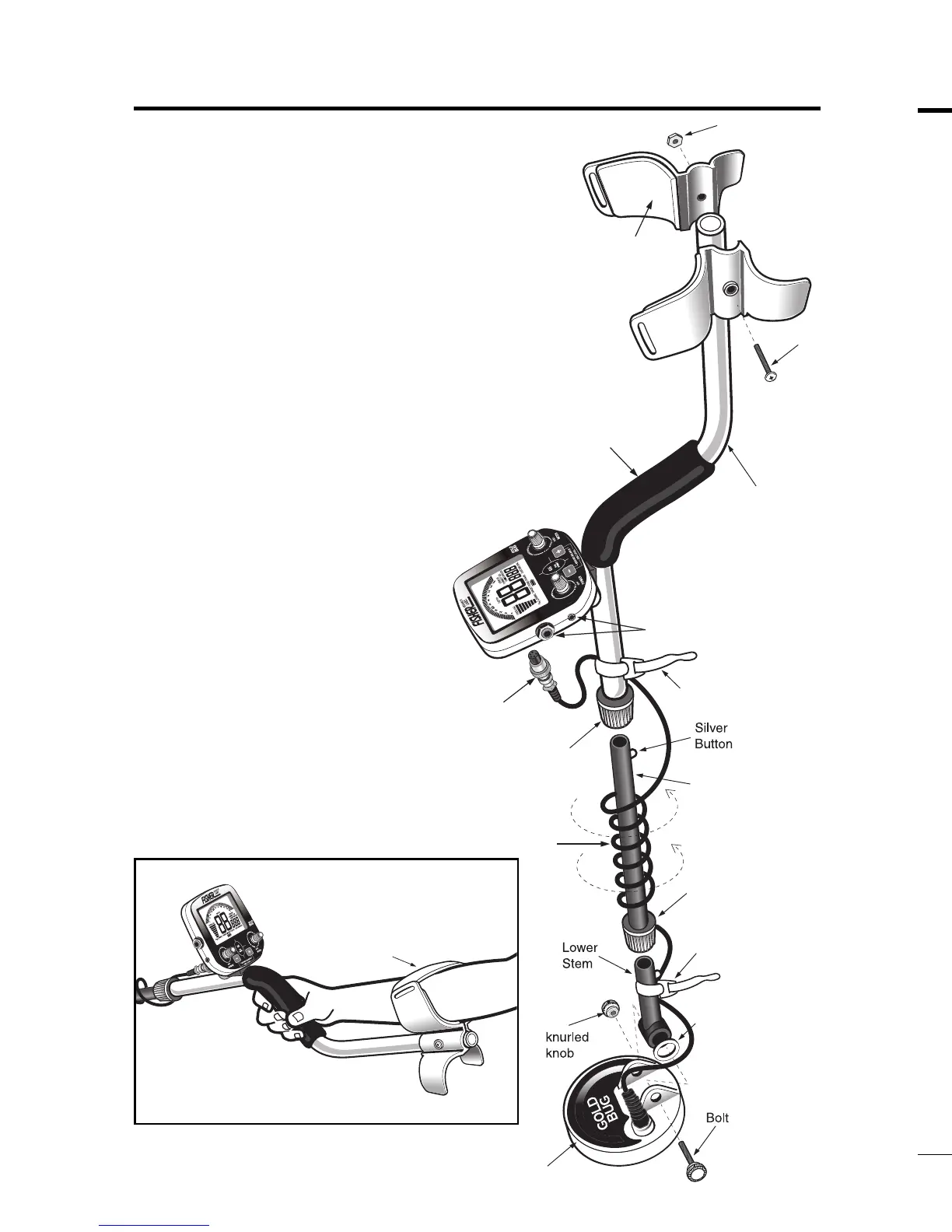31
6
ASSEMBLY
Adjusting the Arm Rest
The Arm Rest may be moved
forward or backward by removing
the single screw and nut, and then
repositioning the 2-piece Arm Rest.
Users with shorter arms may find
the Arm Rest more comfortable in
the forward position. In order to
move the Arm Rest backward, the
plastic plug must be removed from
the aluminum tube.
Arm Rest Strap
(optional accessory)
The Arm Rest Strap accessory can
be purchased separately. Some
users prefer to use the strap when
swinging the detector vigorously, in
order to hold the detector securely
against the arm.
The detector can always be used
without the strap, with no
compromise to detector balance
and stability under most conditions.
line of defense against electrical interference. The Threshold control only applies to
the All-Metal mode.
Electrical interference is usually more controllable in the All-Metals mode than in the
Discrimination mode.
On the Gold Bug, setting the discrimination level between 60 and 70 will usually reduce
electrical interference. In the Discrimination mode, the detector may chatter if the
searchcoil is not in motion, but once you start sweeping it over the ground, the signal
from the ground will usually suppress the electrical interference chatter, except for an
occasional pop or click which will not sound like a real target.
If you are conducting an indoor demonstration, you may find that changing the
orientation of the searchcoil will reduce the pickup of electrical interference.
If you carry a cell phone or other high-tech electronic equipment while metal detecting
and you encounter electrical interference, try turning the device off and see if that solves
the problem. Turn such devices completely off, not just into standby mode.
When working near overhead power lines, you may get the best results right under the
power line and the worst results when standing at a 30° to 45° angle to the power line.
Many sources of electrical interference are intermittent. You may find that an area which
is difficult to search at one time of day may be easier after 5 PM, or on weekends.
Power lines are usually quietest late at night, and early on weekend mornings.
Small searchcoils usually pick up less electrical interference than larger searchcoils. On
a site with severe electrical interference, a small searchcoil is often a better choice than
a large one.
Distinguishing electrical interference from other problems
Electrical interference will often vary as you walk around from place to place, and it will
also vary with changes in the orientation of the searchcoil. This is almost never the
case if there is a functional problem with the metal detector itself.
The most common cause of a noisy metal detector, where the problem is not electrical
interference, is a defective searchcoil. If striking the searchcoil with your hand causes
the noise to start or stop, the problem could be a defective searchcoil. Also, a defective
searchcoil often causes noise of a more intermittent nature than electrical interference.
The second most common cause is a loose searchcoil connector. The noise from a
loose connector will usually be very erratic or intermittent in nature. Try unplugging the
searchcoil and then reconnecting it to ensure the connector is firmly installed.
If you use a searchcoil cover, dirt or water can accumulate inside it, and movement of
those materials can cause false signals while sweeping the searchcoil. Searchcoil
covers must be periodically removed and cleaned.
ELECTRICAL INTERFERENCE
cont.
