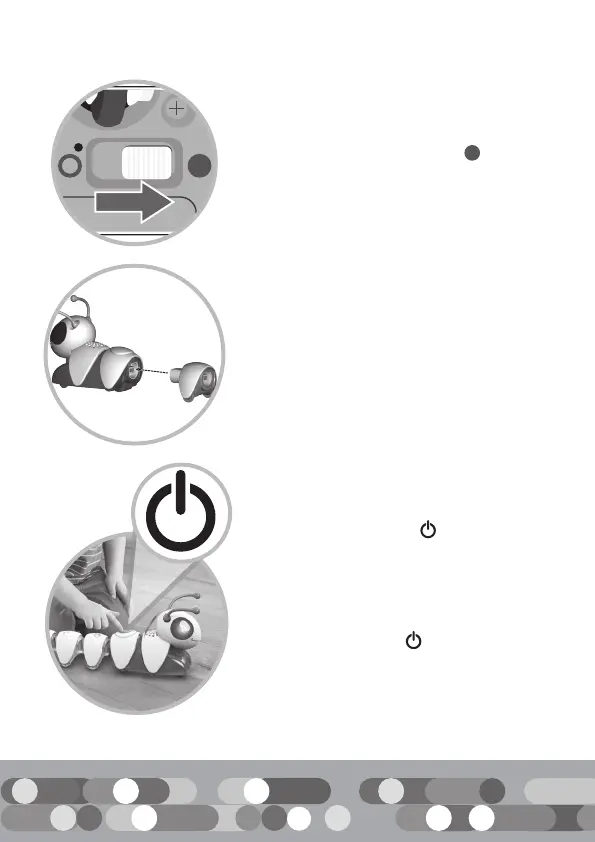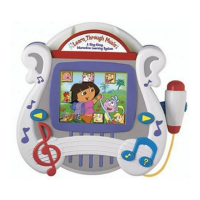3
• Slide the power switch ON .
Quick Start!
• Connect segment pieces to
Code-a-pillar™. Watch each piece light
up (this may take a few seconds) so
you know each piece is connected!
• Press the GO! button . Just a few
seconds … Code-a-pillar needs time to
process your request. Watch his pieces
light up as he maps out the path you
created. Once he knows the plan, off
he goes!
Hint: The GO! button is the only
button on Code-a-pillar. The segment
pieces do not have buttons.
