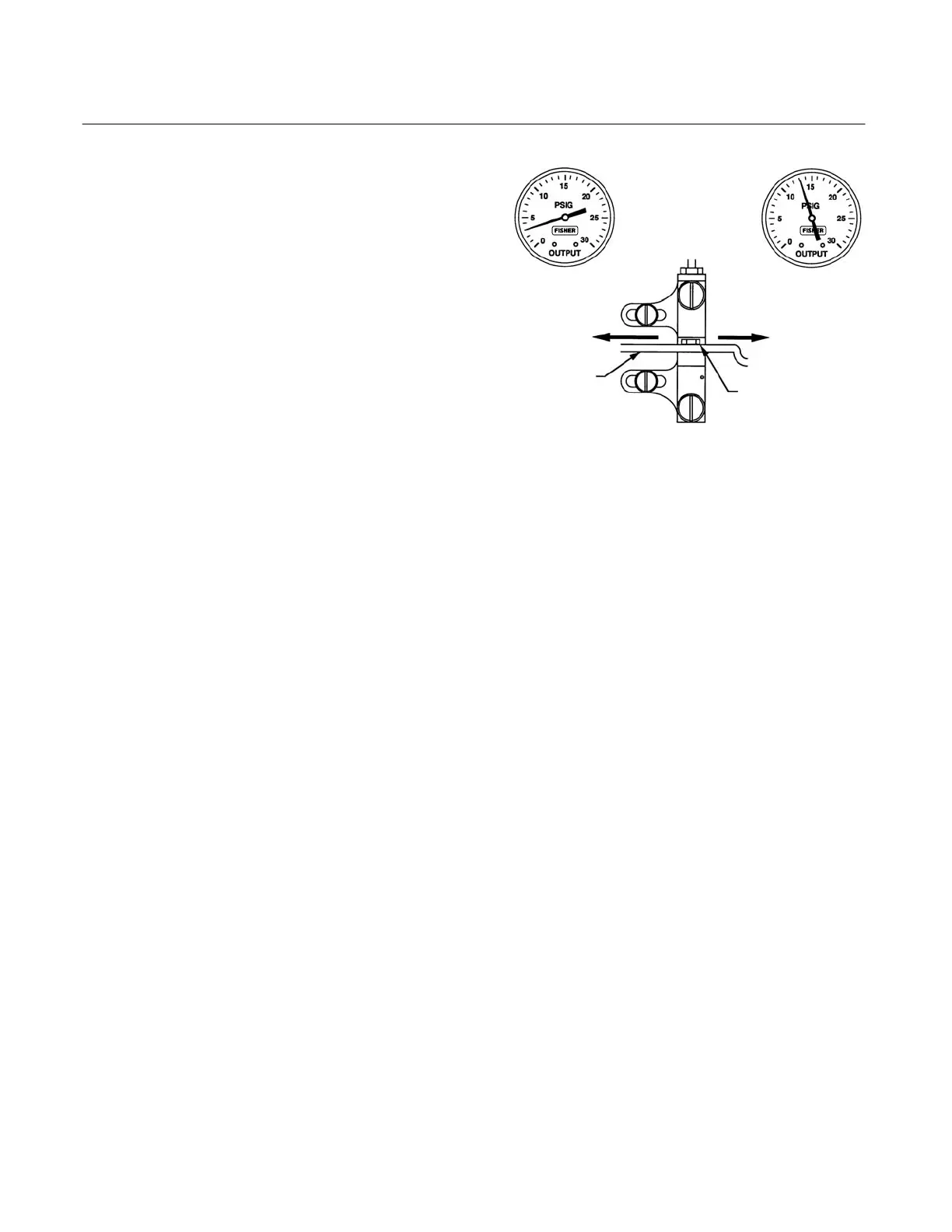C1 Controllers and Transmitters
Instruction Manual
September 2009
11
5. Rotate the pressure setting knob to the maximum
value.
6. Adjust the nozzle (key 54) until the controller
output pressure is between 0.6 and 0.7 bar (8
and 10 psig).
7. Apply an input pressure equal to the sensing
element lower range value.
8. Rotate the pressure setting knob to the minimum
value.
Note
When performing the span adjustment
in step 9, do not watch the output
gauge while changing the calibration
adjuster. The change in output is not a
good indication of the change in span.
While moving the calibration adjuster,
the output pressure may change in the
opposite direction than expected. For
example, while moving the calibration
adjuster to increase span, the output
pressure may decrease. This should
be disregarded since even though the
output pressure decreases, the span is
increasing.
Proper controller response depends
on nozzle−to−flapper alignment.
When performing span adjustments,
carefully loosen both calibration
adjuster screws while holding the
calibration adjuster in place. Then
move the calibration adjuster slightly
in the required direction by hand or
using a screwdriver. Verify proper
nozzle−to−flapper alignment and hold
the calibration adjuster in place while
tightening both adjustment screws.
9. If the output is not between 0.6 and 0.7 bar (8
and 10 psig), adjust the controller span by loosening
the two adjusting screws (key 48) and moving the
calibration adjuster (key 36) a small distance as
indicated in figure 5.
10. Repeat steps 4 through 9 until no further
adjustment is necessary.
11. Proceed to the startup procedure for
proportional controllers.
For direct−acting controllers:
4. Apply an input pressure equal to the sensing
element lower range value.
IF OUTPUT IS:
BELOW
8 TO 10 PSIG
(0.6 TO 0.7 BAR)
ABOVE
8 TO 10 PSIG
(0.6 TO 0.7 BAR)
MOVE ADJUSTER
LEFT
MOVE ADJUSTER
RIGHT
FLAPPER
NOZZLE
NOTE:
3 TO 15 PSIG (0.2 TO 1.0 BAR) OUTPUT SHOWN.
FOR 6 TO 30 PSIG (0.4 TO 2.0 BAR) OUTPUT, ADJUST
VALUES AS APPROPRIATE.
A6154 / IL
Figure 6. Direct−Acting Controller Span
Adjustment—Proportional−Only Controllers
5. Rotate the pressure setting knob to the minimum
value.
6. Adjust the nozzle (key 54) until the controller
output pressure is between 0.6 and 0.7 bar (8
and 10 psig.)
7. Apply an input pressure equal to the sensing
element upper range value.
8. Rotate the pressure setting knob to the maximum
value.
Note
When performing the span adjustment
in step 9, do not watch the output
gauge while changing the calibration
adjuster. The change in output is not a
good indication of the change in span.
While moving the calibration adjuster,
the output pressure may change in the
opposite direction than expected. For
example, while moving the calibration
adjuster to increase span, the output
pressure may decrease. This should
be disregarded since even though the
output pressure decreases, the span is
increasing.
Proper controller response depends
on nozzle−to−flapper alignment.
When performing span adjustments,
carefully loosen both calibration
