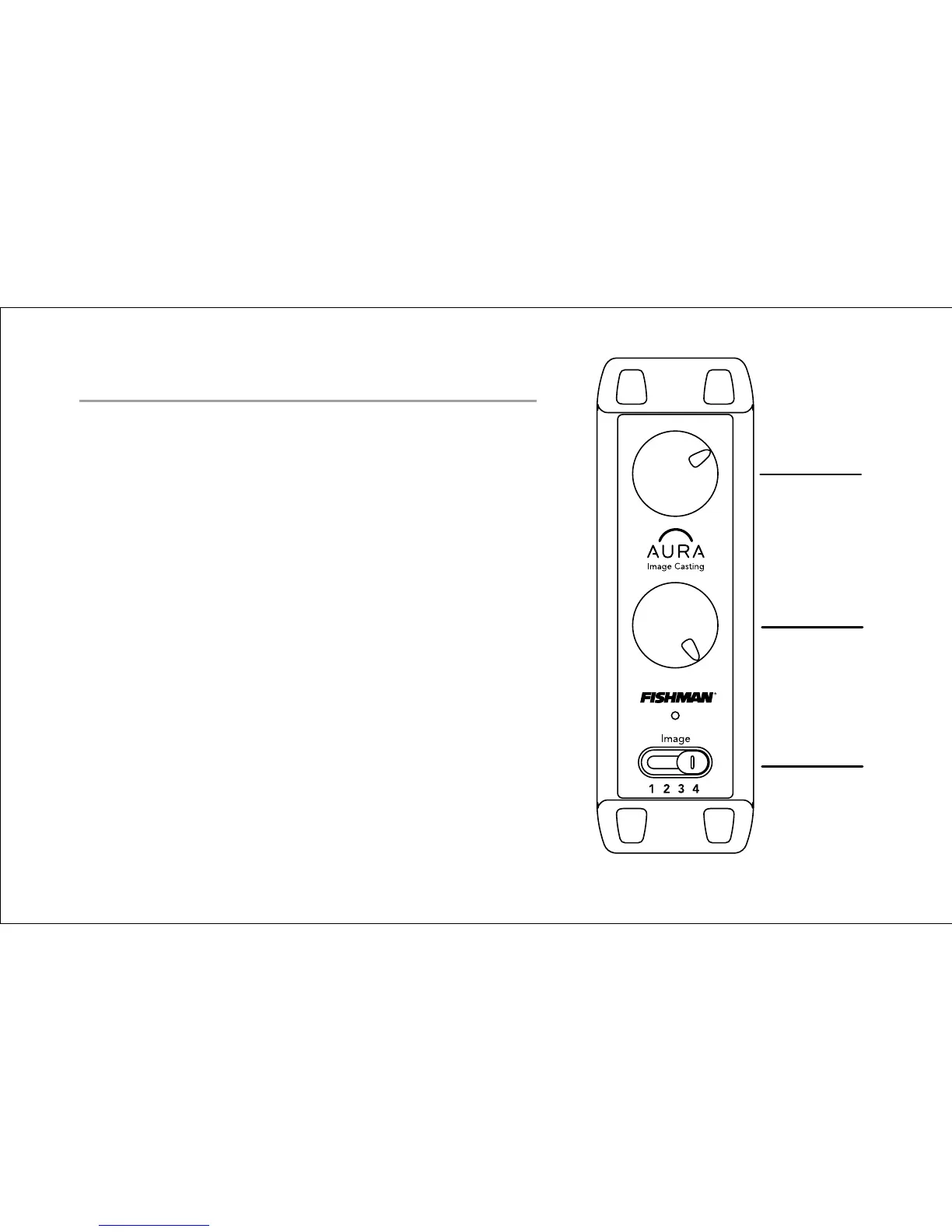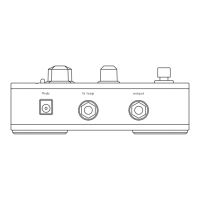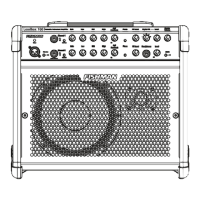4
Quick Start
Before you begin, set the controls
as shown:
Plug in • Use a ¼-inch instrument cable.
Raise the Volume • Use the Volume con-
trol to set a desirable output level.
Select an Image • Use the Image switch
to browse the Images created for this instru-
ment. Each Image is blended with the pickup
to produce an optimum tone.
Adjust Tone • Turning the Tone control
counter-clockwise reduces the amount of
treble in your sound.
Volume
Tone
Image
Select
