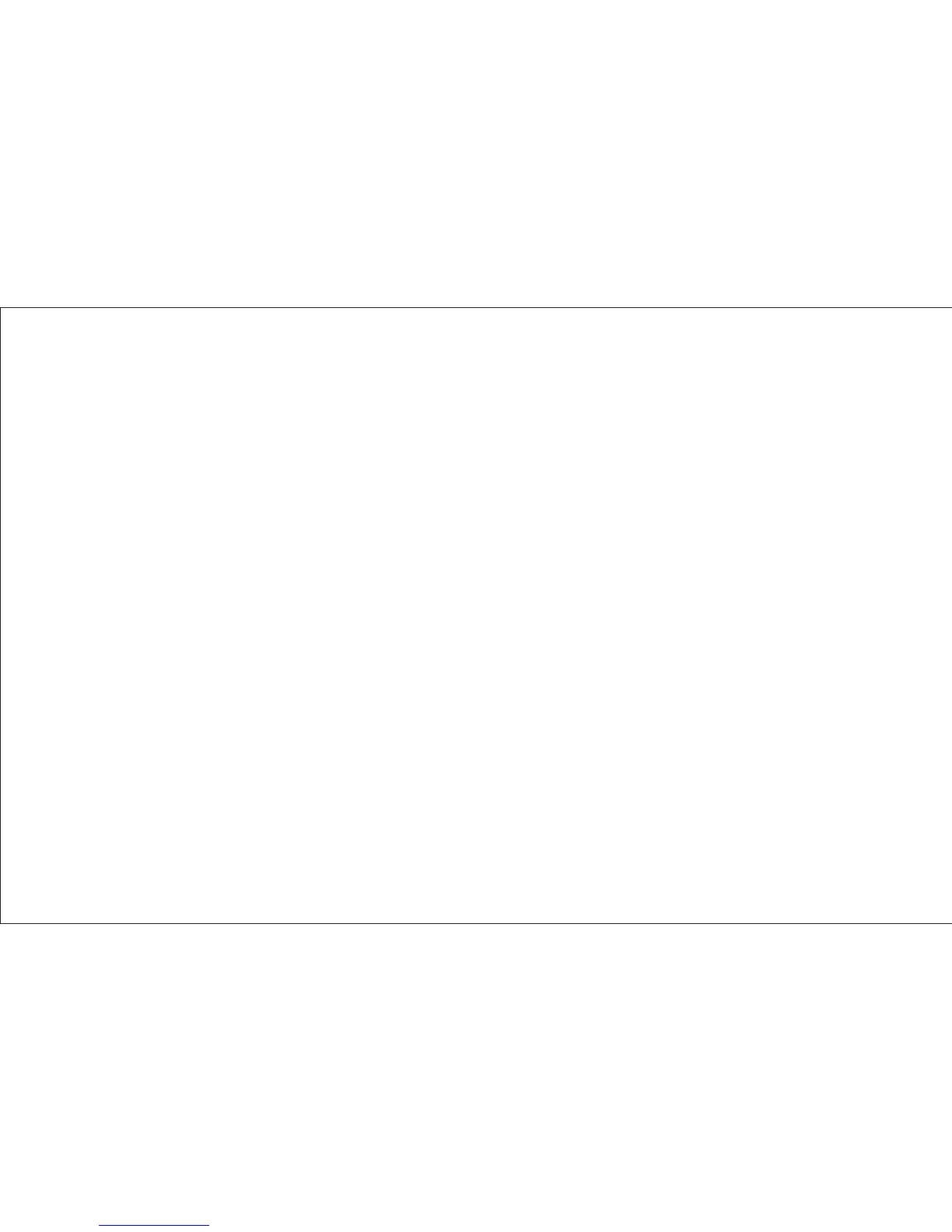14
Edit Controls
Press Edit knob to enter Edit; the tuner’s green in-tune LED will light solid.
Once in Edit, press the Edit knob repeatedly to step through the parameters.
Each parameter is displayed using a single letter to represent its function.
Adjust its value by turning the Edit knob. A number is displayed and the tuner’s
sharp/fl at LEDs indicate positive/negative values.
Note: F1 Aura
+
is programmable and automatically saves your settings.
To exit Edit, wait 15 seconds for the display to go dark, or press + hold the Edit
knob for 2 seconds. You may also immediately exit by simultaneously
pressing both the Edit and Volume knobs.