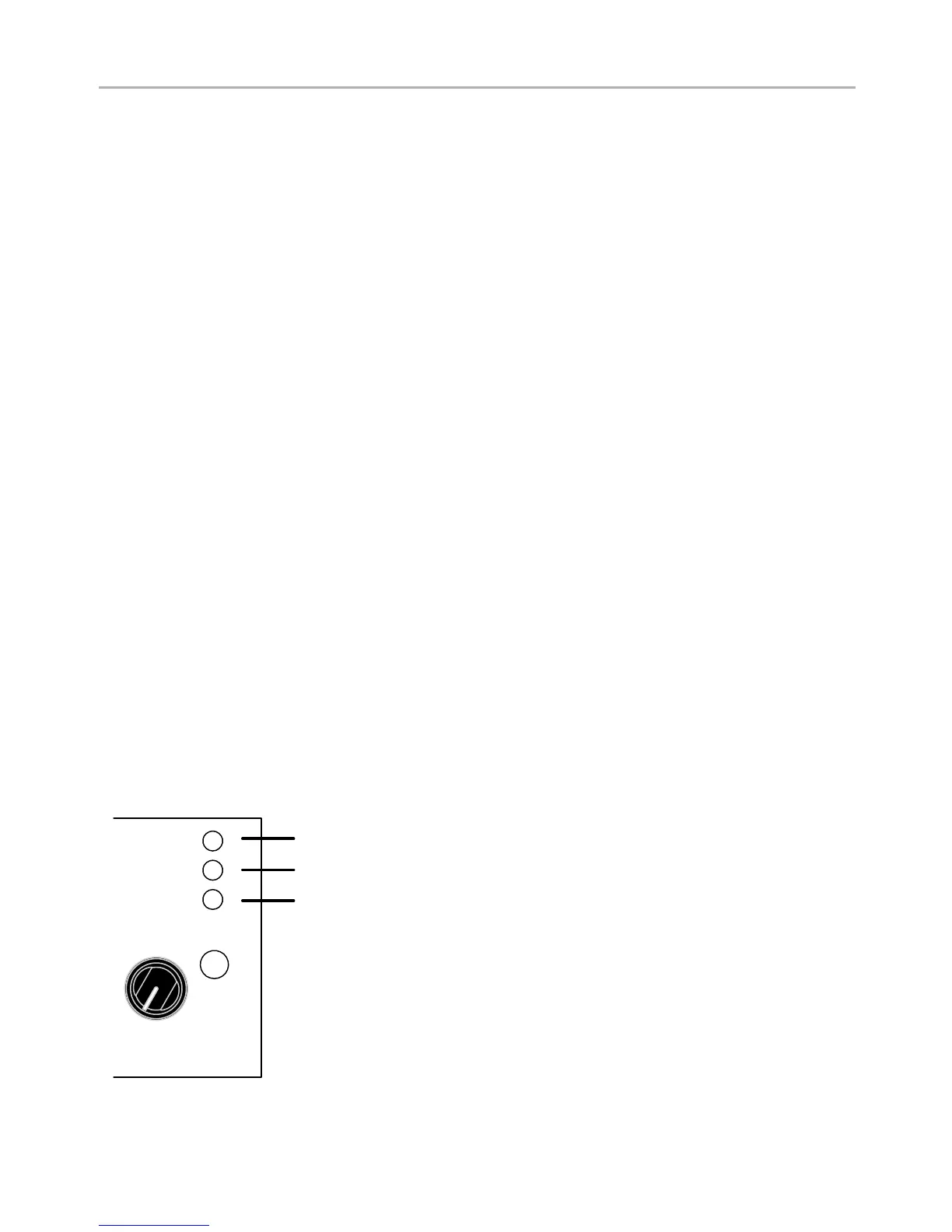9
Front Panel (cont.)
18. Green Battery Indicator
When on, this green indicator tells you that the battery is charged, functional
and power is available.
19. Red Low Battery Indicator
When on, this red indicator denotes that the battery’s available charge is low. All
indicators will turn off and the amplifi er will shut down if the battery no longer
has enough charge to power the amplifi er. At this point, the amplifi er cannot be
powered up until the AC adapter has been plugged in to recharge the battery.
The amplifi er can be used normally while charging.
20. Yellow Charging Indicator
When on, this yellow indicator denotes that the battery is charging. It only illu-
minates when the AC adapter is plugged in and the battery is receiving external
power to recharge. After the battery is fully charged, this indicator will turn off.
The Charging Indicator will also be off if the AC adapter is not connected or
receiving power.
