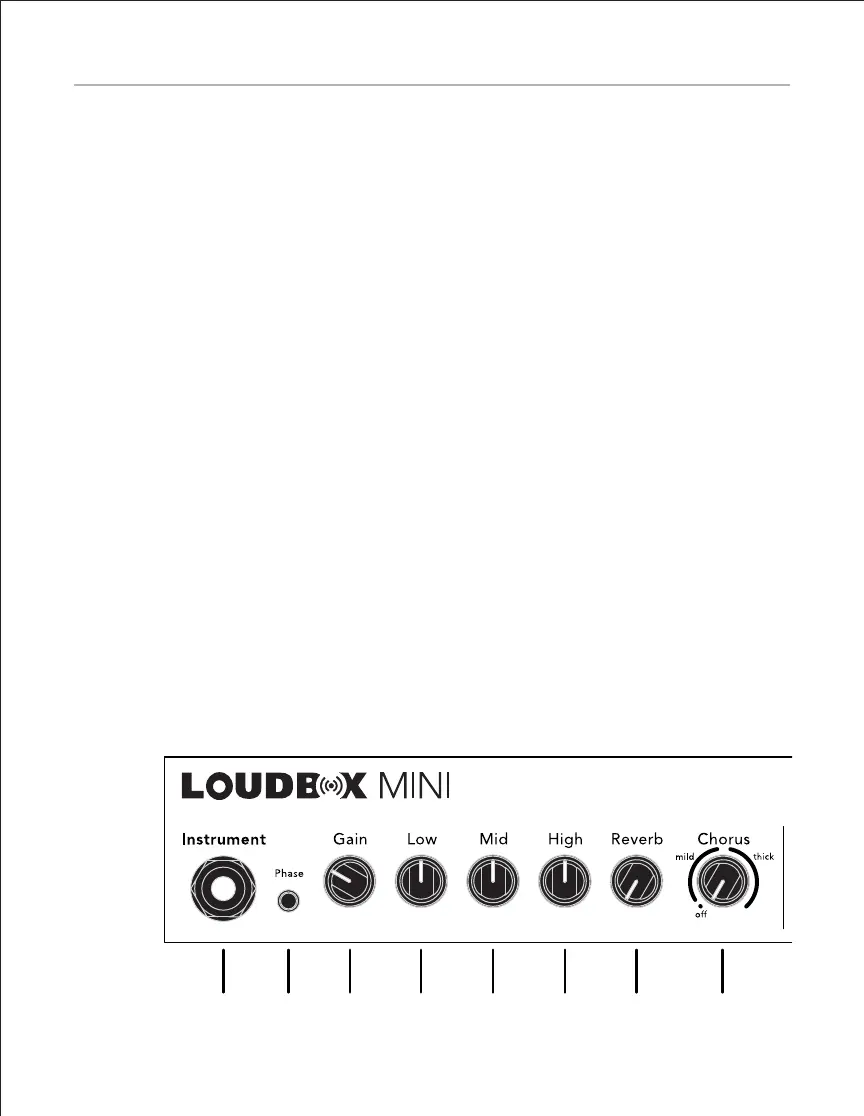6
Front Panel
1. Instrument Input
This 1/4” input accepts all types of passive or active acoustic pickups.
2. Phase
Use the Phase switch to improve bass at low volume and suppress feedback at
high volumes.
3. Gain
Use the Gain knob to set the signal level for the instrument input.
4. Low
Boost here to add weight to the sound. In general, boost bass at low volumes
and fl atten it out (or cut) at higher levels. With the dial set at 12 o’clock, the
control is effectively out of the circuit.
5. Mid
This control affects how well the instrument blends in or stands out in the mix. At
loud volumes a midrange cut will achieve a more natural sound. With the dial set
at 12 o’clock, the control is effectively out of the circuit.
6. High
Boost highs to add “air” to the sound of the instrument. With the knob set at
12 o’clock, the control is effectively out of the circuit.
7. Reverb
Controls the amount of digital reverb in the Instrument channel.
8. Chorus
Controls the depth of two separate chorus presets.
1234567 8
